Hi! Some static pages may disappear from the ‘Static Pages’ tab in the back-end. They may still be functional (partially), but cannot be accessed/edited by anyone.
Here is the example. This journal has a static page “Publication Ethics”: Мир России
It works OK from the main page. However, it does not work from the Archives page: Архивы | Мир России (because the url gets corrupted). And it does not appear in the back-end. Actually there are no static pages there anymore (there should be at least three).
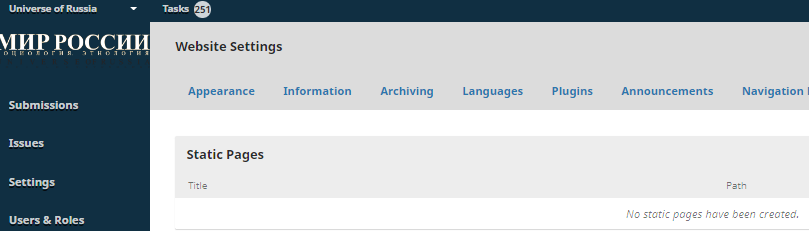
How could we ‘restore’ them?
