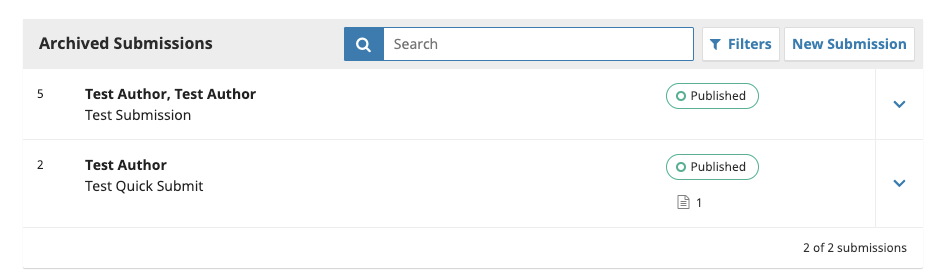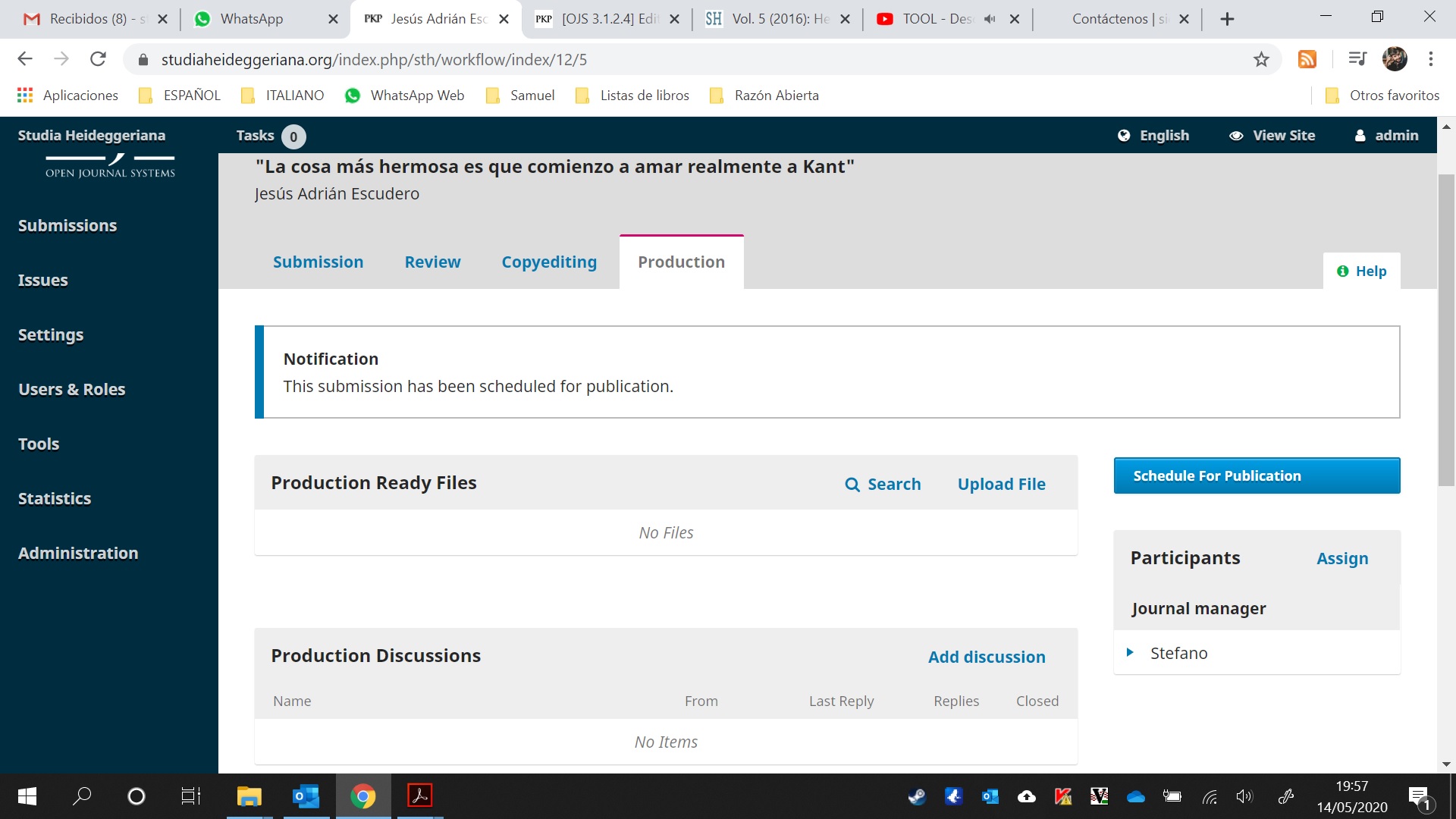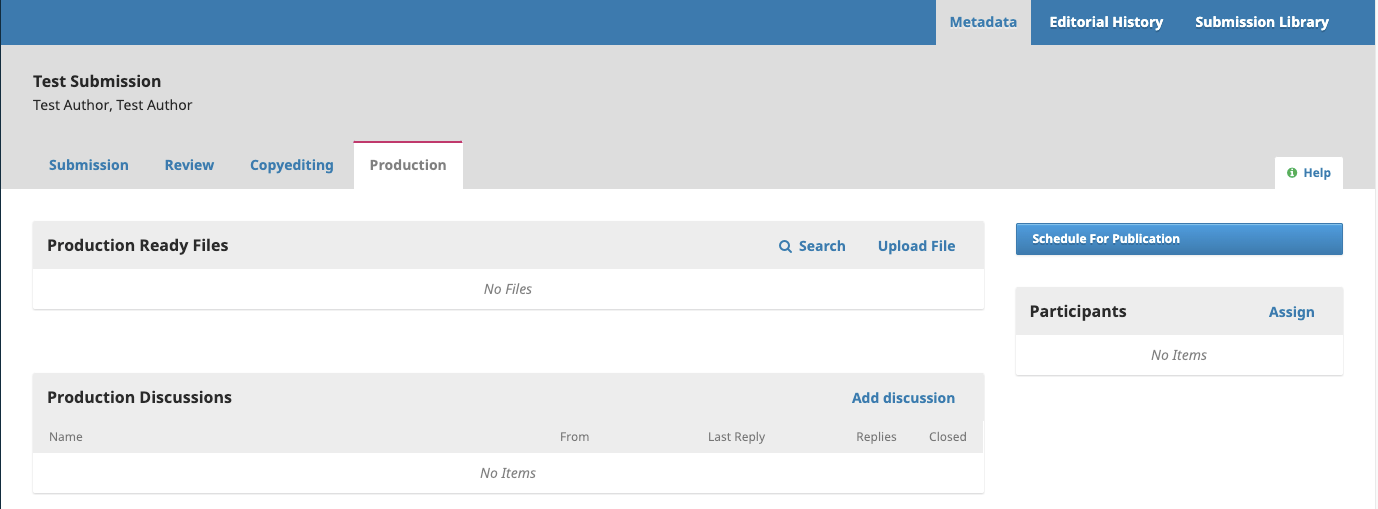Good afternoon,
I’ve uploaded some articles using QuickSubmit tool. These articles have authors that aren’t in my user dashboard (I’ve added them using the QuickSubmit tool as authors of the articles).
Now I’d like to change tags, keywords of the uploaded papers and/or affiliation of the authors. How can I do that? I’m sure it’s very easy but I can’t find the solution.
Hi @StephenMAD,
Thanks for your question. Could you confirm which version of OJS you’re using?
Kind Regards,
Patricia M.
Public Knowledge Project
Hi @StephenMAD,
Thanks, you’re currently using version 3.1.2-4. Do you recall if you had marked these as Published or Unpublished when submitting them?
Thanks,
Patricia
Public Knowledge Project
I marked them as Published
Hi @StephenMAD,
Assuming you had assigned them to an issue. The easiest way to find them would be to go to Issues > Back Issues > Edit issue.
You will then find the articles listed below. Click the submission to access the manuscript.
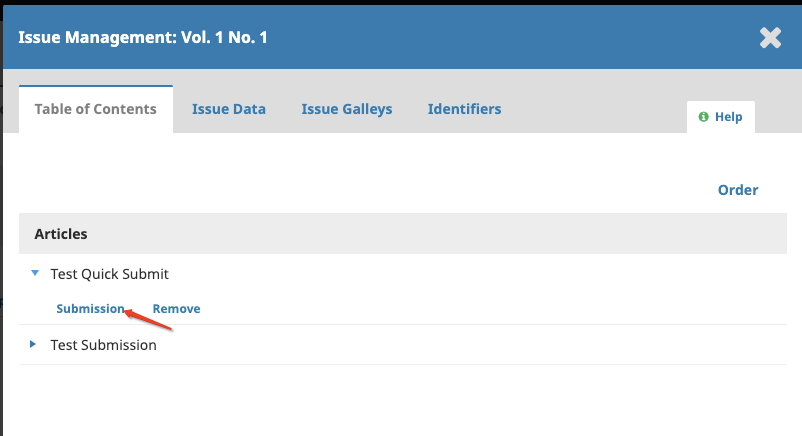 .
.
Alternatively, you can search for the articles in the Archives tab of your journal.
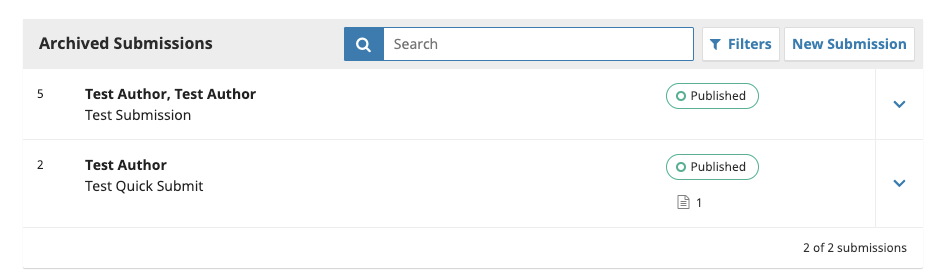
Kind Regards,
Patricia M.
Public Knowledge Project
I don’t see where I can edit the author’s affiliation and the keywords of the submission
My screenshot: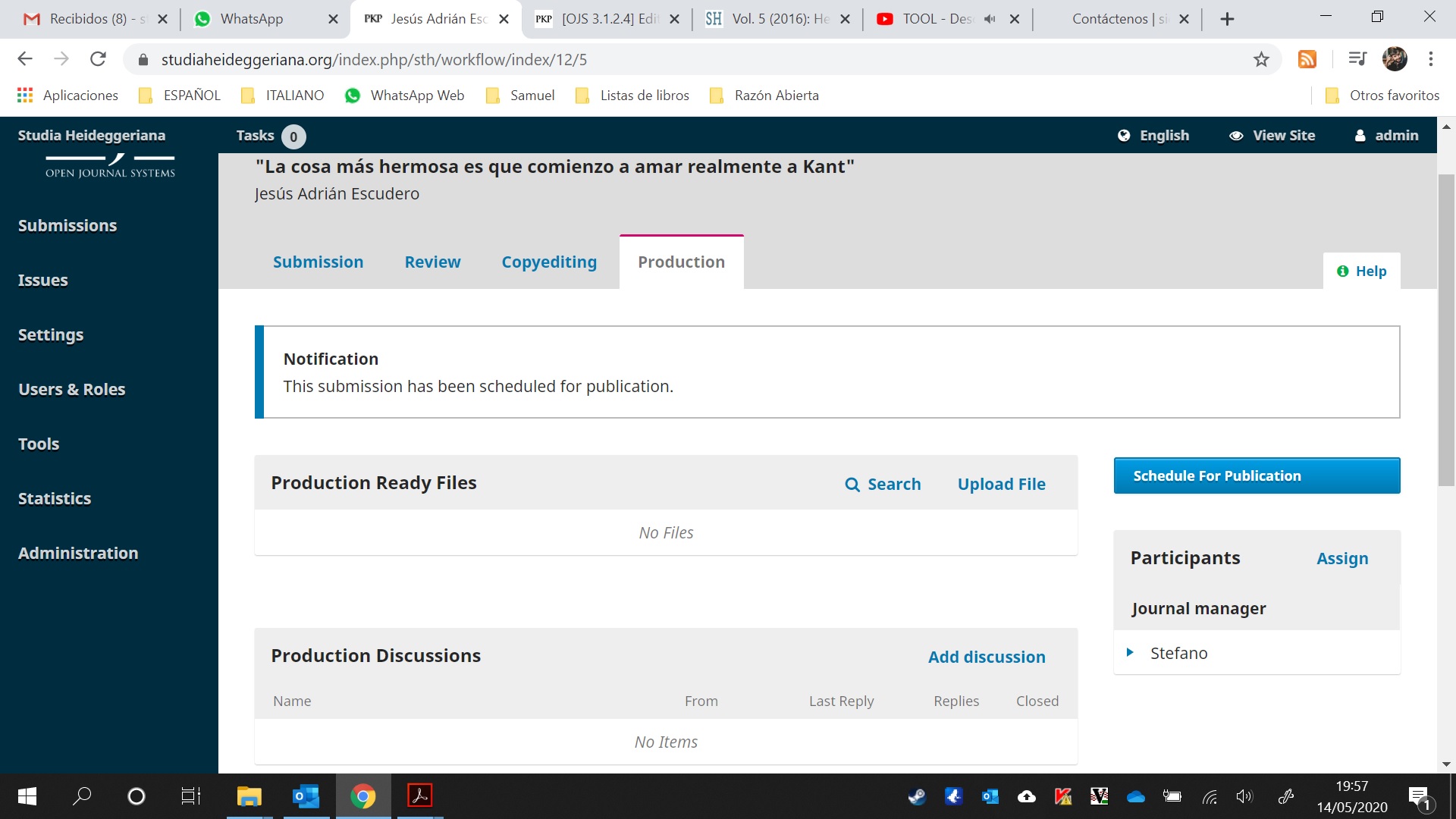
Hi @StephenMAD,
Do you have the lighter blue bar above the manuscript title? You’ll want to click the first option in this bar.
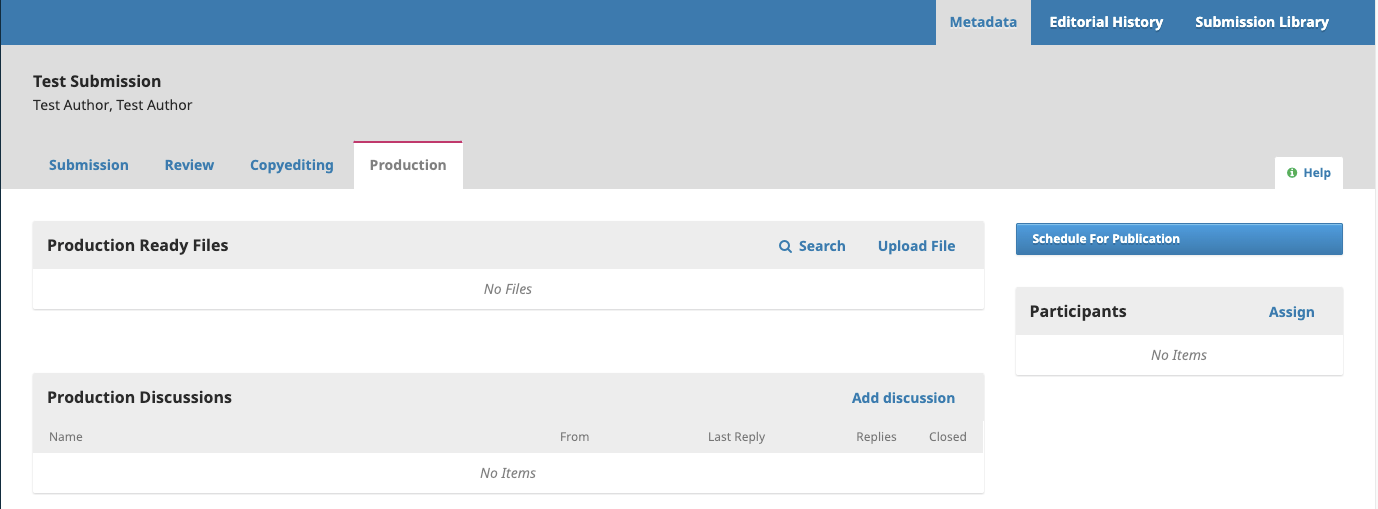
Thanks,
Patricia
Ufffffff Thank you! I had it right there and unable to see it!
Have a great day.
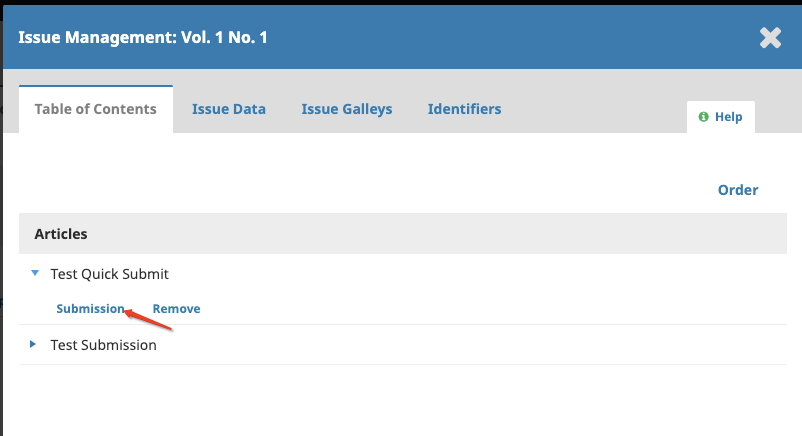 .
.