When I try to add a new item under Custom Blocks the information is not saved. The Save button becomes light gray but the info is not saved.
Gabriela
When I try to add a new item under Custom Blocks the information is not saved. The Save button becomes light gray but the info is not saved.
Gabriela
Thank you very much. It worked like a charm.
Gabriela
Hi… @gabriela and @aabahishti I use OJS 3.1.1-0 and Bootstrap3 theme
When applying the patch behaves in a strange way. Create blocks but duplicate and repeat the names …
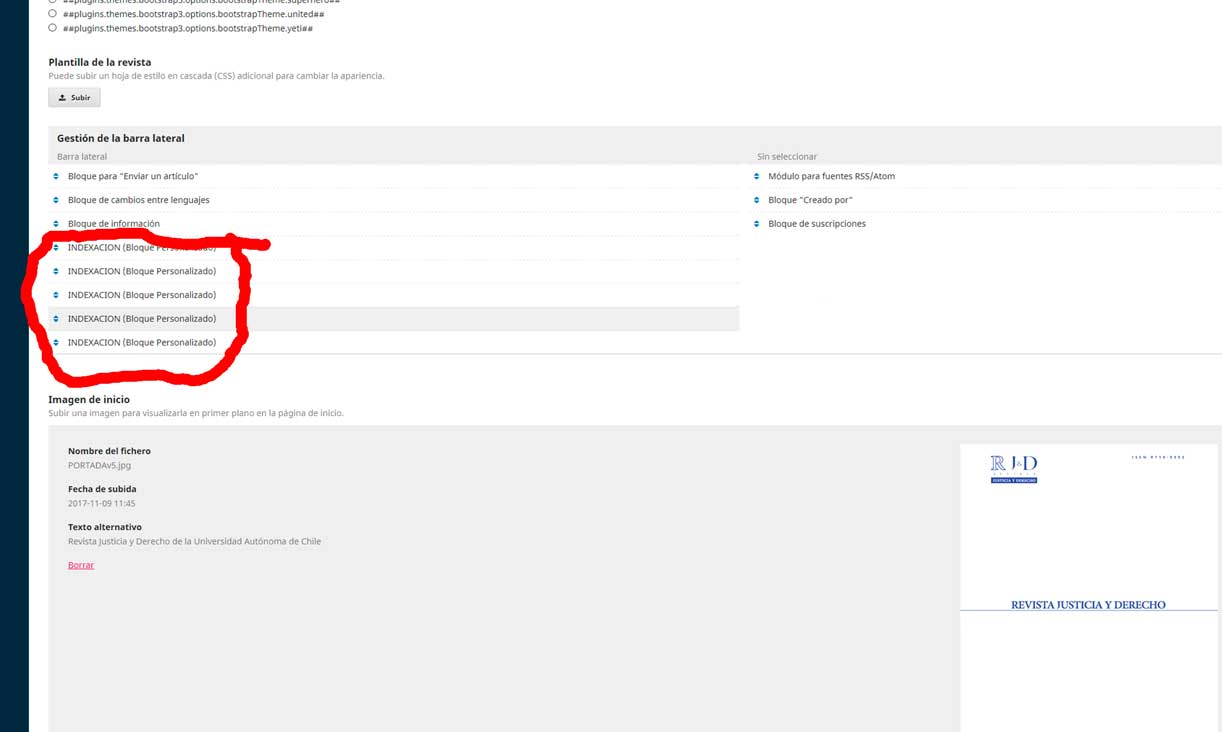
In this example I created a block called “indexing” and another called “ISSN” but it shows only “Indexing” and repeats it several times.
@asmecher the patch does not work correctly … is there any other solution?
Thank you very much for the help
Can you post a screenshot of your custom block manager’s settings form?
Regards,
Alec Smecher
Public Knowledge Project Team
Hi @asmecher
This is what happens:
1.- Without applying the patch you can not add a block.
2.- with the patch all the custom blocks take the same name as the last block (in this case the last block was called ISNN and all the other blocks took the same name).
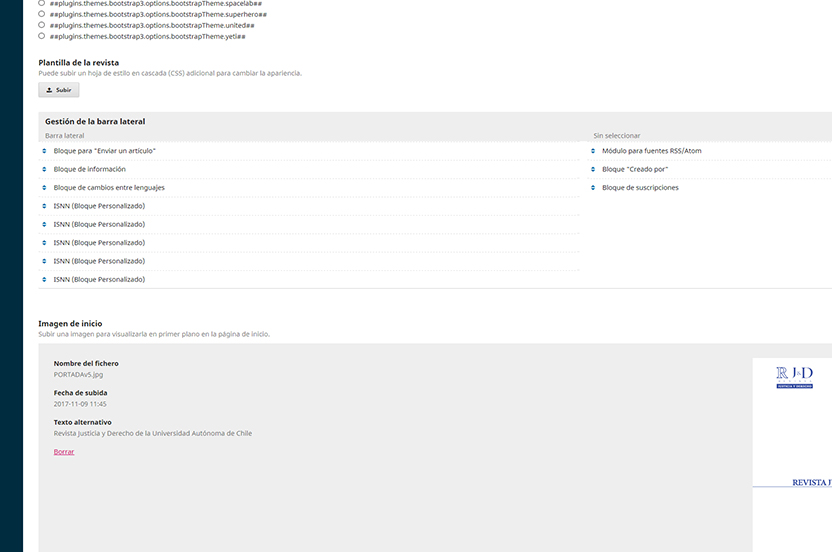
3.- You can not give an order to the blocks. When moving them so that one appears first that another.
4.- In the sidebar appear the blocks with their names but in the backend only one name appears for all the blocks and it is impossible to sort them because they behave in a random way when trying to sort them from the backend (see the titles in the sidebar: ISSN, Indexación, etc.).
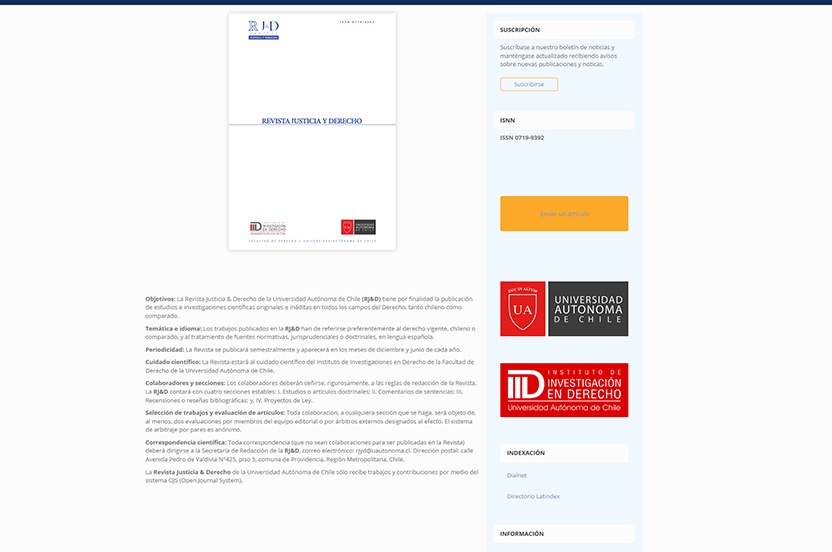
This is the custom block manager’s settings form:
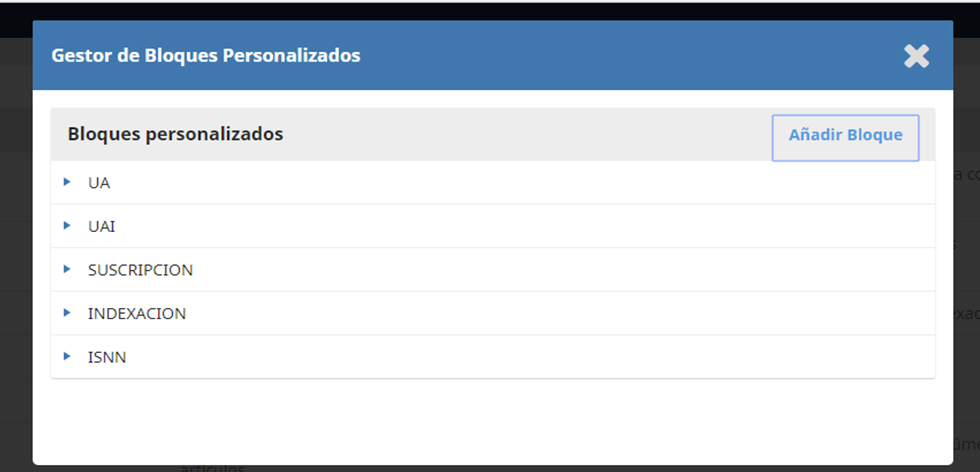
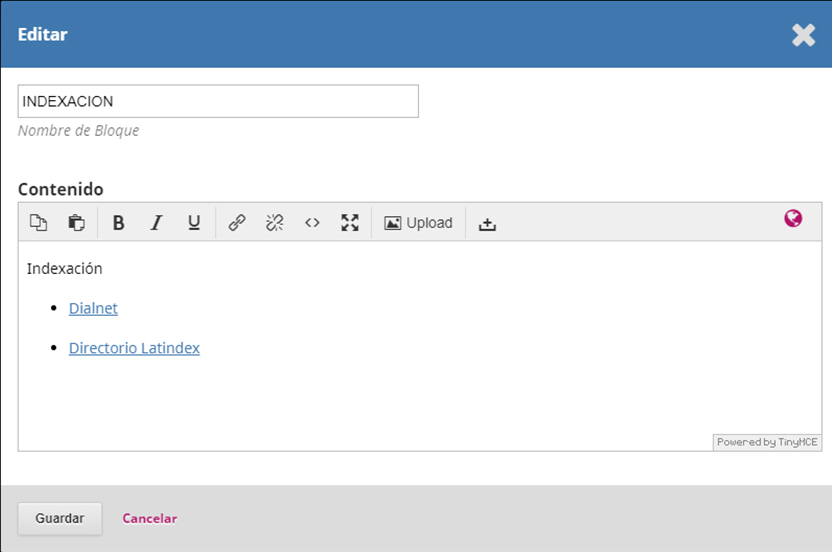
Thank you very much for the help…
I think I also have the same problem.
This is custom block manager’s setting:
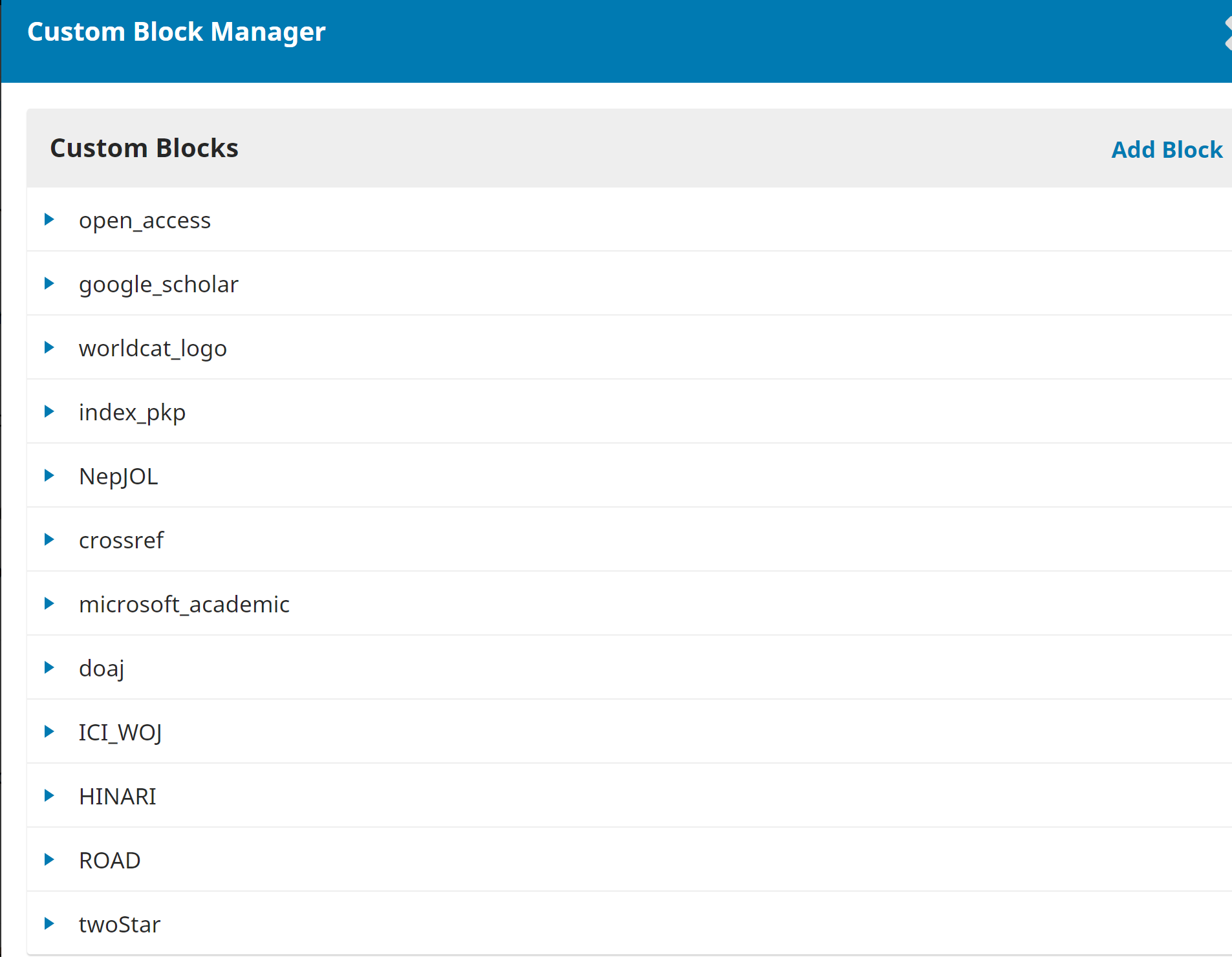
This are my custom blocks:
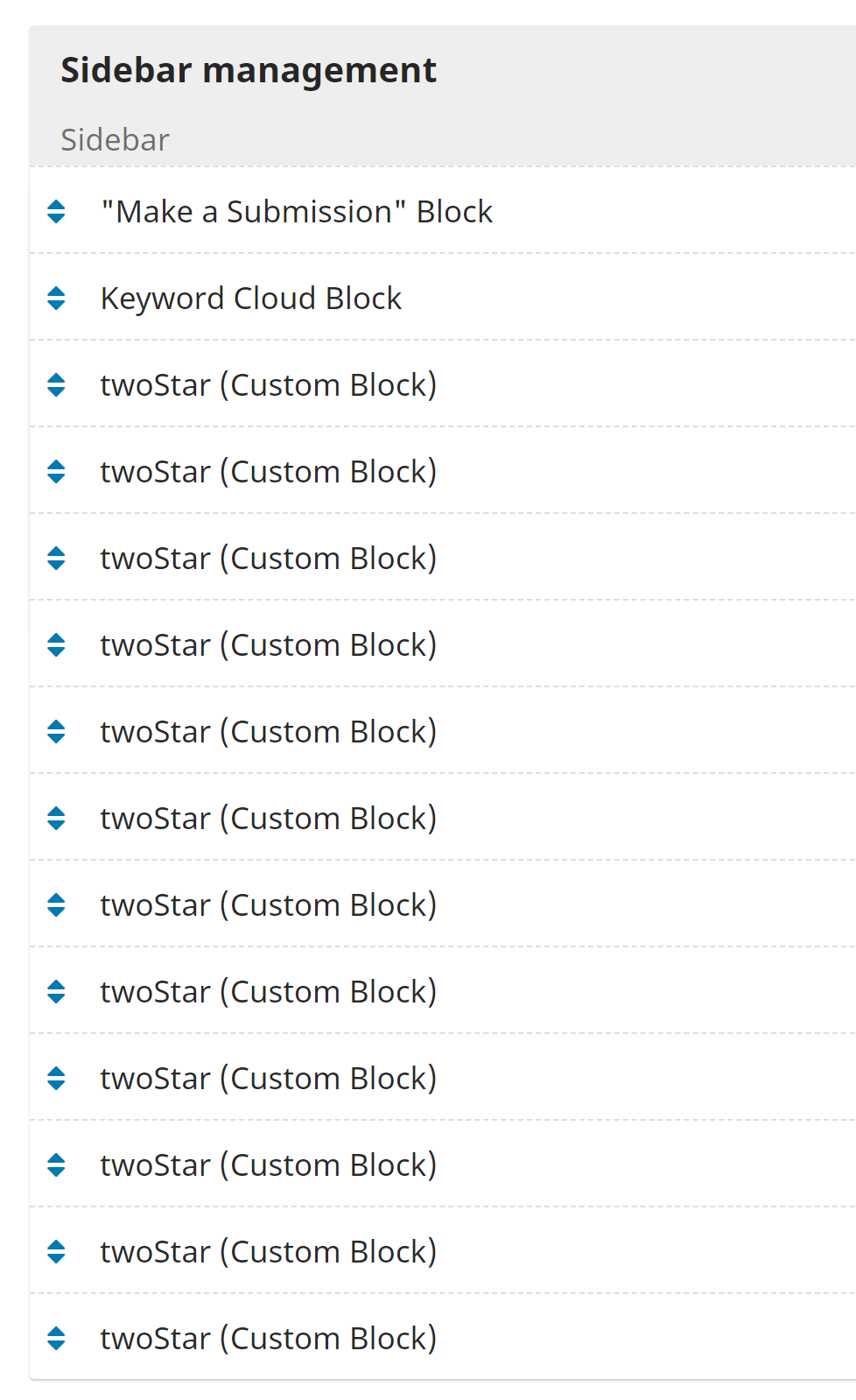
And, this is my site (which looks okay):
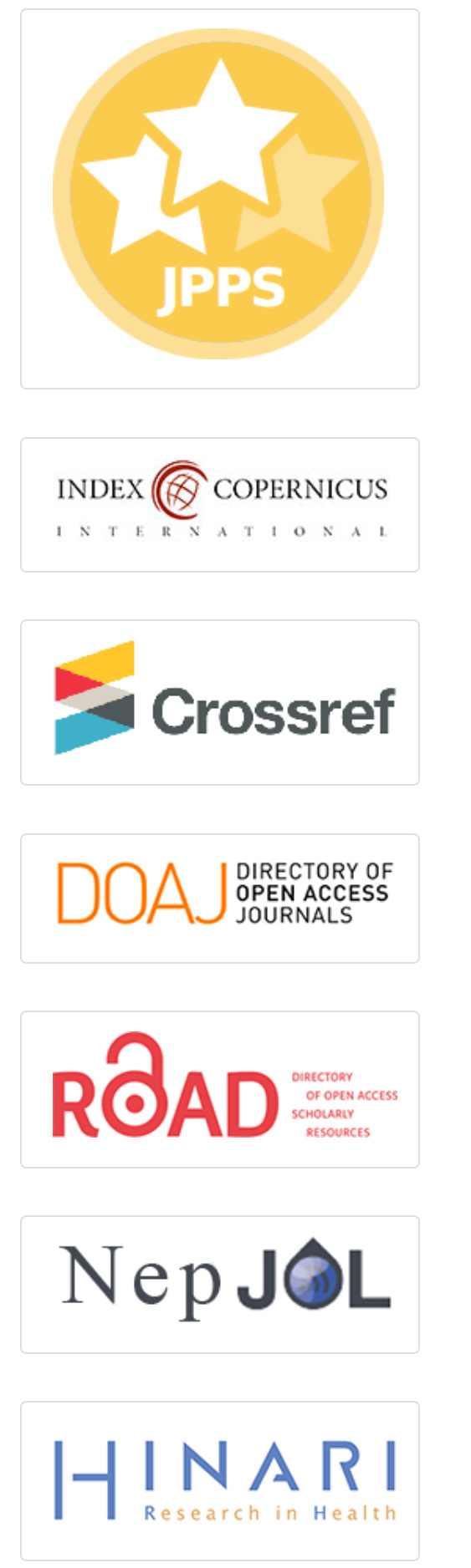
Best regards,
@anupent hi!..
I noticed that the order in which the blocks are shown does not correspond to the order established in "Sidebar Management…
Can you try trying to change the order?
Thanks!
Hi @David_Alarcon_davidy,
My blocks are too long so I could not include top most two of them. That made you think they are not in order.
They are in order. Only problem is there are repetition of “twoStar” blocks in “sidebar management”.
Best regards,
We experience this also. The new blocks don’t show up, thus it cannot be rearranged.
This is our screen shot for sidebar and custom block mgmt.
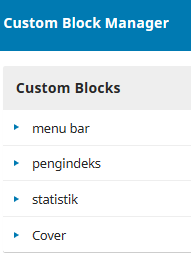
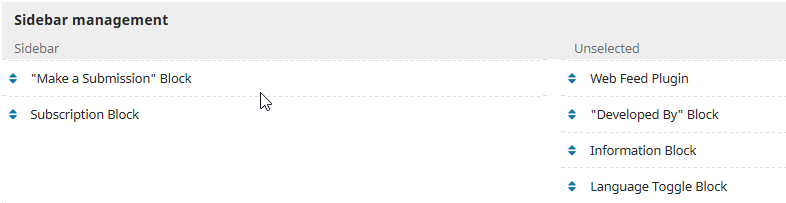
hi! @sisca_ojs
Did you clean the OJS cache?
In my case they appear, but all the created blocks take the name of the last block.
The other problem is to order them. I can not order them correctly. Although the blocks appear all with the same name (the name of the last block created) they do not correspond to any order … when I move the created blocks they are located randomly … they do not accept an order… @anupent If you move the blocks you may not be able to give them a specific order again.
Best regards,
Thanks for the reply. Yes, I cleared the cache (both data and templates) and the behavior you mentioned happens later on the live site (it did not appear immediately), but strangely not on the local installation (here the newly added blocks still aren’t listed on the sidebar mgmt).
My blocks are working fine in the frontend and I believe there is some problem in the backend. So, I do not want to play with the blocks.
Best regards,
Hi all,
See Fix listing of custom block plugins in apperance form · Issue #3607 · pkp/pkp-lib · GitHub for a fix for this.
Regards,
Alec Smecher
Public Knowledge Project Team
Solved.
Thanks @asmecher.
Hi! @asmecher… Thanks!! Solved!!
hi! @asmecher…
In the installation I had applied this patch (1) Comparing ec5838a0c601d75c86f6d72a0ed8ac9f0cd09bba...4a4e64af6dea14048d041e7a9d481be8bc85d111 · pkp/customBlockManager · GitHub
Now new patch (2) Fix listing of custom block plugins in apperance form · Issue #3607 · pkp/pkp-lib · GitHub everything worked correctly.
It seems that it is not enough to apply only the last patch. When I did it (in a new installation), I did not allow myself to add new blocks, but when I applied the patch (1) and then the patch (2) everything worked correctly.
That is, if I apply only the pache (2) it does not let me add new blocks, but if I add the pach (1) to CustomBlockForm.inc.php everything works correctly.
Thanks!
Hi @Mihwan_Sataral,
This is an older post. Can you create a new post and describe your issue in more detail? And, please indicate the version number of OJS that you are using.
-Roger
PKP Team