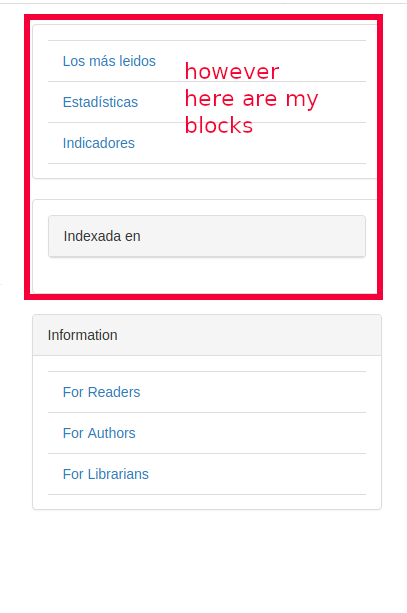I have noticed that in my OJS 3.1.1.4 when I have created a custom block using the Custom Block Manager plugin this block does not appear in the Sidebar Management, I remember that in the OJS previous versions these blocks were added to the sidebar management specifically unselected side and only in this section they can be added and indicate the order to, how could I get this in OJS 3.1.1.4? Below I left screenshots that explained my point
In the following image I have created 2 blocks called “estadisticas” and “indexada”

However I cant see my blocks created in the Appearance > Sidebar management
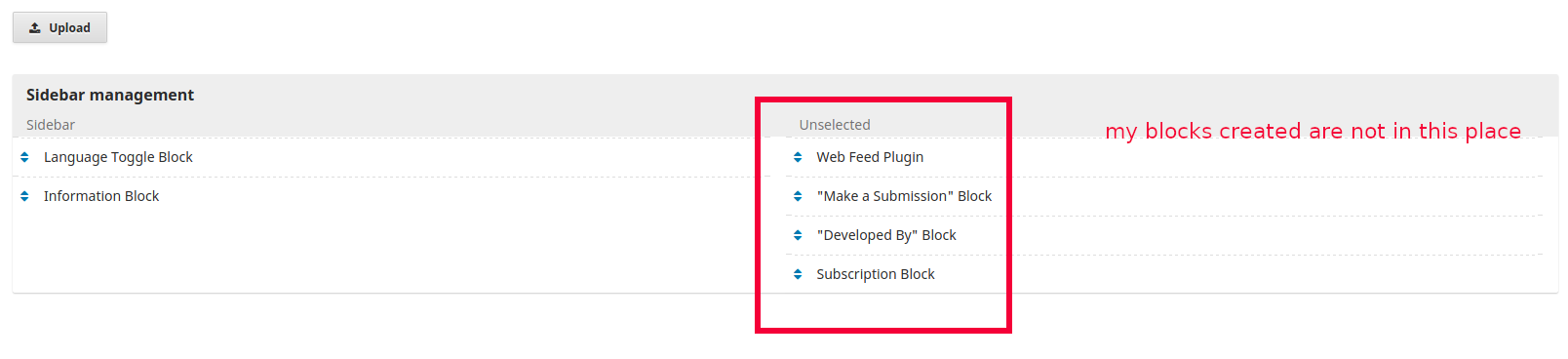
But the 2 blocks are shown in the user interface