Hello everyone,
I am trying to track all production stages of accepted submission through OJS 3.1.1.2, but I seem to have several issues which make the entire process unreliable or at least clunky to follow. Does any of you have any experience on it? In specific, I am very confused on how to share proofs with authors, but also on how to send author s documents they need to sign (like a licence).
Any, any experience and suggestions will be highly appreciated.
Thank you!!!
Lucia
Hi @lsteele,
To share the proofs with the author, it must first be added as a Galley within the production tab of the manuscript.
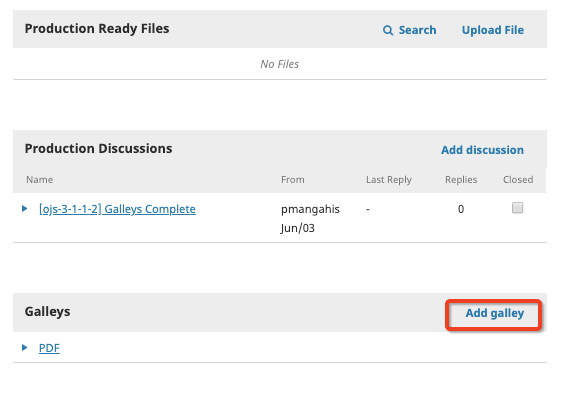
The author can then be notified with a predefined message or using the textbox provided. As the predefined template is fairly simple, I would suggest providing the author with instructions on where to go to view their galley proofs and how to submit correction request.
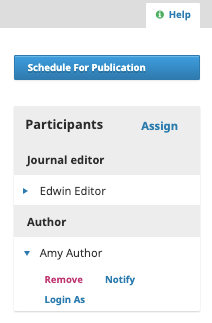
For this version of OJS, I would suggest asking the authors to either reply to the discussion post or adding a new one to the thread. Authors will also have the option to upload a file in their response so you can also potentially ask them to apply their comments to a PDF and upload this.
In terms of the forms, you can either provide them with a link in the body text when notifying them of the galley proofs. Unfortunately, the ‘Notify’ function does not allow you to upload files and send this to the author. However, you will be able to do so through ‘Add discussion’.
Kind Regards,
Patricia M.
Public Knowledge Project Intern
Dear Patricia,
thank you for your feedback which I appreciate very much. I am still confused though: if you allow the author to access the production stage, then he/she will have access to the final version of the article and to additional galleys which are published online (potentially replacing them or removing them). How do you see this? to me, it is not really a safe option, but I would like to hear other users’ experience and view.
Thanks, again,
Lucia
Hi Patricia,
I have also noticed that tags (merge fields) are not pulled in if you use a discussion message. They appear to work only if you use them using the notify link.
I am still trying to understand when each single merge field will be used, but I find no documentation on this topic.
If you have any suggestions they will be - of course! - welcome.
Lucia
Hi @lsteele,
A full list of the merge fields are not currently available. Our team is working on documentation on these and will likely have this available in the future. I’ve provided a list of common email merge variables that might be helpful for you.
| Variable | Reference |
|---|---|
| {$articleTitle} | Article title |
| {$articleAbstract} | Article abstract |
| {$contextName} | Journal’s full name |
| {$contextUrl} | Journal’s external (public) URL to access the OJS site |
| {$editorialContactName} | Recipient |
| {$editorialContactSignature} | Inserts the Sender’s name |
| {$itemCost} | |
| {$itemCurrencyCode} | |
| {$itemName} | |
| {$participantUsername} | Username of recipient |
| {$password} | |
| {$principalContactSignature} | Main contact of journal (EIC) |
| {$rawCitation} | |
| {$responseDueDate} | |
| {$reviewDueDate} | |
| {$reviewerName} | |
| {$siteTitle} | |
| {$submissionAbstract} | |
| {$submissionId} | Sequential submission number |
| {$submissionReviewUrl} | |
| {$submissionTitle} | Full title of the manuscript |
| {$submissionUrl} | Submission URL |
| {$submitterName} | ?? Corresponding author |
| {$userFullName} | |
| {$username} |
Kind Regards,
Patricia M.
Public Knowledge Project Intern
Hi all,
Note that not all these variables will be available to every template – for example, emails that don’t relate directly to a peer review won’t have {$reviewDueDate} available, of course.
Regards,
Alec Smecher
Public Knowledge Project Team
Hello Alec and Patricia,
I have built on your list adding the tags I retrieved and Alec’s suggestions, but I think there may be more available. Could we maybe add information to this as to when each tag is working (because they are all available, but do not always work)? As an example we have two tags for ms title ({$submissionTitle} and {$articleTitle}) and I believe they work in different communications, but when? which type? I am happy to keep track of all fields, if help is needed… Thanks!
Lucia
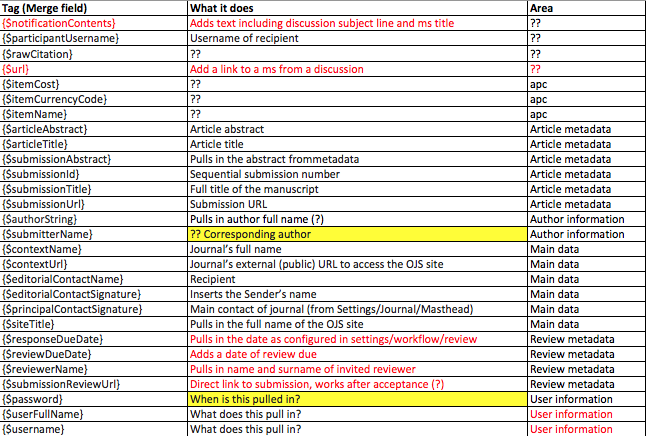
Hi @lsteele,
Here’s a general note with a few links on what variables are available in each place: Include Table of Content into notification email - #2 by asmecher
You should be able to use the “+” tool in the TinyMCE toolbar to add variables to an email template, and know from there which variables are available to each template.
Regards,
Alec Smecher
Public Knowledge Project Team
Hi, Alec,
you are a star, but I am not a programmer or anything similar and I find the text you shared with me somewhat awesome… 
I will need to stick to a simple list, hoping to get it right…
Thank you!
Lucia
Hi @lsteele,
It’s this button above the drop-down:
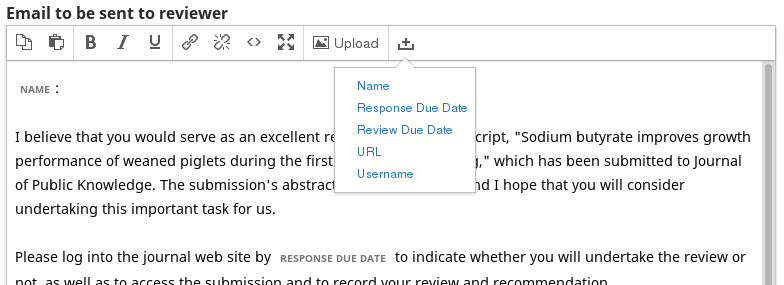
Regards,
Alec Smecher
Public Knowledge Project Team
This is a good point to know….! I missed this entirely.
Thanks Alec!
Lucia