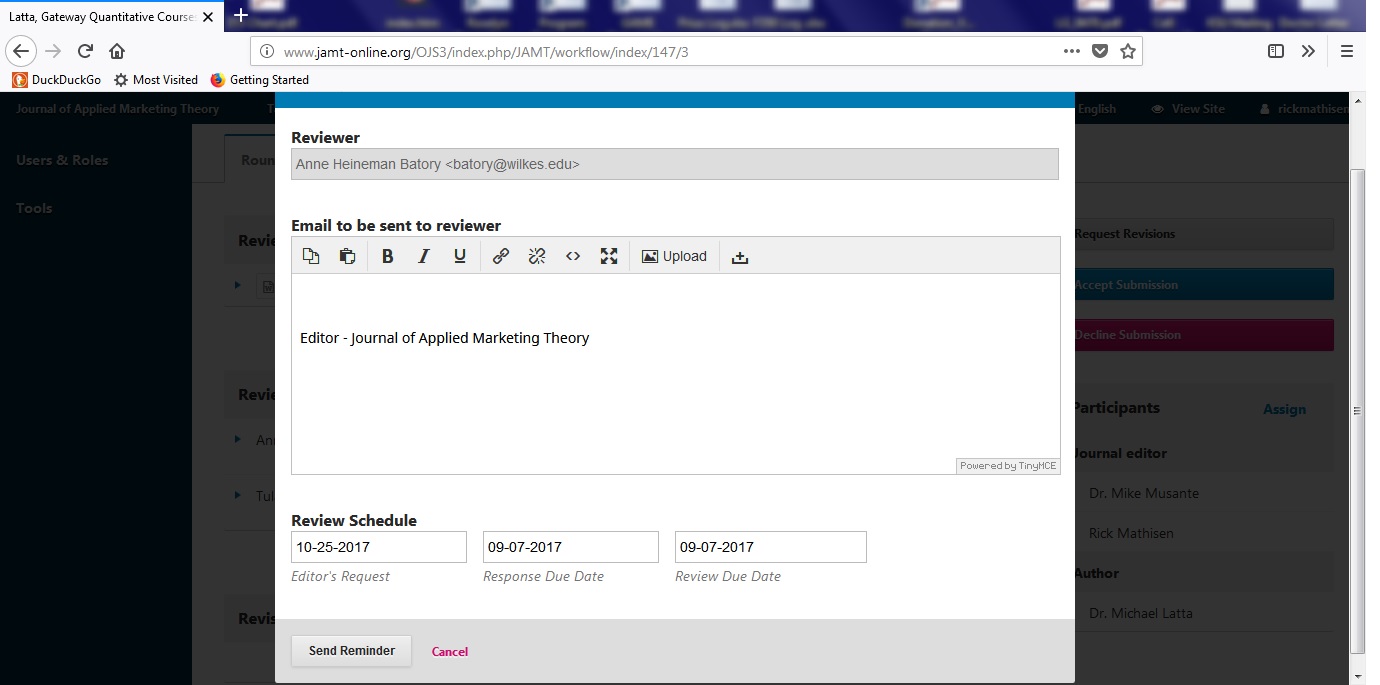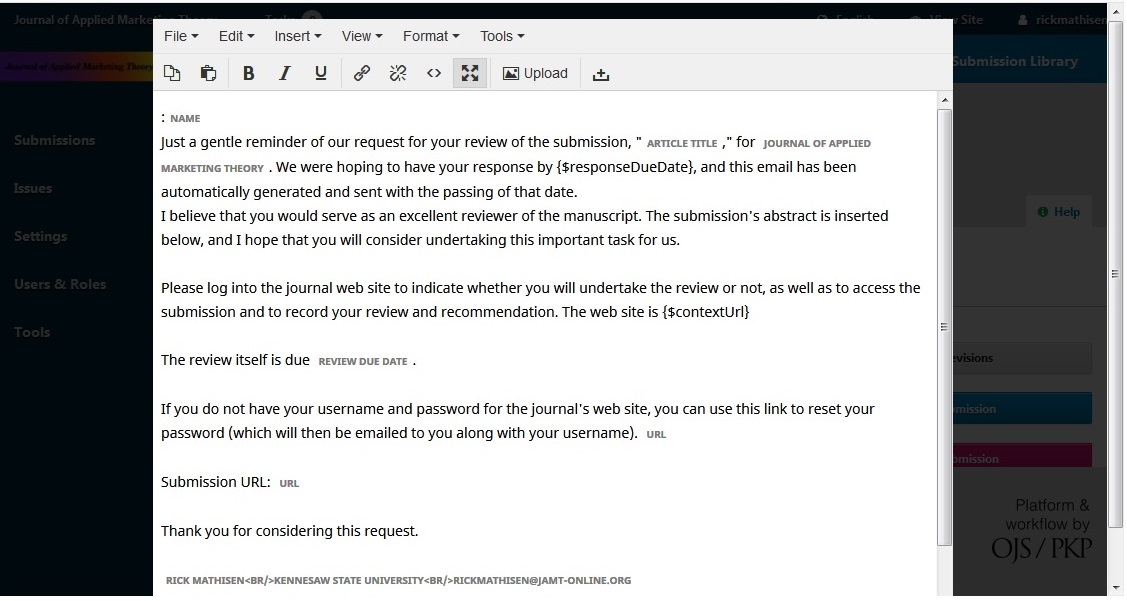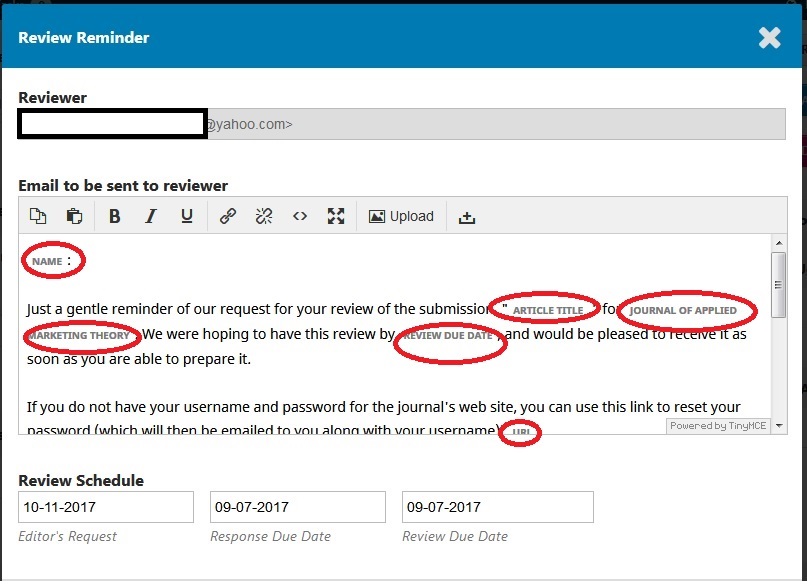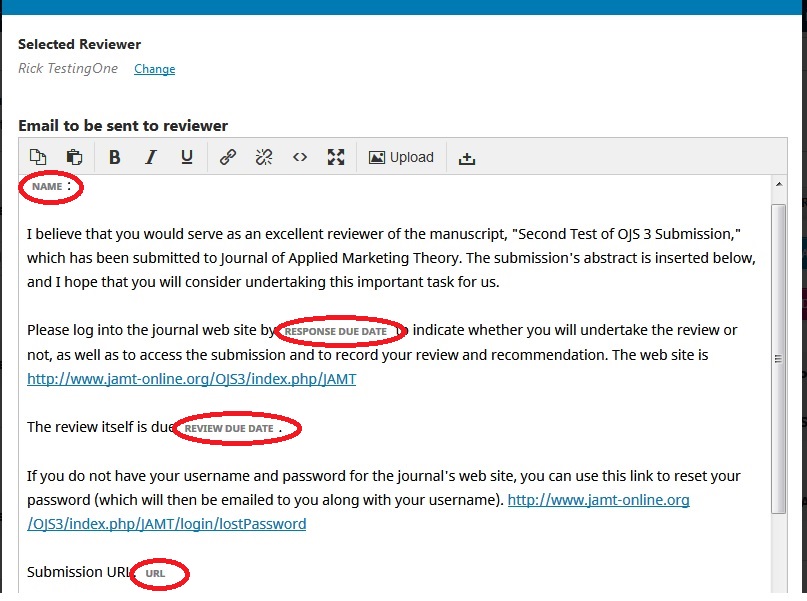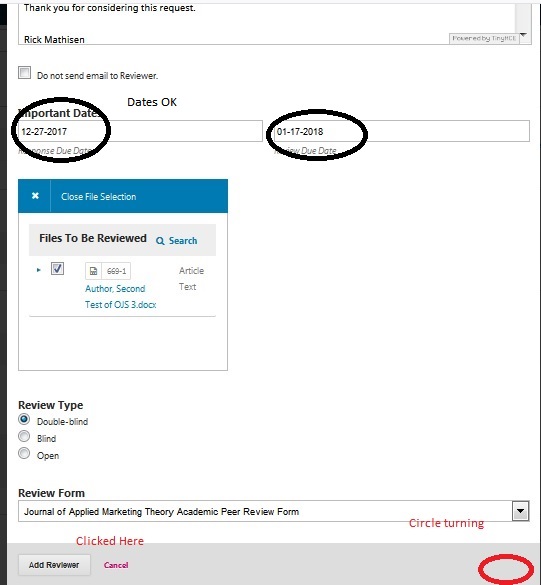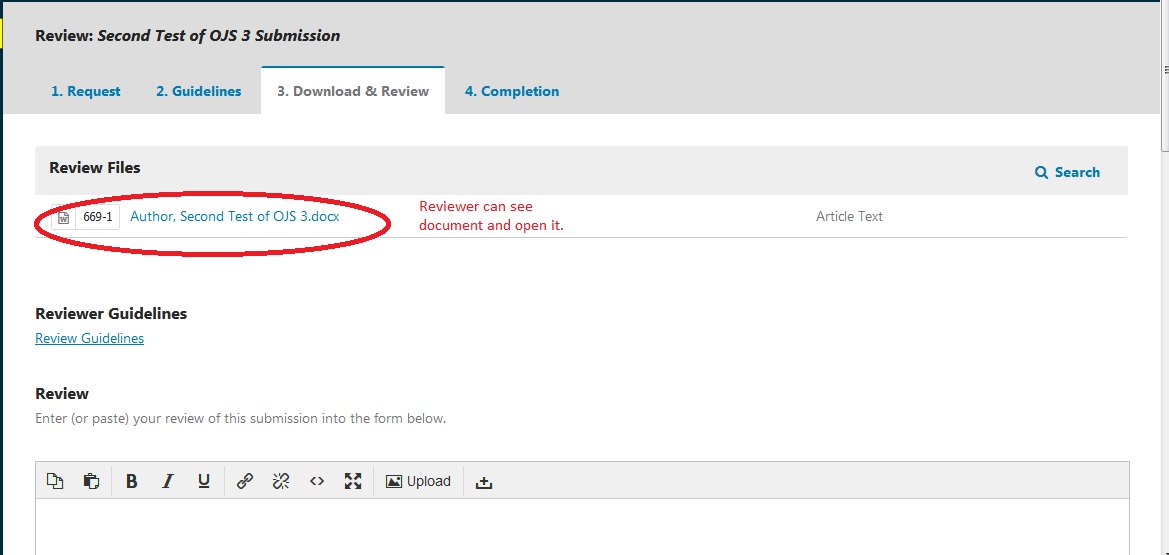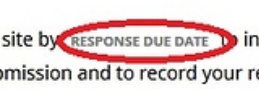We recently upgraded from OJS 2.2.4 to 2.4.8 and then to 3.1.0.1
I must say the OJS 3 is a great improvement over OJS 2. Excellent work and congratulations.
I have run into a problem with Prepared emails in 3.1.0.1 I am trying to test the Review Reminders in submissions.
When I go to the Workflow then Emails I get the list with Subscription Manager as the Sender and Reviewer as Recipient for many emails.
I checked the following prepared emails in the Workflow Settings and they all contain the correct text and references.
REVIEW_REQUEST_REMIND_AUTO
REVIEW_REQUEST_REMIND_AUTO_ONECLICK
REVIEW_REQUEST_REMIND_SUBSEQUENT
Also several others. These all show the Subscription Manager as the Sender. The bodies of the emails when I edit them are correct.
I would like to send reminders to reviewers from the submission page with reviewers listed when they are overdue. When I click on send reminder in my role as Journal Editor the body of the email is blank except for a line that says Editor - Journal of … when sent by the Editor and totally blank when cliked on Send Reminder by the Section Editor.
The reviewer name and email address shows OK at top.
I cannot see a REVIEW_REMIND email in the workflow list. The email is listed in the email_templates_default table as ID 22. I do not see this key in the email_templates_default_data table. the email_templates and email_templates table have no records.
In the email_templates_default table ID 22 shows role_id 512 as the from_role and role_id 4096 as the to_role. These are roles for the Section Editor and the Author.
I have poured through the roles, user_groups and email_templates tables and I think I have the relationships figured out or at least I think so.
Interestingly when we first installed 3.1.0.1 it actually sent emails to several reviewers. I checked the email log and I guess that is a good thing but only one was a full messages as the prepared email indicated. Several others were blank.
I can send sceen shots if needed. I just need to know how to proceed to get these working and then test others.
Thanks
Rick