Hi, i tried to install ojs 3.0.1 locally which show me the following error.
Errors occurred during installation A database error has occurred: Error on rename of ‘.\ojs3#sql-19c0_22’ to ‘.\ojs3\item_views’ (errno: 13 “Permission denied”)
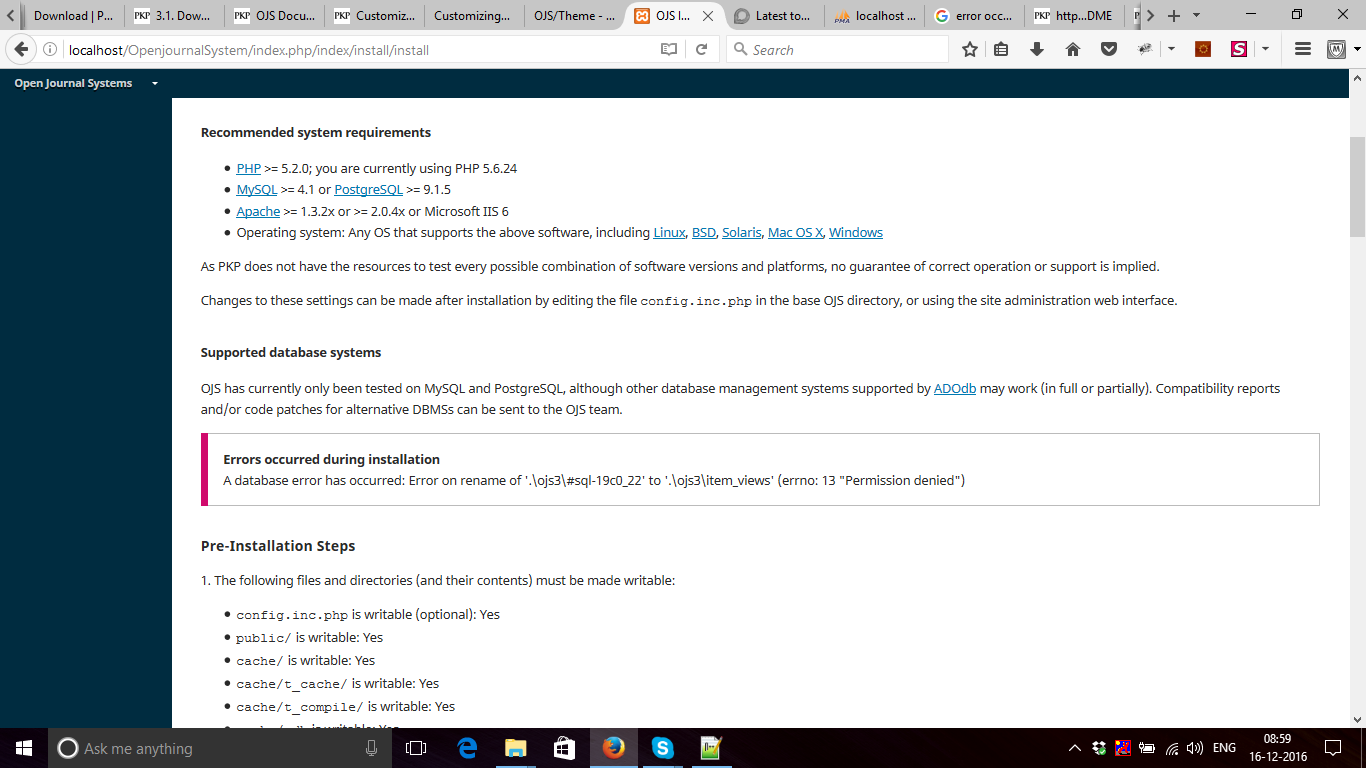
Hi, i tried to install ojs 3.0.1 locally which show me the following error.
Errors occurred during installation A database error has occurred: Error on rename of ‘.\ojs3#sql-19c0_22’ to ‘.\ojs3\item_views’ (errno: 13 “Permission denied”)
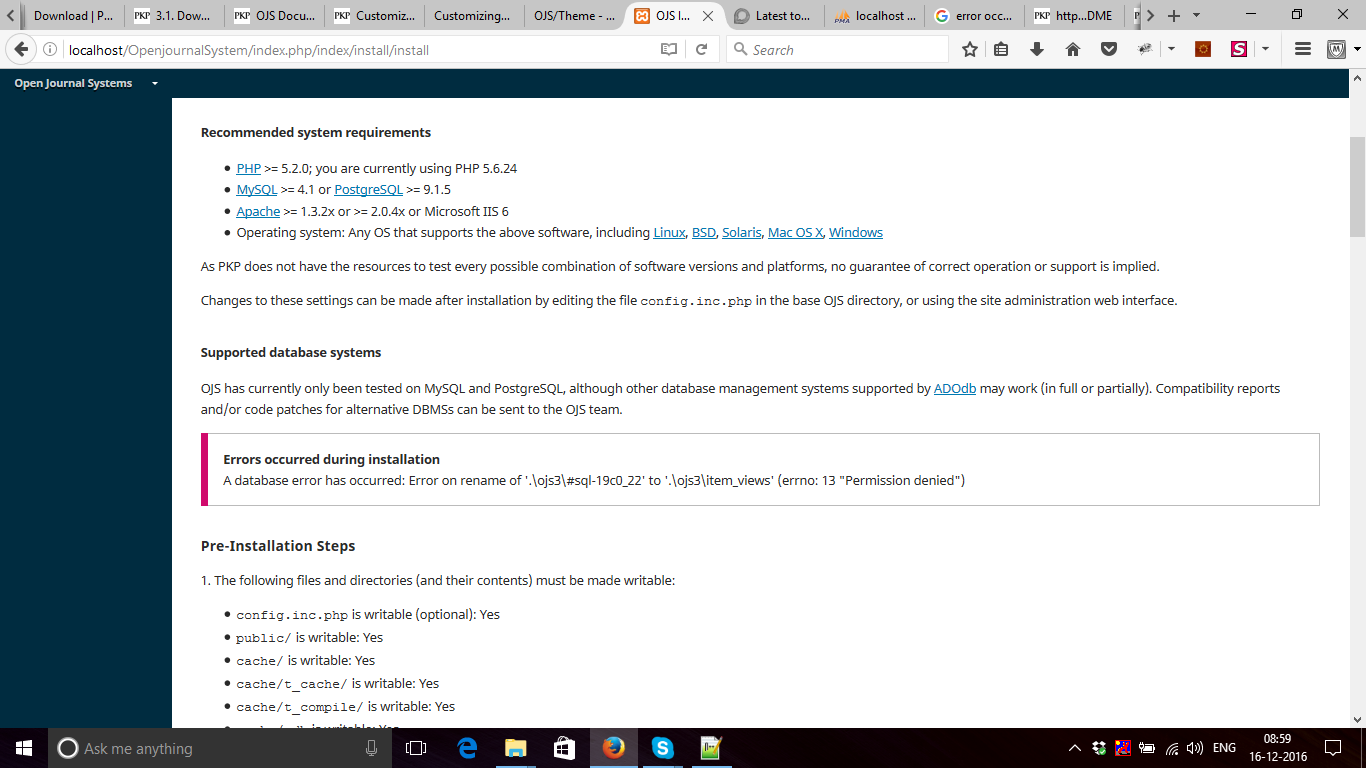
Hi @Ashik_S,
That message is not coming from OJS; it suggests there’s a file permissions problem in your MySQL data storage directory. Something like this Google search may help.
Regards,
Alec Smecher
Public Knowledge Project Team
Hi,
When i install ojs version 2.4.8 there is no such issue. Pls any other suggestion. Still the issue remains in version 3+ even after providing the privileges to mysql.
Hi @Ashik_S,
This is definitely a MySQL environment problem, not something specifically related to OJS.
Regards,
Alec Smecher
Public Knowledge Project Team
Hi
I have managed to solve the issue as it was on mysql. Later install i created a journal which was loading for long time to create, even though it was not created properly bcz i exit the pop up since it took long time. But i can see a journal created with untitled later i edited the title and created. This happens all the time when i create a new journal. Next my issue is i am the admin for the installation and when i click on setting wizard for a journal it pop ups a message as “The current role does not have access to this operation.” image attached

Later when i used to view site its displays as below
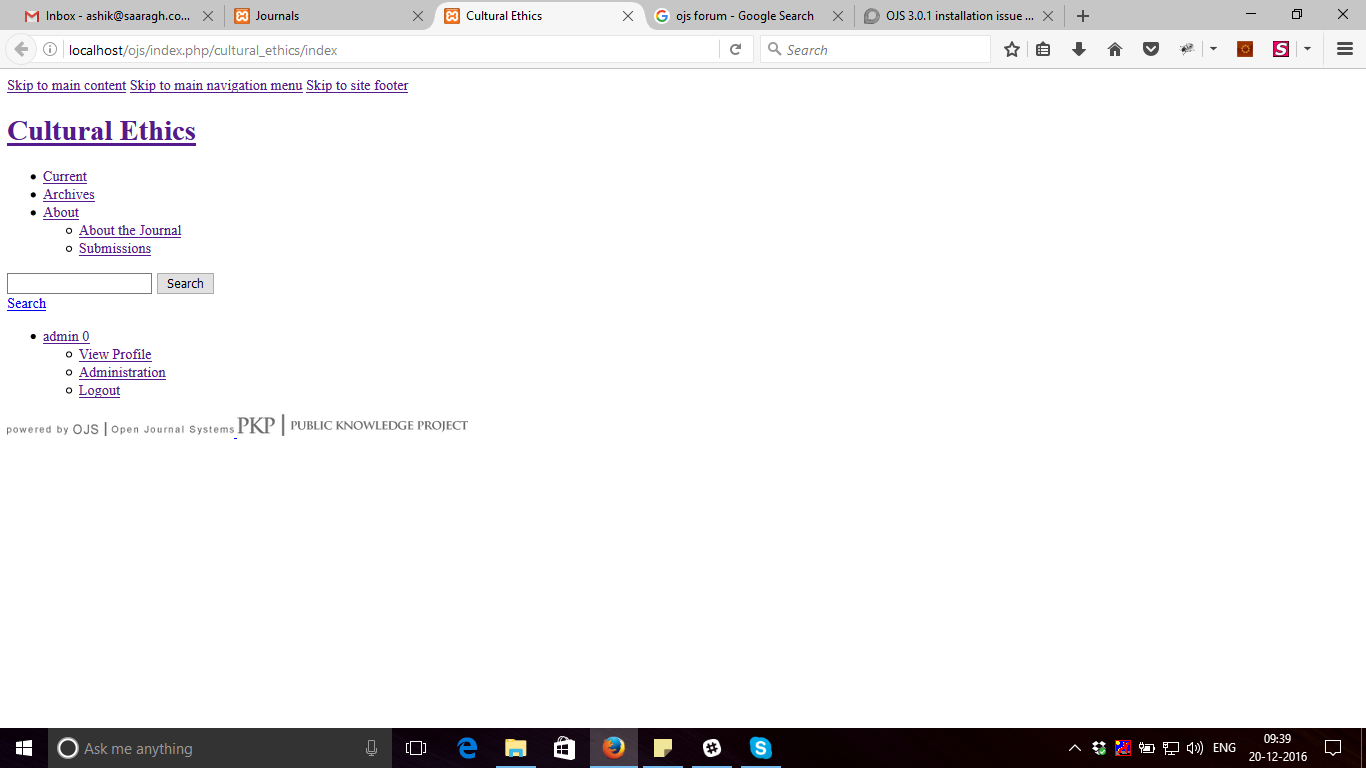
Pls help me friend.
Hi @Ashik_S,
Have you checked your PHP and Apache error logs? I suspect the journal creation did not complete successfully; something should be logged.
Regards,
Alec Smecher
Public Knowledge Project Team
Hi
Today just started with ojs and this is the content on apache log
[Tue Dec 20 09:30:49.454782 2016] [ssl:warn] [pid 7820:tid 580] AH01909: www.example.com:443:0 server certificate does NOT include an ID which matches the server name
[Tue Dec 20 09:30:49.557595 2016] [core:warn] [pid 7820:tid 580] AH00098: pid file D:/xampp/apache/logs/httpd.pid overwritten – Unclean shutdown of previous Apache run?
[Tue Dec 20 09:30:49.656865 2016] [ssl:warn] [pid 7820:tid 580] AH01909: www.example.com:443:0 server certificate does NOT include an ID which matches the server name
[Tue Dec 20 09:30:52.119769 2016] [mpm_winnt:notice] [pid 7820:tid 580] AH00455: Apache/2.4.23 (Win32) OpenSSL/1.0.2h PHP/5.6.24 configured – resuming normal operations
[Tue Dec 20 09:30:52.120261 2016] [mpm_winnt:notice] [pid 7820:tid 580] AH00456: Apache Lounge VC11 Server built: Jul 7 2016 11:13:22
[Tue Dec 20 09:30:52.120261 2016] [core:notice] [pid 7820:tid 580] AH00094: Command line: ‘d:\xampp\apache\bin\httpd.exe -d D:/xampp/apache’
[Tue Dec 20 09:30:52.127391 2016] [mpm_winnt:notice] [pid 7820:tid 580] AH00418: Parent: Created child process 11608
[Tue Dec 20 09:30:52.643467 2016] [ssl:warn] [pid 11608:tid 232] AH01909: www.example.com:443:0 server certificate does NOT include an ID which matches the server name
[Tue Dec 20 09:30:52.795742 2016] [ssl:warn] [pid 11608:tid 232] AH01909: www.example.com:443:0 server certificate does NOT include an ID which matches the server name
[Tue Dec 20 09:30:52.828334 2016] [mpm_winnt:notice] [pid 11608:tid 232] AH00354: Child: Starting 150 worker threads.
And the following are found in php error log which was stored last night
[19-Dec-2016 05:12:23 Europe/Berlin] PHP Fatal error: Call to a member function getId() on a non-object in D:\xampp\htdocs\ojs3\lib\pkp\classes\notification\form\PKPNotificationSettingsForm.inc.php on line 107
[19-Dec-2016 05:17:52 Europe/Berlin] PHP Warning: include(D:\xampp\htdocs\ojs3\cache\t_compile\bfad4738542d862d75059be067d826e8ec81681b^%%39^398^398BD780%%infiniteScrolling.tpl.php): failed to open stream: No such file or directory in D:\xampp\htdocs\ojs3\lib\pkp\lib\vendor\smarty\smarty\libs\Smarty.class.php on line 1264
[19-Dec-2016 05:17:53 Europe/Berlin] PHP Warning: include(): Failed opening ‘D:\xampp\htdocs\ojs3\cache\t_compile\bfad4738542d862d75059be067d826e8ec81681b^%%39^398^398BD780%%infiniteScrolling.tpl.php’ for inclusion (include_path=’.;D:\xampp\htdocs\ojs3/classes;D:\xampp\htdocs\ojs3/pages;D:\xampp\htdocs\ojs3/lib/pkp;D:\xampp\htdocs\ojs3/lib/pkp/classes;D:\xampp\htdocs\ojs3/lib/pkp/pages;D:\xampp\htdocs\ojs3/lib/pkp/lib/adodb;D:\xampp\htdocs\ojs3/lib/pkp/lib/phputf8;D:\xampp\htdocs\ojs3/lib/pkp/lib/pqp/classes;D:\xampp\htdocs\ojs3/lib/pkp/lib/smarty;.;D:\xampp\php\PEAR’) in D:\xampp\htdocs\ojs3\lib\pkp\lib\vendor\smarty\smarty\libs\Smarty.class.php on line 1264
[19-Dec-2016 14:02:52 Europe/Berlin] PHP Fatal error: Call to a member function getId() on a non-object in D:\xampp\htdocs\ojs3\lib\pkp\classes\notification\form\PKPNotificationSettingsForm.inc.php on line 107
[19-Dec-2016 14:04:02 Europe/Berlin] PHP Fatal error: Maximum execution time of 30 seconds exceeded in D:\xampp\htdocs\ojs3\lib\pkp\lib\adodb\drivers\adodb-mysql.inc.php on line 232
Hi @Ashik_S,
This line is the problem:
[19-Dec-2016 14:04:02 Europe/Berlin] PHP Fatal error: Maximum execution time of 30 seconds exceeded in
D:\xampp\htdocs\ojs3\lib\pkp\lib\adodb\drivers\adodb-mysql.inc.php on line 232
You’ll need to edit your PHP configuration to extend the time limit.
Regards,
Alec Smecher
Public Knowledge Project Team
Hi
Ok will do that but can i know y the view site is not properly taking the css files bcz it looks like empty html without css.
Hi @Ashik_S,
The journal was not fully completed because of the time limit problem. Increase the time limit, delete the existing (partially created) journals, and create new ones. The CSS problem should be resolved.
Regards,
Alec Smecher
Public Knowledge Project Team
Hi
Thanks for ur help friend. Its working now. Can i get any video tutorial for ojs version 3+ in english (after installation). Bcz i need help on how to update plugins and use those plugins r use downloaded plugins, and how to change font etc. Can u pls help me.
Hi @Ashik_S,
The best general documentation on using OJS (aside from the built-in help) is here: https://pkp.gitbooks.io/ojs3/content/en/
If you have specific questions, please post them as new topics and we may be able to help.
Regards,
Alec Smecher
Public Knowledge Project Team
Hi! I’m trying to install 3.0.2 on localhost using XAMPP (Windows 8.1) too. The installation gets aborted with the following error:
[Tue May 16 12:36:09.828629 2017] [:error] [pid 6512:tid 1660] [client ::1:1791] PHP Fatal error: Uncaught Error: Call to undefined function mysql_connect() in C:\xampp\htdocs\ojs\lib\pkp\lib\adodb\drivers\adodb-mysql.inc.php:456\nStack trace:\n#0 C:\xampp\htdocs\ojs\lib\pkp\lib\adodb\adodb.inc.php(558): ADODB_mysql->_connect(‘localhost’, ‘root’, ‘’, ‘’)\n#1 C:\xampp\htdocs\ojs\lib\pkp\classes\db\DBConnection.inc.php(144): ADOConnection->Connect(‘localhost’, ‘root’, ‘’, NULL, false)\n#2 C:\xampp\htdocs\ojs\lib\pkp\classes\db\DBConnection.inc.php(119): DBConnection->connect()\n#3 C:\xampp\htdocs\ojs\lib\pkp\classes\db\DBConnection.inc.php(106): DBConnection->initConn()\n#4 C:\xampp\htdocs\ojs\lib\pkp\classes\db\DBConnection.inc.php(55): DBConnection->initCustomDBConnection(‘mysql’, ‘localhost’, ‘root’, ‘’, NULL, false, false)\n#5 C:\xampp\htdocs\ojs\lib\pkp\classes\install\PKPInstall.inc.php(76): DBConnection->__construct(‘mysql’, ‘localhost’, ‘root’, ‘’, NULL, false, false)\n#6 C:\xampp\htdocs\ojs\lib\pkp\classes\install\Installer.inc.php(178): PKPInstall->preInstall()\n#7 C:\xampp\htdocs\ojs\lib\pkp\classes\insta in C:\xampp\htdocs\ojs\lib\pkp\lib\adodb\drivers\adodb-mysql.inc.php on line 456, referer: http://localhost/ojs/index.php/index/install
Could someone please help me with this one?
Hi @Ph_We
I do not use Windows i.e. XAMPP, so I do not know… but… it looks like the connection with MySQL does not work properly. Would you be maybe able to test it differently, not using OJS, and to figure out how it should be? Maybe to see what PHP and MySQL version you are using, etc…
Best
Bozana
Hi @bozana, thanks for your response. It’s hard for me to figure this out. It appears that XAMPP now uses MariaDB instead of MySQL. May that be a problem?
Yes, I think so. Would it then be possible for you to use MySQL instead?
Hi @bozana, I’m really thankful to you. That was really the answer: the highest compatible version of XAMPP for Windows is now 5.5.28. I’ve installed it and now it’s running OK.
I would also check your earlier XAMPP install to see if you had only the mysqli driver available instead of the mysql driver. Another solution may be as simple as changing the driver in the OJS installation form?