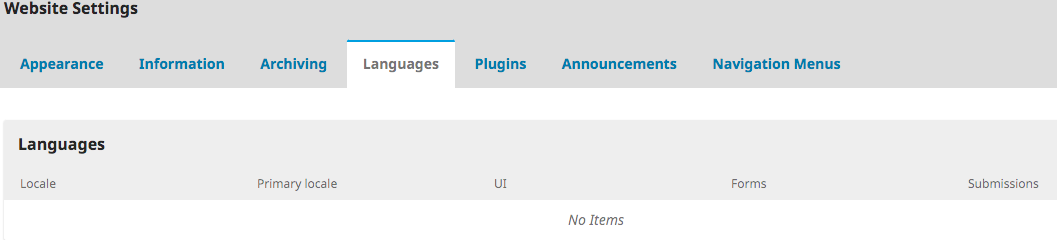My journal just upgraded from 2.4.x to 3.1.2.2 and when you try to submit a new article, the first item in the form is “Submission Language” – but no options are configured.
Two questions:
- Do we have to ask this question since the journal only accepts articles in English?
- Where do we fix this (either set the language to English so it can be selected, or turn off the question entirely?
The dropdown menu here is empty…
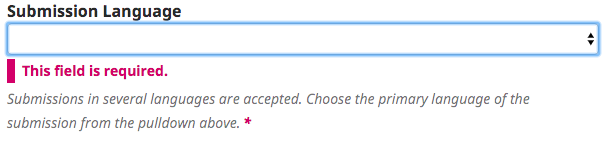
And here, there are no languages to choose from: