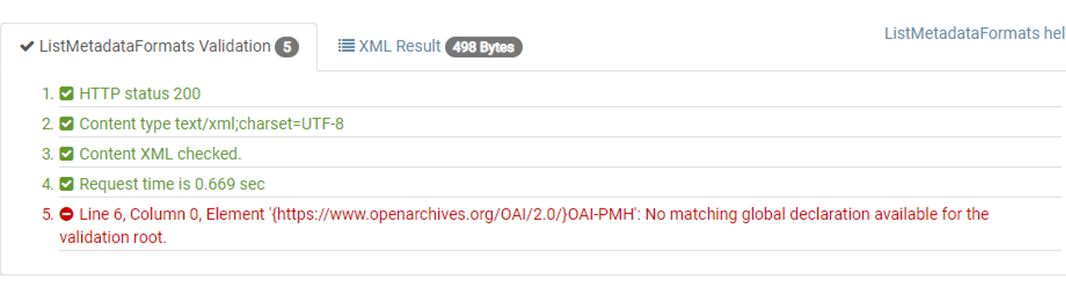Hello
I was reviewing the XML metadata from OAI-PMH and have errors when I entered the url to validate it on the following page http://validator.oaipmh.com/ I get the following message:
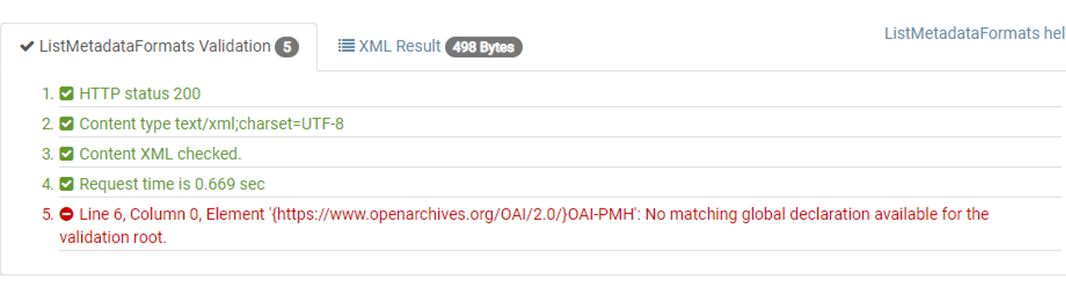
In the previous version it worked correctly … I not modified code or modified anything in the database …
Hi @JoannaB,
You can fix this by applying this change:
https://github.com/pkp/pkp-lib/commit/0e21a53ce95933f3bace4f77eab6ebed15c51352
It’s already been corrected in our github repository, and the fix will be included in the next release. The problem is essentially “cosmetic” – validators will report the problem, but harvesters should continue to work with releases of OJS containing this problem without trouble.
Regards,
Alec Smecher
Public Knowledge Project Team
Thanks… is work… My validation is OK. But my Request was of type ListRecords is empty.
http://ref.uabc.mx/ojs/index.php/ref/oai?verb=ListRecords&metadataPrefix=oai_dc
The articles that appeared were test articles in the 1st installation of ojs.
Hi @JoannaB,
Go to Settings > Distribution > Access and ensure that the “Enable OAI access to content” checkbox is checked.
Regards,
Alec Smecher
Public Knowledge Project Team
Thank you
Is worked, but when I run the part ListRecords and the system takes a lot and in the end I send the error 500. I test it this part directly on the server after that I check the php logs and this error appears
[Thu Apr 04 18:14:52.396698 2019] [php7:error] [pid 2496] [client 127.0.0.1:51728] PHP Fatal error: Maximum execution time of 30 seconds exceeded in /var/www/ojs/lib/pkp/lib/adodb/adodb.inc.php on line 2988, referer: http://localhost/ojs/index.php/ref/oai
The magazine has 506 published articles and I don´t know if this is causing the system to take too long
Hi @JoannaB,
What is the value of the oai_max_records setting in your config.inc.php?
Regards,
Alec Smecher
Public Knowledge Project Team
Hi…
the value of the oai_max_records setting is 500. I change it to 100 and the problem continue.
And i have the same error in the php log.
Hi @JoannaB,
Try dropping it to something quite low e.g. 20.
Regards,
Alec Smecher
Public Knowledge Project Team
I have already reduced the number to 168 when I go up to 169 it starts to fail. I am checking the database if in the article where it remains it has some error that makes the system stop working
1 Like