I have “Custom Block Manager” plugin enabled. After upgrade from OJS 3.1.2 to 3.2.1-1 the plugin is still enabled for the journal, but custom block on the right side is not displayed.
The old view:
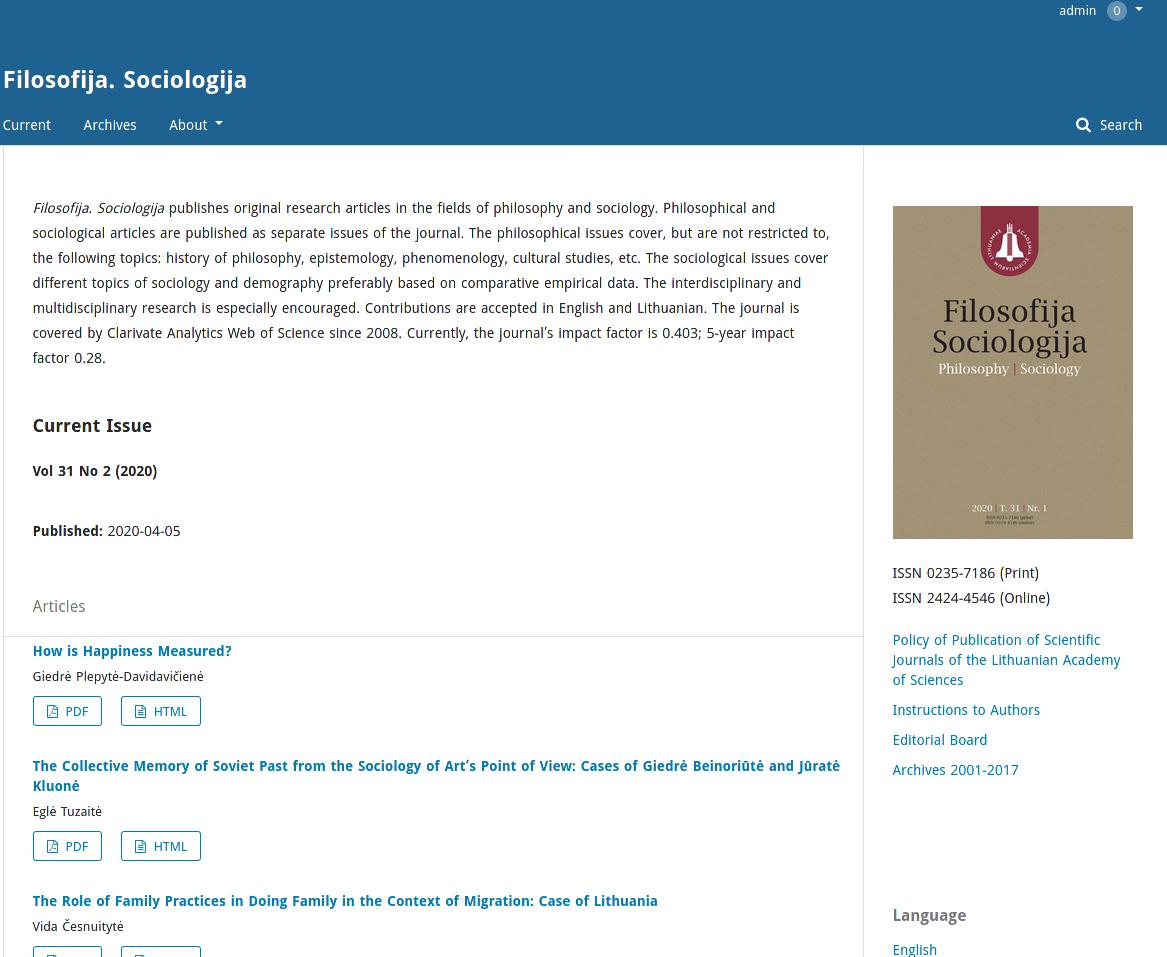
The new view:
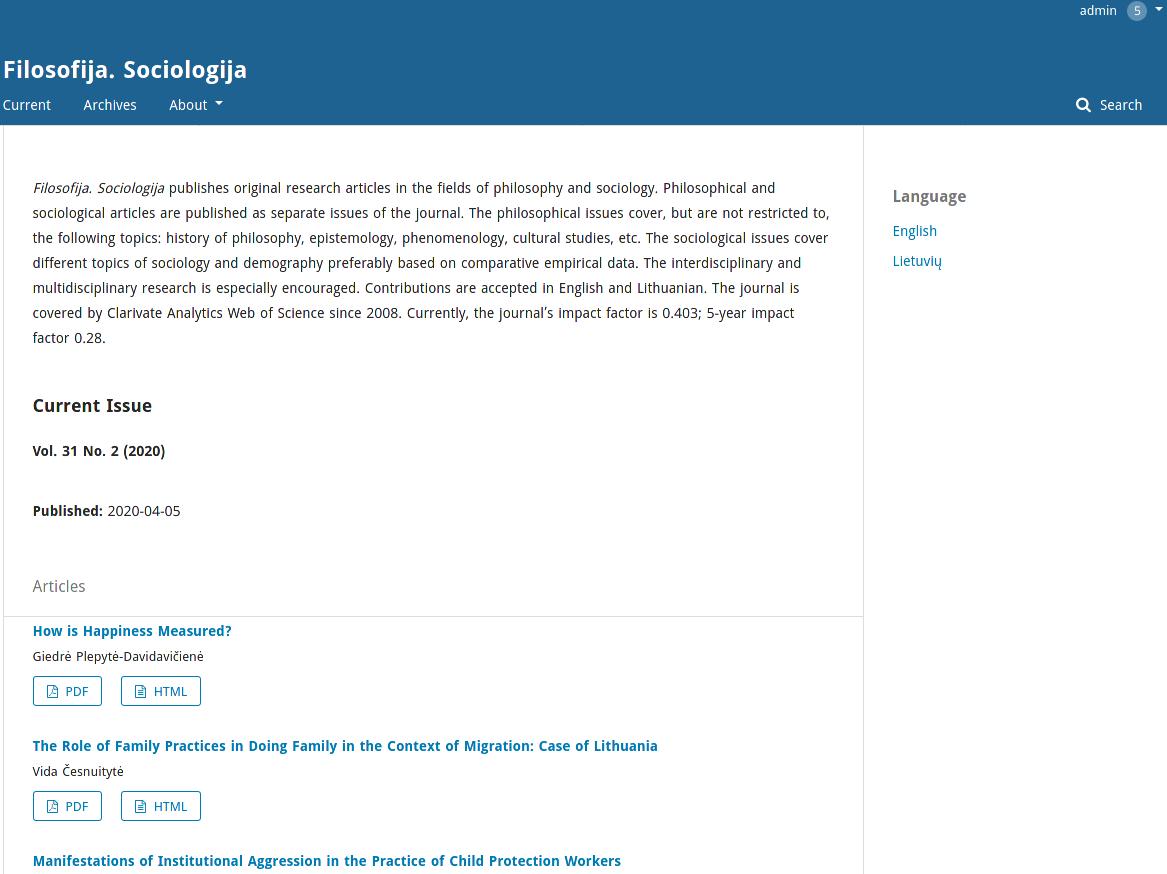
You may just need to re-enable these post upgrade. First check that they were transferred over in the custom block plugin.
Then you’ll need to enable them on your sidebar go to Website > Appearance > Set up
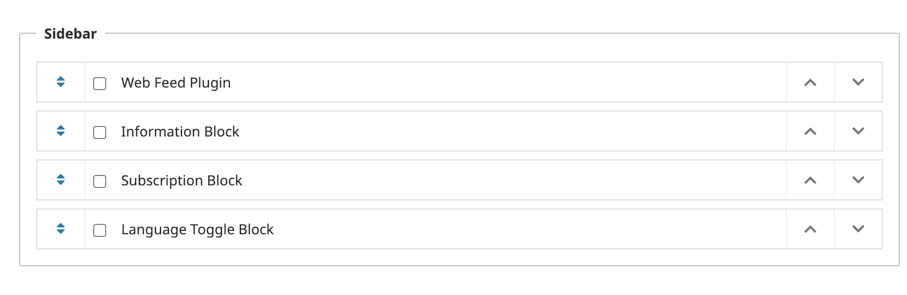 .
.
Select the side blocks you want to show and click save.
Kind Regards,
Patricia M.
Public Knowledge Project Team
Hello!
We also noticed this issue in testing, and will need to manually re-enable more than 65 journals’ custom blocks post-upgrade. Does anyone have any other suggestions other than manually repair? We can do this, but wondering if there’s anything we can do programmatically instead…
Thanks!
It looks like the plugin_settings customblockmanagerplugin value doesn’t properly get moved to the journal_settings sidebar value. Just a guess of course. Hopefully there is a fix.