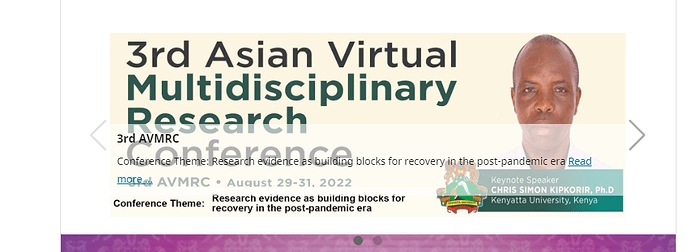@ronste1 Thanks for the initiative - we have tried the plugin on our HOPE test platform - the team loves it - and will soon put it into production. I will provide fr_FR, es_ES, it_IT, pt_PT and ro_RO translations.
Dear @ronste1
Thank you so much for the information. The community (and I am ![]() ) whish that such plugin will be available in the future.
) whish that such plugin will be available in the future.
Another concern, The journal process to produce XML used AmeliCA’s XML system. As the article page did not show the table as is, we have resolved this issue by changing the journal’s theme. Here is one the article https://myjurnal.poltekkes-kdi.ac.id/index.php/HIJP/article/view/443.
Thank you again.
Warm regards,
Rafiq
Unfortunatelly, OJS admin area blocked with “LOADING…”
And frontpage blank…
I was upload in Generic plugins
and also GitHub - cedis-epublishing/sliderHome at ojs-stable-3_1_2
OJS 3.3.0.8 version
Hi Darryl,
looks like we are getting closer.
This means you don’t have an issue with access privileges. That’s good. I too can access the image from my system.
Indeed, the src-URL is the issue. Sorry I didn’t recognize that in your screenshot above. The only place I can image where this PKP src-URL might originate from is the config.inc.php file. Did you set the base_url on line 32 corretly?
You need to run php tools/upgrade.php upgrade once so that the plugin database table is generated.
Or alternatively you can run
php lib/pkp/tools/installPluginVersion.php plugins/generic/SliderHome/version.xml
to only initialize this single plugin.
Hi @TarlaciSultan ,
please make sure you switch to the correct branch. The branch you linked is for OJS 3.1.2 but you mention OJS 3.3.0.
Subsequently run the upgrade script(s) as already suggested.
You can also avoid all this by just downloading and installing the release version via the backend.
Best wishes,
Ronald
Hi @ronste1 ;
I got it, and It works.
Indeed, the src-URL is the issue. Sorry I didn’t recognize that in your screenshot above. The only place I can image where this PKP src-URL might originate from is the config.inc.php file. Did you set the base_url on line 32 corretly?
As you mentioned above, I attempted to check the config.inc.ph and compare it to my localhost config.inc.ph, because it works on my localhost but not on my domain; when you respond and provide instructions, the issue is resolved;
from this:
; The canonical URL to the OJS installation (excluding the trailing slash)
base_url = “http://pkp.sfu.ca/ojs”
to
; The canonical URL to the OJS installation (excluding the trailing slash)
base_url = “http://domain.com”
Thanks for the Help
Best Regards
Darryl
I was use GitHub - cedis-epublishing/sliderHome at stable-3_3_0 for OJS 3.3
I see similar problem, completely blank web pagae and “LOADING …” in the admin area appearance section… What am I missing or not seeing?
did you run the install script after cloning the repo?
Do you get any error messages in the php error or access logs?
[Tue Jun 28 20:56:32.602846 2022] [proxy_fcgi:error] [pid 37065:tid 139973252609792] [client 176.33.71.23:0] AH01071: Got error ‘PHP message: PHP Fatal error: Uncaught Error: Call to undefined function import() in /var/www/vhosts/jneurophilosophy.com/httpdocs/plugins/generic/SliderHome/SliderHomePlugin.inc.php:9\nStack trace:\n#0 {main}\n thrown in /var/www/vhosts/jneurophilosophy.com/httpdocs/plugins/generic/SliderHome/SliderHomePlugin.inc.php on line 9’, referer: https://storm.kalfaoglu.net:8443/
The script did not work. As I am not an expert, I did not fully understand.
[28/Jun/2022:20:58:29 +0300] “POST /index.php/jnp/$$$call$$$/grid/settings/plugins/settings-plugin-grid/disable?plugin=sliderhomeplugin&category=generic HTTP/1.0” 200 1141 “https://www.xxx” “Mozilla/5.0 (Windows NT 6.3; Win64; x64) AppleWebKit/537.36 (KHTML, like Gecko) Chrome/101.0.0.0 Safari/537.36”
176.33.71.23 - - [28/Jun/2022:20:58:29 +0300] “GET /index.php/jnp/notification/fetchNotification?_=1656439082146 HTTP/1.0” 200 1475 “https://wwwxxxx” “Mozilla/5.0 (Windows NT 6.3; Win64; x64) AppleWebKit/537.36 (KHTML, like Gecko) Chrome/101.0.0.0 Safari/537.36”
Hi @TarlaciSultan ,
If the script did not run without errors you can not expect the plugin to work.
In your error messages I can see a number of different things that don’t fit together. Since you say you are not en expert I would suggest you to not use git to install the plugin. Please completely remove the sliderHome folder. Download the sliderHome-2.3.1.0.tar.gz release package and install the plugin via the backend.
Everything should be installed and configured correctly.
Best wishes,
Ronald
Hi @ronste1
Installed and worked great. There was no problem. Indeed, it gave the journal a dynamic and animated look. Thank you very much for this, also for your valuable constructive support. ![]()
![]()
Best
Sultan
Hi @ronste1,
we have recognised that the plugin does not support multi-lingual journals. It’s only possible to enter content in one language. The “Slider overlay HTML content” should definitely support multiple languages.
As I understand, plugins usually read and write to the plugin_settings table which has a key-value model allowing great flexibility and a locale column. The plugin sets up its own slider table that doesn’t support locale. In my opinion, this table would not be necessary and the data model can be realised with the plugin_settings table and the available methods.
As nice as the plugin is, we are currently not able to put it into production on our multi-language multi-journal platform. Some of our journals provide at least 2 and up to 7 languages, and the GUI and its elements should cope with that. Are there any plans to provide an updated plugin?
Hi @mpbraendle ,
i completely agree with the points you make. Indeed we do have plans to change the (historically grown) data model and include multi-lingual support. It will come with the next release. However, I can’t provide a timeline at this point.
Best wishes,
Ronald
It would be nicer if it was possible to lose the margins and make the right-left movement arrow on the picture. A change like in the example might be nicer. As such, it’s a great add-on. Thank you so much.
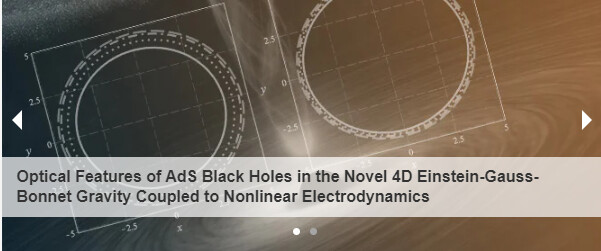
According to the OJS template, there are gaps in the left-rigth tmargins. It seems to me that it would be more aesthetic to fill the template with a theme width image.
Hi @TarlaciSultan ,
you can always adjust the css of all OJS pages (including the slider) using a journal stylesheet. This way you have full control over every single object on you pages.
Hi @mpbraendle ,
I meanwhile have a development version of the plugin that supports multi-linguality. You can find it here: https://github.com/cedis-epublishing/sliderHome/tree/multilingual
If you want to try it I would be happy about any kind of feedback.
Attention: Due to the new data model old slider settings will be removed in the upgrade process. I don#t plan to support migration of the database tables. Currently only the image files will stay in the public folder.
Best wishes,
Ronald
ty @ronste1, I will try and tell you how it works!