Is it possible to move “Additional Content” section above “Table of Contents”
Hi @jaskoog,
I’m not sure I’m following; a screenshot might help.
Reards,
Alec Smecher
Public Knowledge Project Team
Journal administration > website settings > scroll to bottom > there’s a section called “Additional Content.”
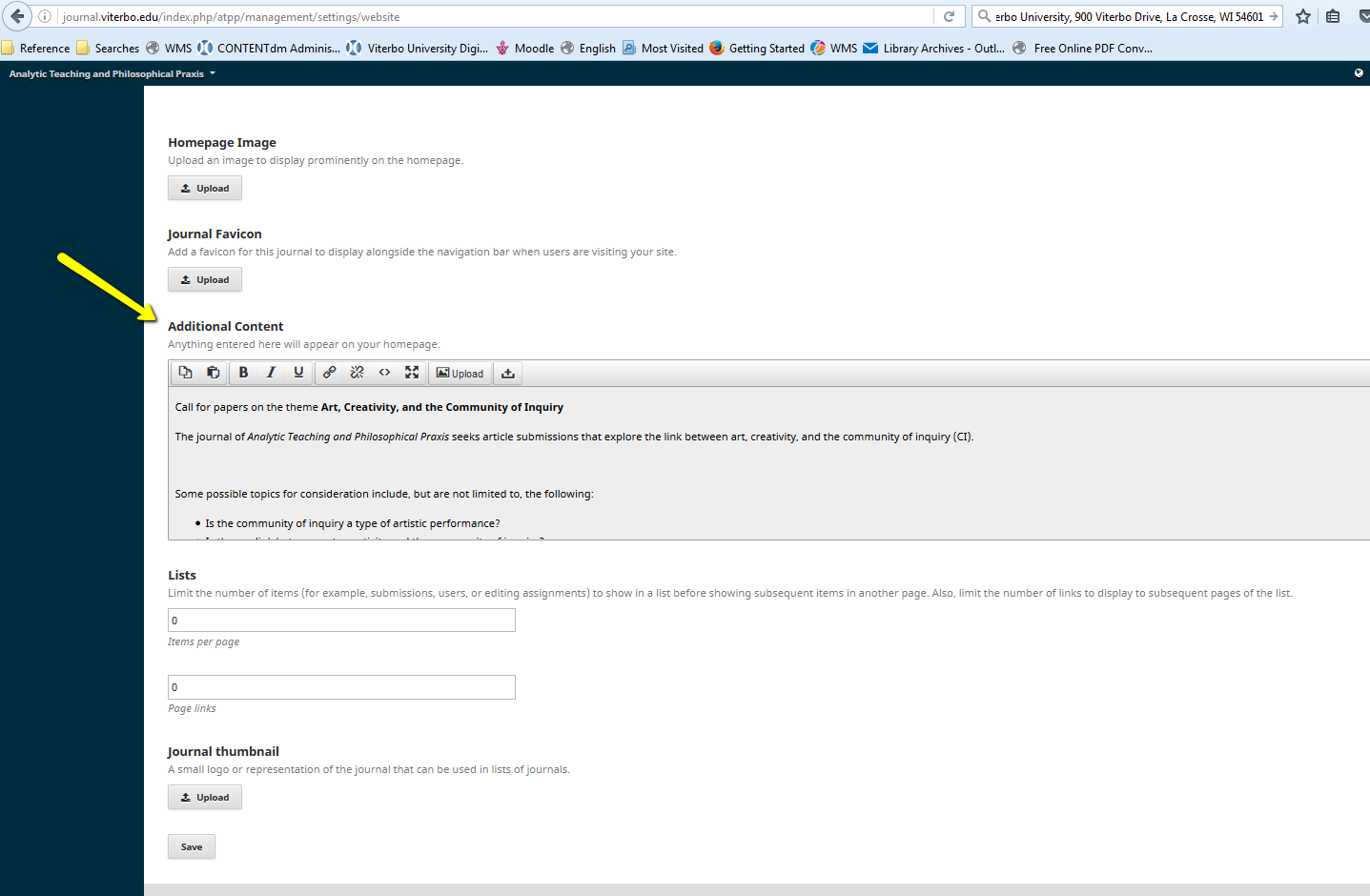
Anything entered there appears beneath the table of contents on the journal homepage
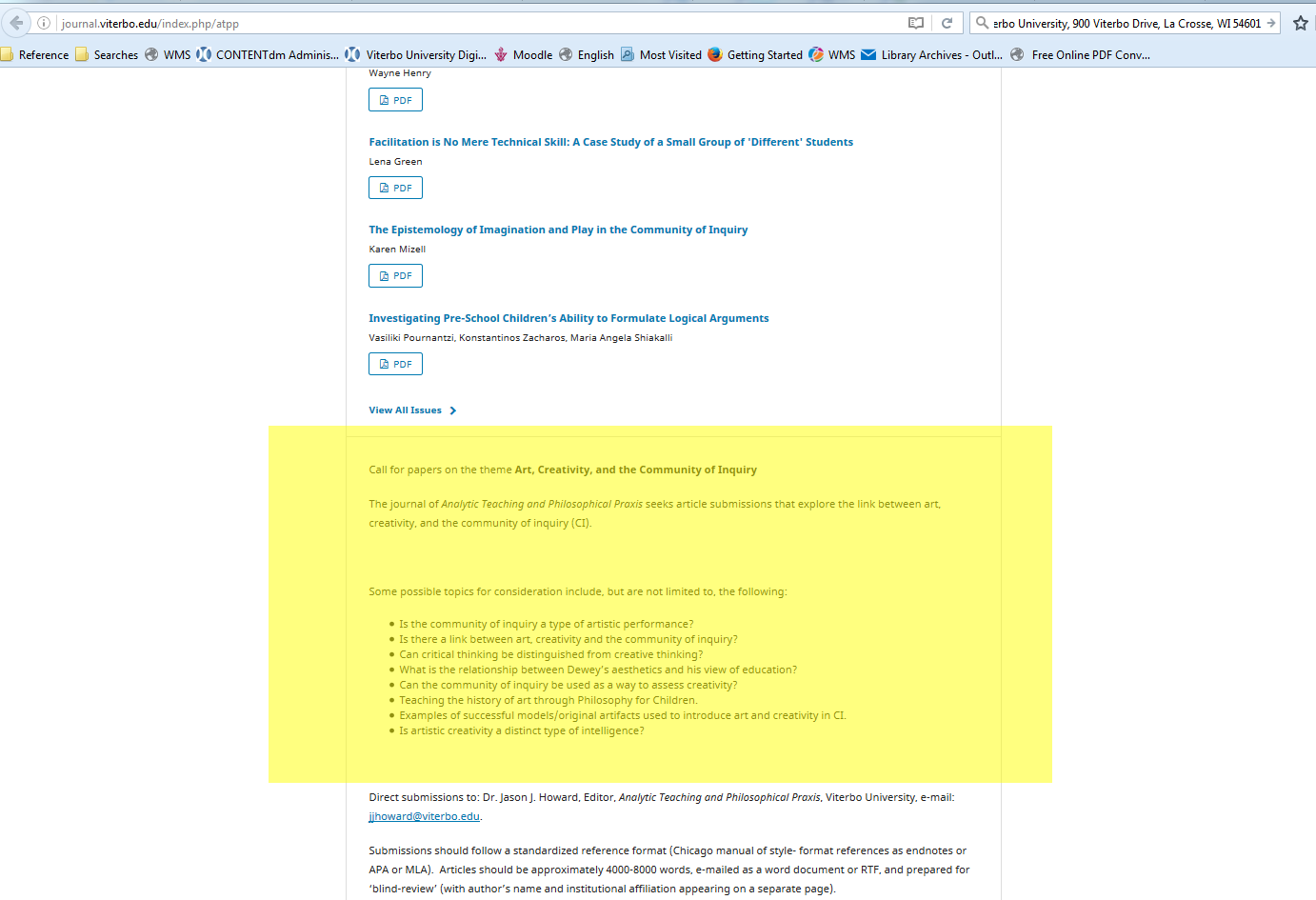
Is there anyway to move the “Additional Content” section so it appears above the table of contents? Thank you
Hi @jaskoog,
You’d need to modify templates/frontend/pages/indexJournal.tpl, or override it in a theme.
Regards,
Alec Smecher
Public Knowledge Project Team
Hi @jaskoog,
were you able to do what you intended? If yes, how did you do it? I want to switch these two items, too. Or at least hide the ‘current content’ on this index page. Could you post the code snippet you used?
Best regards,
Heike
Hi @heike_riegler,
We decided to use the Announcements page for our “Call for Papers” message instead of “Additional Content.” If I recall, we didn’t attempt to modify templates/frontend/pages/indexJournal.tpl or override it in a theme. I’m not sure how, unfortunately.
I’m torn between both options. I like having “Call for Papers” front and center on the main page, but it also pushes down the table of contents far. Ultimately, we opted to post it on the separate Announcements page.
When you say hide current content, do you mean you’ll have content there, but a user will be able to click “Hide” to make it disappear? Unfortunately, I’m not sure how to do that.
Best of luck,
Jason
Hi @jaskoog,
thanks for the explanation. What I plan for the index page is:
- short focus and scope text on the top (additional content)
- a feature article (image and part of the abstract with a “…read more” link to the article page (also additional content) and probably a link to the TOC of the current issue
- Announcements (call for papers, conferences, etc.)
There should be no complete TOC of the current issue, because that would be too long. With all the infos I found in this forum and on GitHub, a custom child theme seems to be the only option to override the respective tpl-file. I have been trying to avoid this (I am no programmer), but will tackle that now.
Regards,
Heike
You’d need to modify templates/frontend/pages/indexJournal.tpl
and move the block
{* Additional Homepage Content *}
{if $additionalHomeContent}
<div class="additional_content">
{$additionalHomeContent}
</div>
{/if}
and place it above
{* Latest issue *}