hello, I have an urgent question, I was requested by my boss to add text to the Step 3 of submission process.
I can’t find in the system where to add or modify the text displayed in that page
can you help me? please?
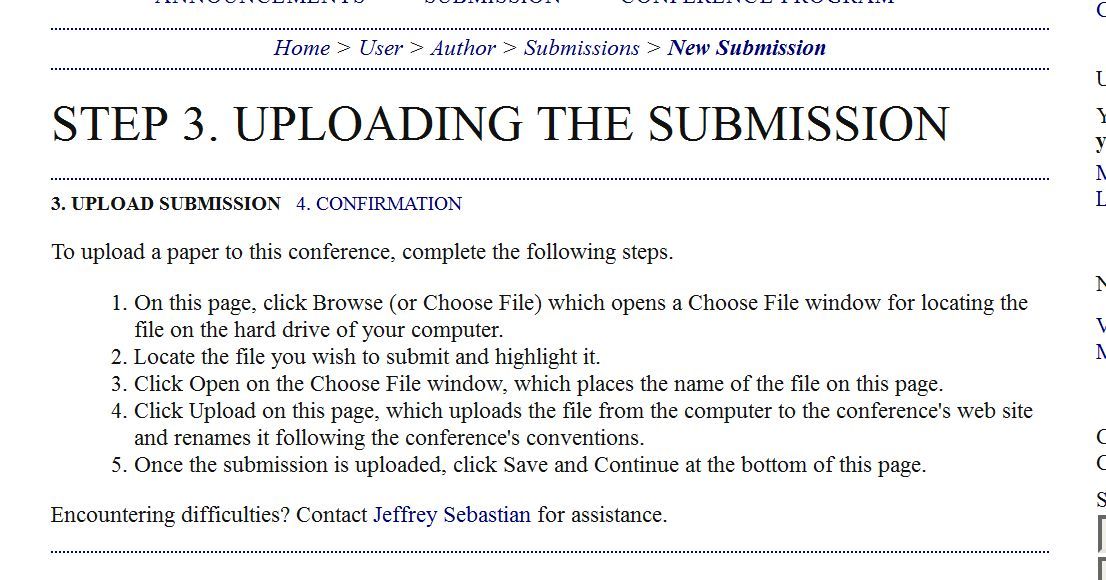
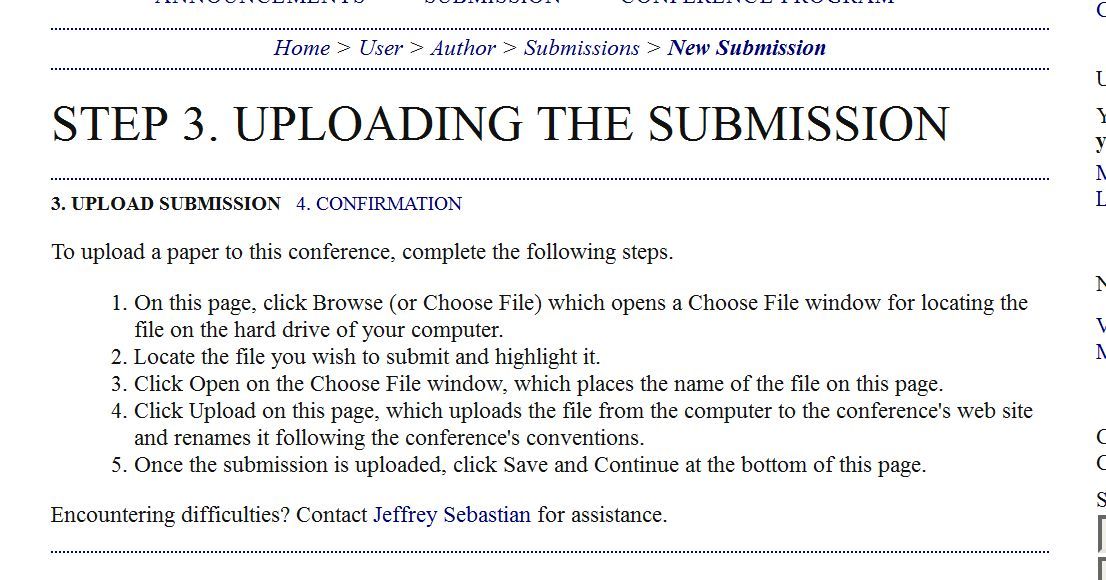
hello, I have an urgent question, I was requested by my boss to add text to the Step 3 of submission process.
I can’t find in the system where to add or modify the text displayed in that page
can you help me? please?
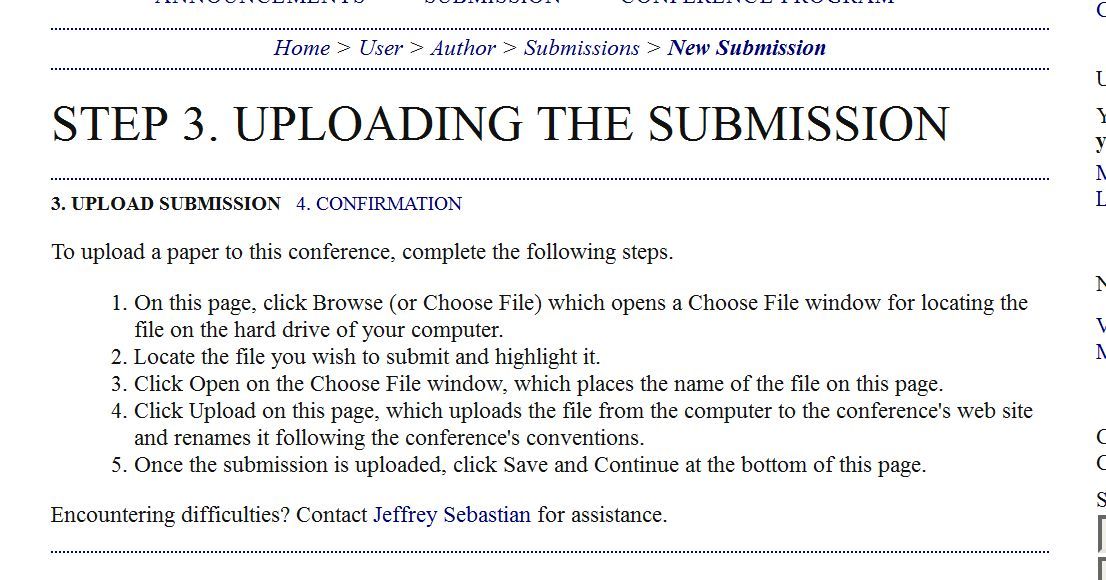
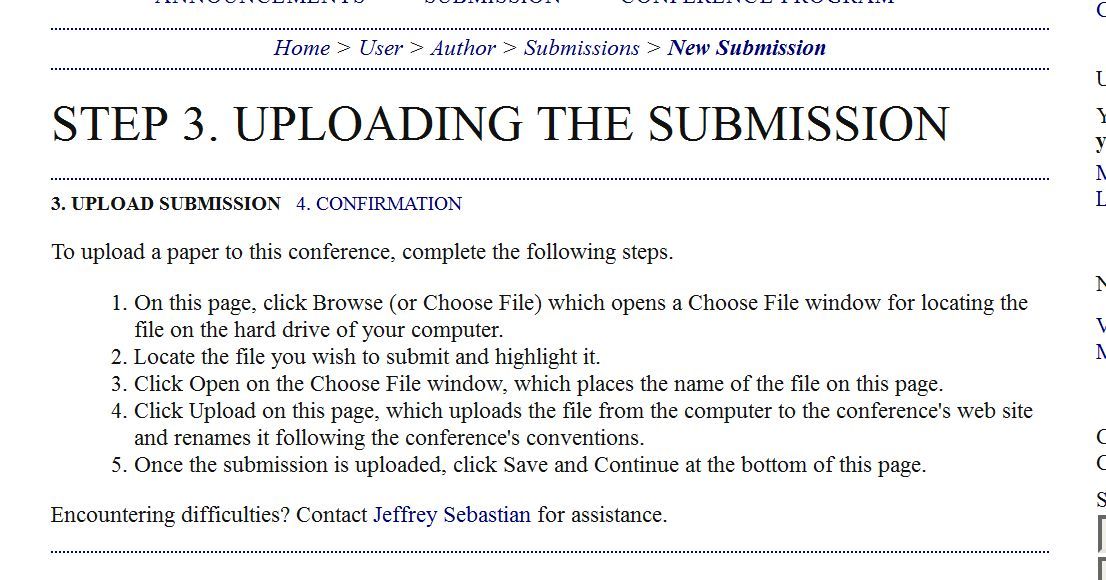
See Conference Setup, Step 2, “Submissions”.
You can find documentation in the OCS In An Hour guide, on page 36 and following.
dear Ctgraham: Thank you so much for your response.
This part of the submission process I already set up, as shown in the pdf. you shared with me (which Im keeping for future references thank you).
but in this specific case I need to do the following:
as shown in the screenshot, I need to modify the “STEP 3” page and before the part that says “To upload a paper in this conference, …” I need to add a text. this is not modifiable through the Submission setup process (just the part that has the contact name for assistance)
so my question is… where to find that page and modify the code to add the text in that specific Step 3?
thank you so much…
Jeffrey
http://forum.pkp.sfu.ca/uploads/default/original/2X/7/7a684ce0981c79f7ca2c07a3b54d04665defb892.jpg
Hmmm…
I don’t have an OCS install locally to reference anymore. If this is not configurable in the Setup, you may need to edit it in the locale file translation instead:
@asmecher would be able to offer input.
Dear Ctgraham:
THANK YOU!!! I went and add the code lines for the new text and it worked perfectly, really thank you for the support
best regards
Jeffrey