Hi OJS friends,
I’m pretty sure I’m supposed to have right-side buttons saying “Assign Reviews” or “Skip Reviews” here. 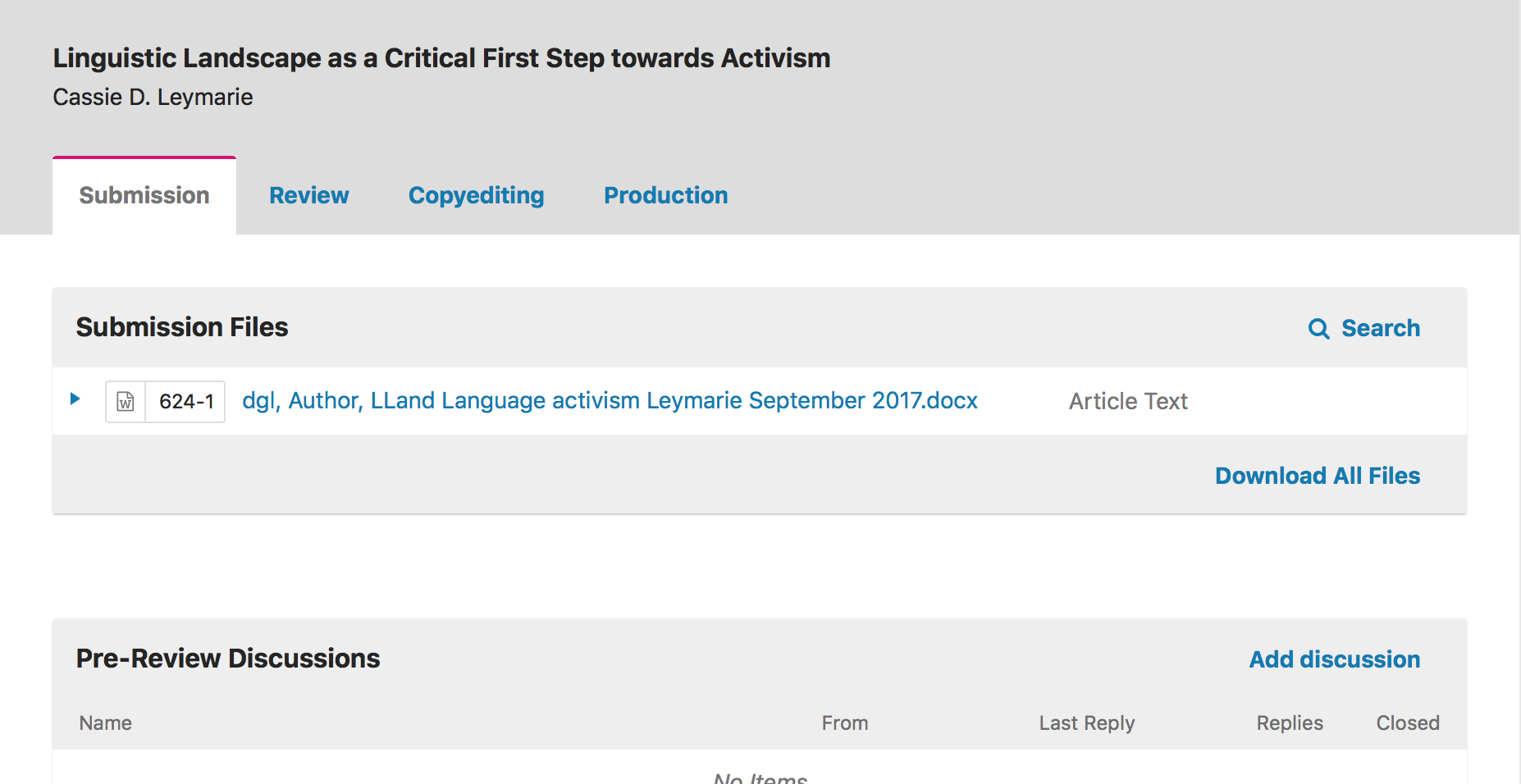
Why are they missing?
Thanks,
David
You are probably in the author workflow. What does the browser url address look like?
That is probably likely. I must not know how to switch between roles. How do I switch from author to journal manager / editor?
For the submission in question, I submitted the manuscript myself on behalf of another author, so it makes sense that I’m in the author workflow. But now I need to move it along as editor / journal manager, so I need to switch.
Go to a submission and look what the url looks like there, then go to the submission you have problems with and replace the authorDashoard part with the correct path. I suggest you remove yourself from the participants as an author when you access the editor workflow of the submission.
I usually suggest to our journal editors that they either use the quicksubmit plugin when they submit on behalf of someone else, or create a “fake” author account they can use for submissions.