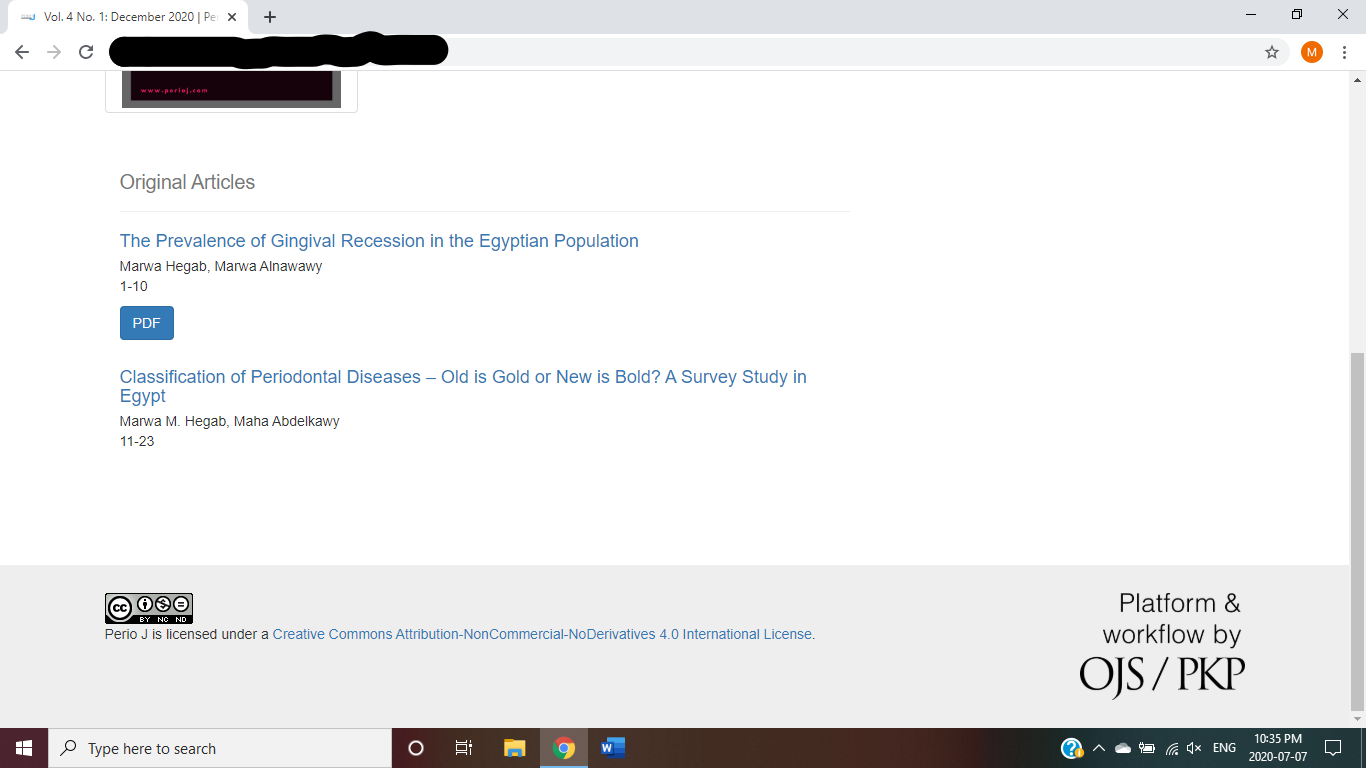Hi @asmecher,
I am currently using OJS 3.2.0.3 and the PDF icon is missing for the most recently published article on the screen displaying the list of articles in the issue. The icon is present in the article view screen but it is white instead of blue like the rest of the articles. Any ideas how this could be resolved? Thanks.
Regards,
Mohamed Agoor
Hi @Mohamed_Agoor,
Could you post a screenshot that illustrates the problem?
Regards,
Alec Smecher
Public Knowledge Project Team
Hi @asmecher,
I have attached a screenshot below. As you can see, the second article is missing the PDF icon.
Regards,
Mohamed Agoor
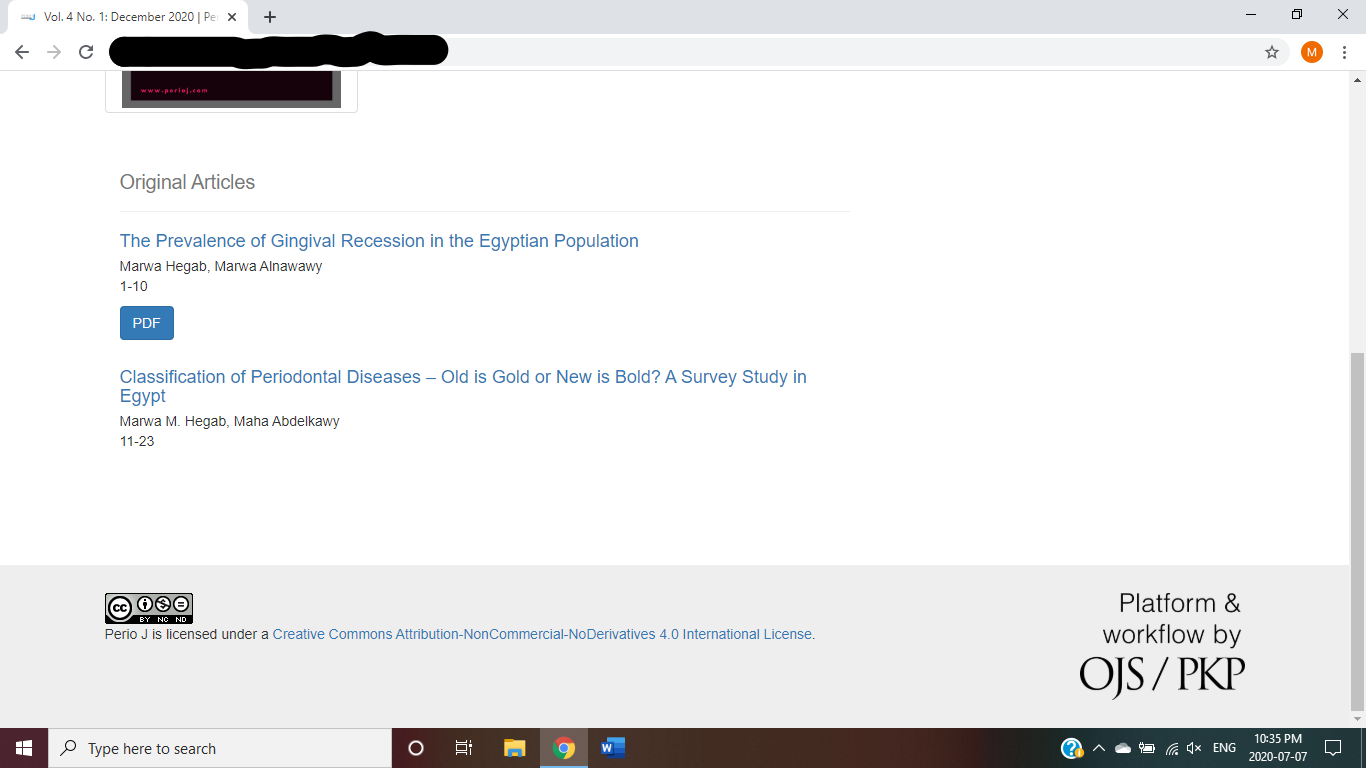
Hi @Mohamed_Agoor,
The file with the link that does not appear on the table of contents was uploaded as a “supplementary” type of content – by default these are Research Instrument, Research Materials, Research Results, Transcripts, Data Analysis, Data Sets, Source Texts, Multimedia, and Other. These can be customized in Settings > Workflow > Components. Files that are considered supplementary are not displayed in the table of contents, and are presented with lower visual “priority” on the article summary page.
Regards,
Alec Smecher
Public Knowledge Project Team
Hi @asmecher,
That did the trick. Thank you very much for your assistance.
Regards,
Mohamed Agoor