I have updated my OJS from 3.1.1.4 to 3.2.1 (latest) and now witnessing the Issue cover image has gone big on the current issue landing page. How can I reduce the cover image size?
I amusing Manuscript Child theme.
Thanks
This problem seems to have been inherited from the Default theme.
Cover images do not get resized anymore.
@NateWr, is it going to be a bug or a feature?)
Can you send some links to an issue cover image on one of your journals that is too large? I don’t believe anything changed here between 3.1.1.4 and 3.1.2, but we can take a look.
Hi @NateWr,
I can only provide two screenshots from 3.1.1.4 and 3.1.2 (default theme):

https://jle.hse.ru/issue/view/688
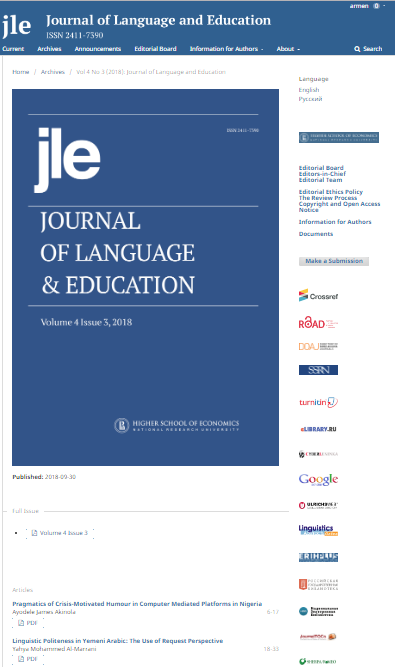
(The latter is our instance of 3.1.2. Unfortunately, it’s closed now)
The layout has surely been changed in 3.1.2.
Thanks @Ph_We, looks like this was introduced as part of consolidating some cover image styles. I’ve filed the bug report here: Fix issue cover image size in default theme · Issue #4705 · pkp/pkp-lib · GitHub
After updating to the latest version 3.1.2.1, cover image size problem is resolved now. Yet a few issues associated with this are still there:
1- Cover image is showing in the middle and not on the left-justified. How can it be done?
2- Issue description and its publication date appear at the bottom of the Issue cover image. How can this be on the right side of the cover image?
Link to my journal site: SEISENSE Journal of Management
Thanks
Thanks @seisense and sorry we didn’t get this fix right in 3.1.2.1. I’ve opened that issue up again with the further fixes that are needed: Fix issue cover image size in default theme · Issue #4705 · pkp/pkp-lib · GitHub