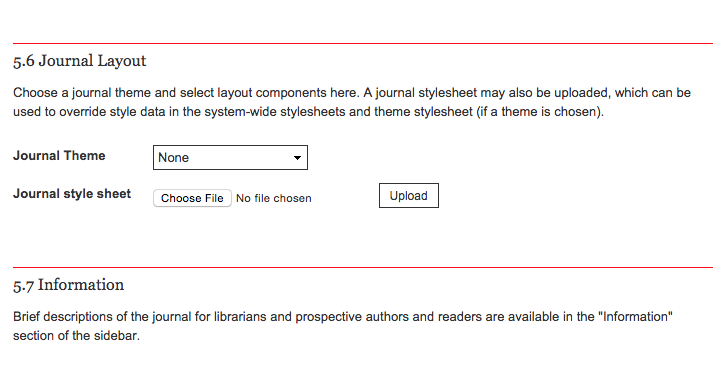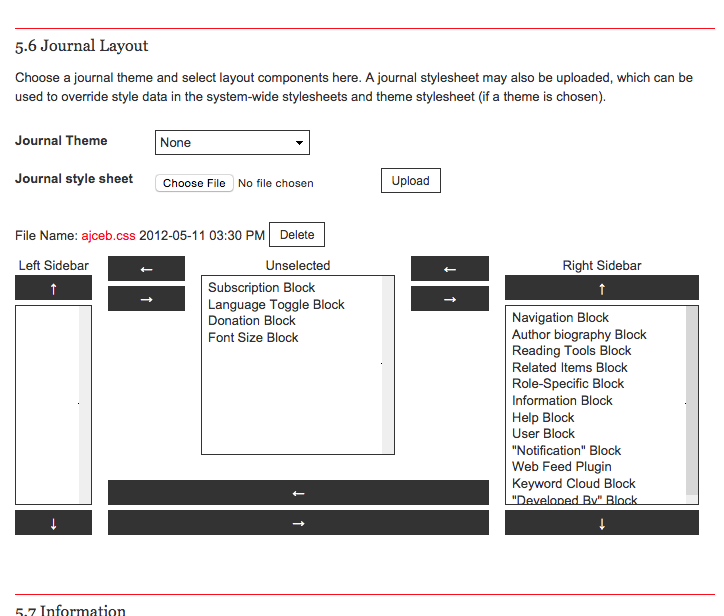Hi,
How do I make select Author fields entries (e.g. “ORCID”, “Competing interests” “Author bio” but not email) in Quick Submit visible on the published article’s landing page?
At the moment only the author name appears (with title and abstract) E.g., http://epress.lib.uts.edu.au/journals/index.php/cjlg/article/view/4484
Many thanks and regards,
Scott
Hi @ScottAbbott,
There is no configuration to show the information you want at the place you said. You can, however, use the author bios block plugin. It will show ORCID and Author bio information, and a couple more. It will not show the competing interests, but then you can customize the plugins/block/authorBios/block.tpl file to show that.
To activate the plugin, go to journal setup step 5 (the look) and in the journal layout section, find the author biography block entry and move it to the side bar of your preference, then save the form.
Cheers,
Bruno
Thanks Bruno.
That’s a huge help.
One issue I have is that when I went to activate the plugin, some journals, [in Setup 5 (The Look) → Journal Layout] don’t have the block options. E.g.,:
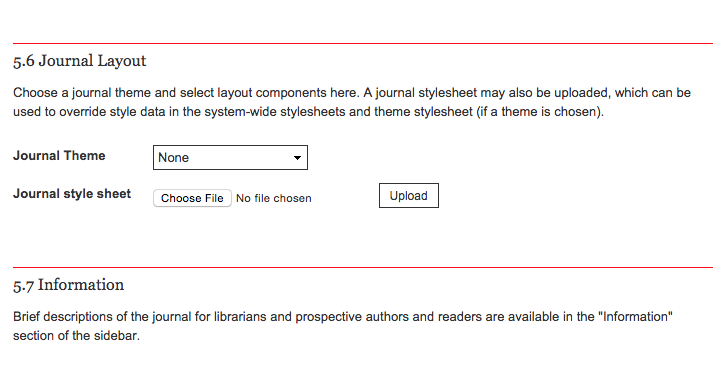
While others do, e.g.,:
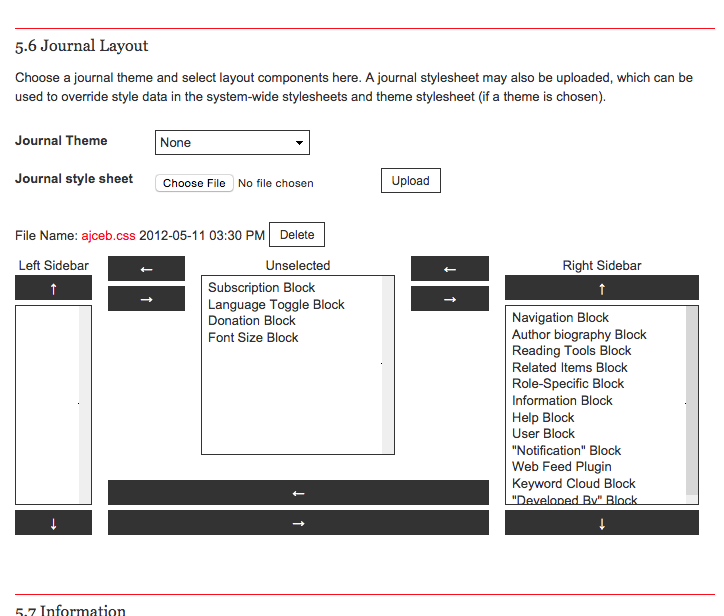
Can you tell me, how do I activate the block plugins to appear in set up 5.6 Journal Layout?
Many thanks!
Scott
@ScottAbbott,
I guess that someone used a custom CSS to hide the journal layout block management controls. The journal that has those controls visible also has a custom CSS file uploaded, that might be reverting the first custom CSS to hide the controls. But I am not sure, that’s just a guess. Only looking at the page I would make sure.
Cheers,
Bruno
That’s great. Thanks Bruno! Will be consulting with our IT team now to figure out next steps.
Thanks again!
Scott
Hi again Bruno,
I have consulted with our IT and they have successfully un-hidden the block management controls.
I have tried to enable the Author bio block by moving it into left then right columns and saved the form as you suggested (which was easy enough) but there is still no author bio information showing up on the article landing page:
http://epress.lib.uts.edu.au/journals/index.php/sydney_journal/article/view/2794
Would you know why the author bio details wouldn’t be showing up?
(I’ve tried this multiple times!)
Many thanks and regards,
Scott
@ScottAbbott,
Your sidebar code seems to have some custom work. Can you make sure that you can enable any other block plugin? I think that will not be possible, since I suspect the custom work you have in your OJS installation is not considering other block plugins at the sidebar except the ones you already have.
If that’s the case, you have to contact the person who did this work to you (or someone else who can work with programming) and ask them to help you to enable the author biography block plugin.
Cheers,
Bruno