Hello,
I am having troubles on showing the tools customized in the AddThis plugin. The plugin is enabled. I am already registered at AddThis. I have used it in other OJS 3 installations, but in this specific one, when pasting the code in the Page Footer it doesn’t seem to respond. Can you help me out on solving? It might has to do with the installation? This is the screenshots:
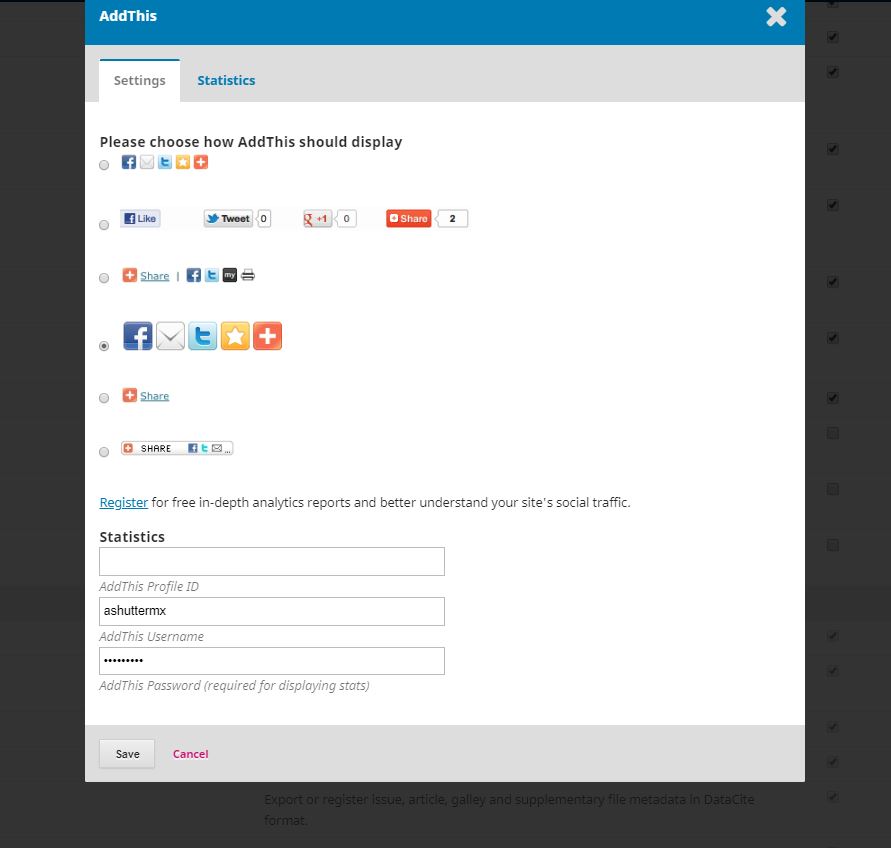
This is where I’ve installed it on other OJS site:

This is mostly a journal aimed at young people, so the sharing buttons or the follow ups are of the highest importance. Can anyone help me in this?
Thank you very much!
Hi @alejandro_shuttera,
You shouldn’t need to paste any code into the footer if you’re using the AddThis plugin – can you describe what you’re doing in more detail?
Regards,
Alec Smecher
Public Knowledge Project Team
Hi, thanks asmecher. Yes, I just a) enabled the AddThis plugin
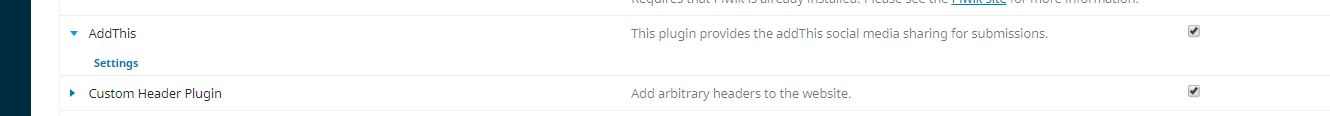
b) registered myself as shown on the screenshot above; c) logged into AddThis site; d) customized the tools, e) got the code, f) copied it & g) pasted on the Page Footer section on Website Settings in OJS (I know this is where it will appear on every page of the site).
So, I basically did the same than I did on the other site (the one shown on the other screenshot). That was 3.0.1. This one is 3.1.
But I might be skipping a step or doing it wrong. The fact is that I need those buttons (AddThis support team couldn’t help me at the time).
Thanks for your help!
Regards.
Alejandro_Shuttera
Hi!
Those floating (share/follow) buttons can be achieve by pasting the codes from AddThis profile to Custom Header Plugin (not in the footer).
Normal sharing button must already be available at article page through the AddThis Plugin.
1 Like
Thank you aabahishti! Problem solved!! (Y)
Having the same issue; these are the steps I did:
- installed the AddThis plugin from the gallery
- enabled it from the plugins page
- choose the style from the settings page.
Is that all the steps required?
The profile info seems to be optional, since the settings page says they are used for in-depth reports.