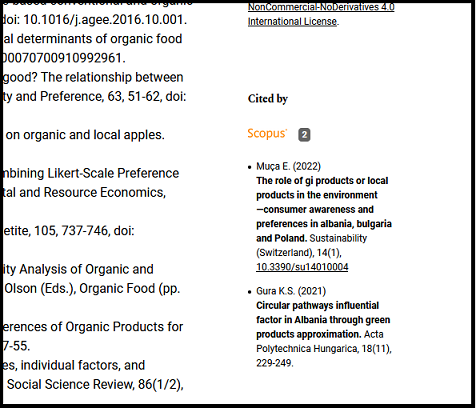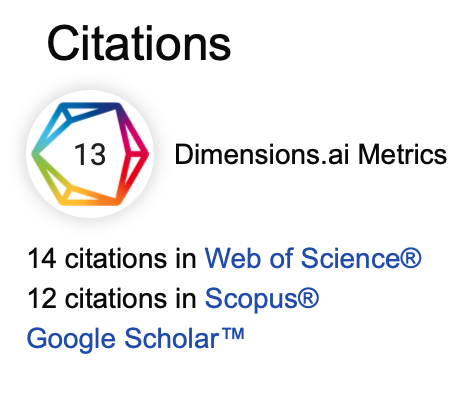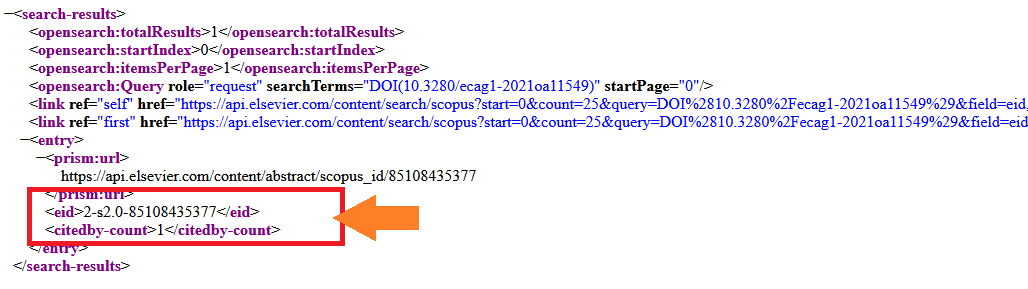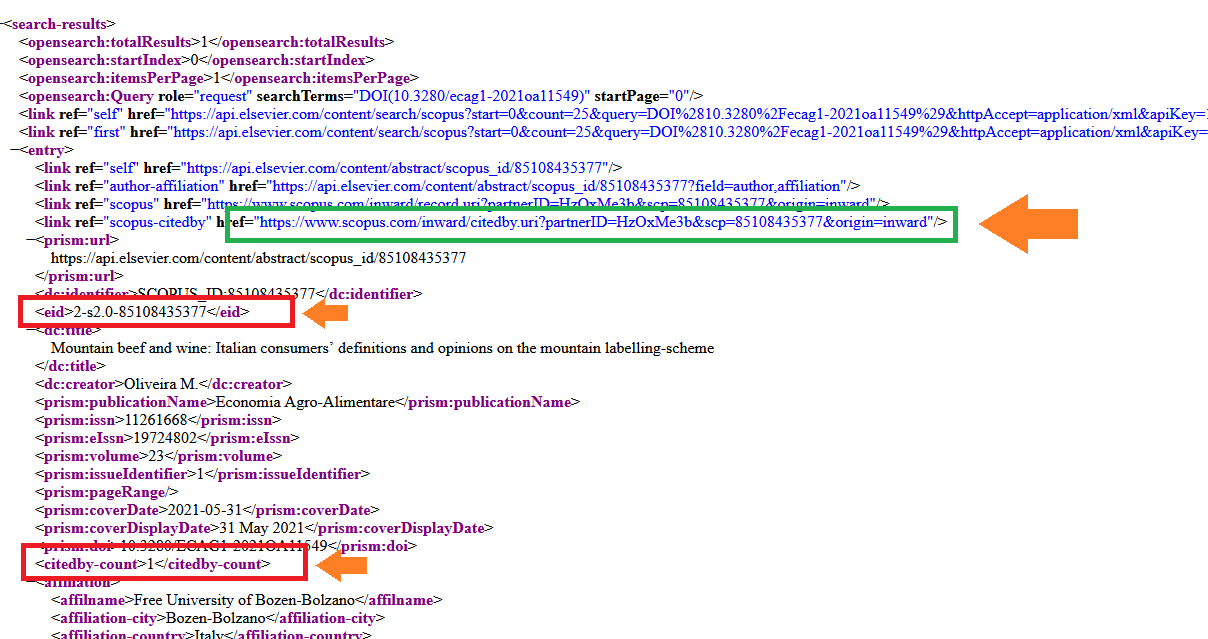Thank you very much @RBoelter and @mpbraendle to fuel the topic.
I think that we can consider the plugin compliant if:
- It clearly mentions the source of data (the approach of third party data suggested from @mpbraendle is clever, but even the actual plugin’s job is ok).
- It includes a link “to the corresponding list of citing documents on www.scopus.com”, as we read in the Scopus Attribution Guide.
I’d like to add this link to the features of the Scopus/Crossref Plugin. I spent some hours today trying to do it by myself, but my knowledge of php is limited and I failed. I share some notes to help anyone who want try it.
The file citations/classes/CitationsParser.inc.php includes the function getScopusCitedBy. It calls this url:
$url="https://api.elsevier.com/content/search/scopus?query=DOI(".$doi.")&field=eid,citedby-count&apiKey=".$apiKey;
The result page (in the following screenshot) is used to take eid and citedby-count values.
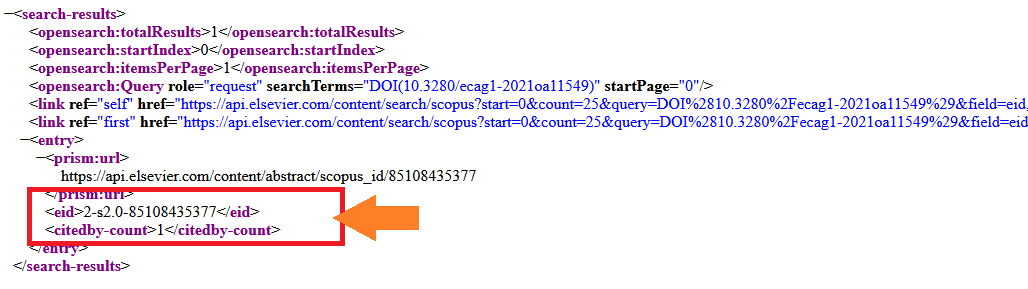
BUT if we call this other url instead, we will obtain more info:
$url="https://api.elsevier.com/content/search/scopus?query=DOI(".$doi.")&httpAccept=application/xml&apiKey=".$apiKey;
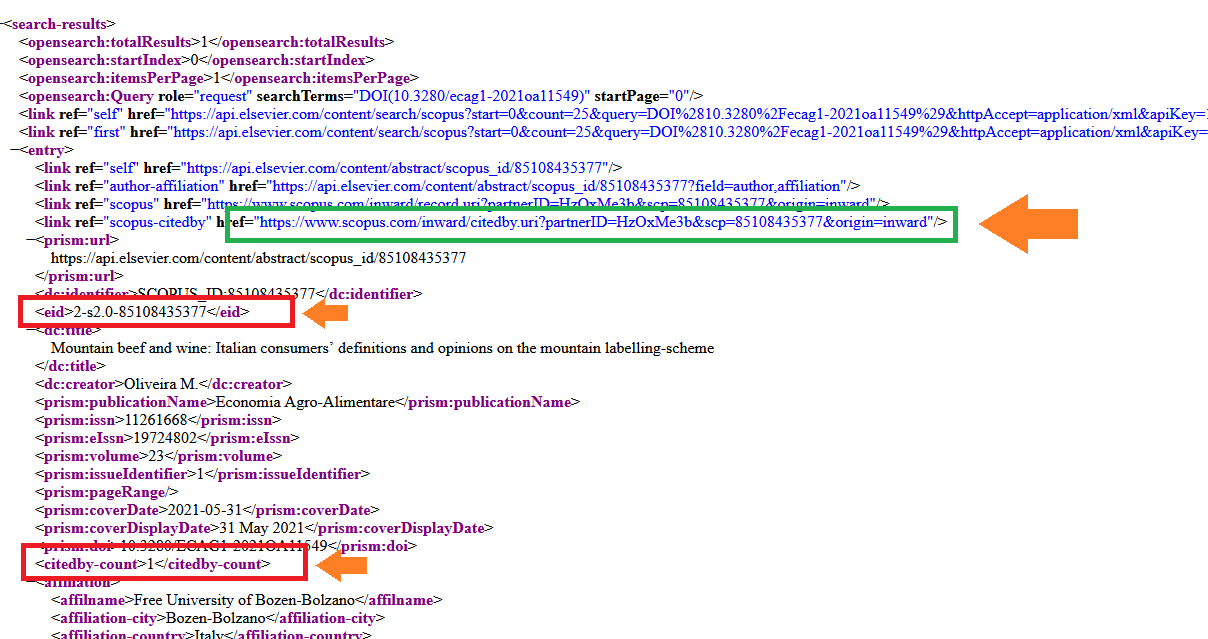
In particular, we will read the same eid and citeby-count values and, in addition, the URL of scopus-citedby page, that one we should link back.
In my example, for the doi 10.3280/ecag1-2021oa11549, it’s:
https://www.scopus.com/inward/citedby.uri?partnerID=HzOxMe3b&scp=85108435377&origin=inward
Then I tried to catch this URL automatically with a function, but I failed loudly. I paste it below humiliating myself just to demonstrate my good will. 
public function getScopusPageUrl($doi, $apiKey)
{
if ($apiKey == null || $apiKey == '' || $doi == null || $doi == '') {
return array();
}
$url = "https://api.elsevier.com/content/search/scopus?query=DOI(".$doi.")&httpAccept=application/xml&apiKey=".$apiKey;
$xml = simplexml_load_string($data = $this->getAPIContent($url));
$pattern = '/<link ref="scopus-citedby" href="([^"]*)/';
preg_match($pattern, $xml, $matches);
$scopusPageUrl = $matches[1];
return $scopusPageUrl;
}
Would anyone deal with it?