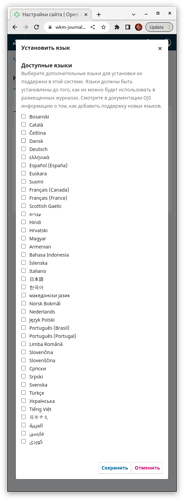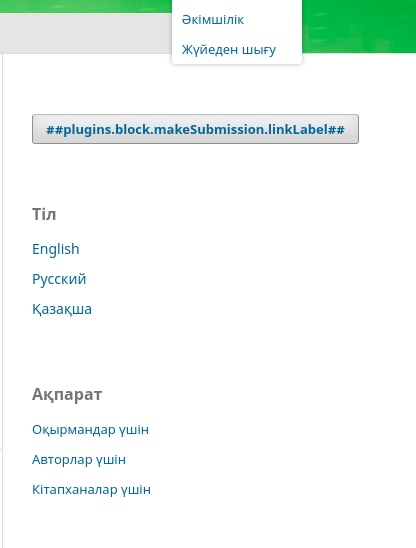I’ve got and installed files as described in documentation https://docs.pkp.sfu.ca/translating-guide/en/managing-languages#install-a-language
then I cleared both caches and reload page /index/admin/settings with Ctrl+F5 and tried to add new language but I didn’t see some languages. For example there are subfolders kk_KZ, lt_LT, lv_LV and uz_UZ in locale, lib/pkp/locale and several .../plugins/*/*/locale folders
but there are no such languages (Kazakh, Latvian, Lithuanian, Uzbek) in list
What can I do? How to install language?
Hello @shoorick,
Can you please indicate which version of OJS you’re using (please include this information in any posts on the forum, as it assists with troubleshooting).
-Roger
PKP Team
Hello,
I use latest OJS 3.3.0-13 received from https://pkp.sfu.ca/ojs/ojs_download/ as .tar.gz archive.
I’ve found already, how to fix it — file registry/locales.xml contains incomplete list: it has 43 items but 3.3.0-13 distributive has up to 6 locale folders more.
I added required line in that file and now I have kk_KZ locale (but it is yet incomplete)
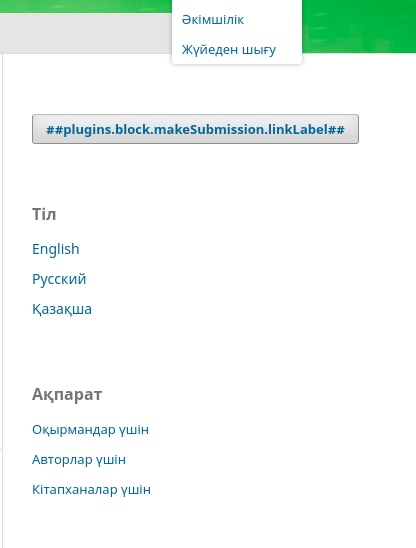
File registry/locales.xml is absent in main branch in GitHub - pkp/ojs: Open Journal Systems
Is it normal?