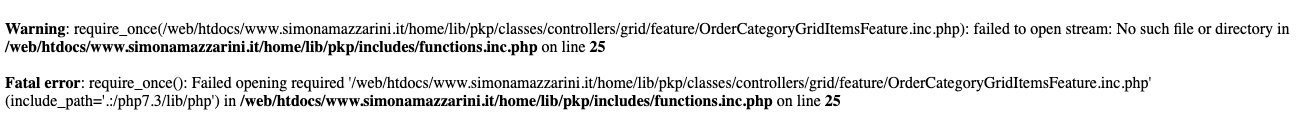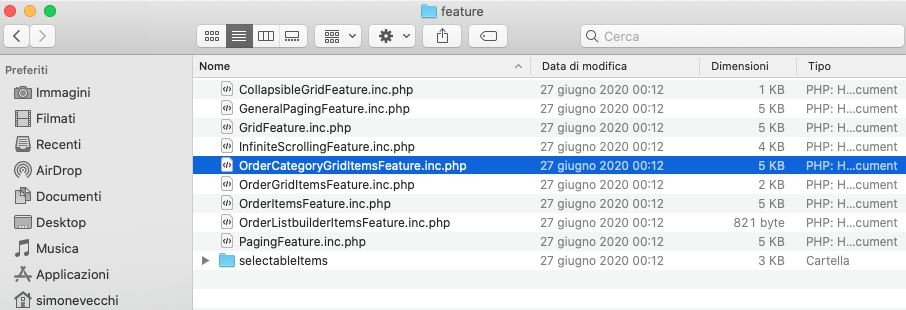good morning and thank you all for the time you will devote to me.
I have never installed OJS 3.1.2 except locally on my mac book pro, without any difficulty.
i am trying to install it on linux aruba hosting, with php set to 7.3 and a mysql db.
I moved the package via ftp to the root of my web space, when I open the site to perform the installation I get these errors: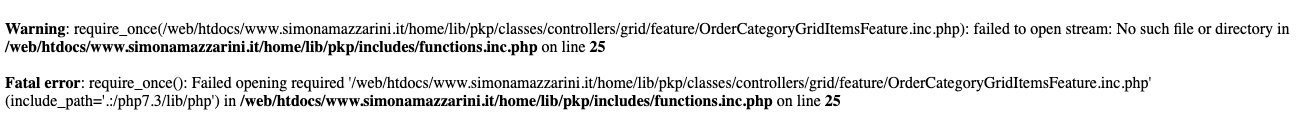
Warning : require_once(/web/htdocs/www.simonamazzarini.it/home/lib/pkp/classes/controllers/grid/feature/OrderCategoryGridItemsFeature.inc.php): failed to open stream: No such file or directory in /web/htdocs/www.simonamazzarini.it/home/lib/pkp/includes/functions.inc.php on line 25
Fatal error : require_once(): Failed opening required ‘/web/htdocs/www.simonamazzarini.it/home/lib/pkp/classes/controllers/grid/feature/OrderCategoryGridItemsFeature.inc.php’ (include_path=’.:/php7.3/lib/php’) in /web/htdocs/www.simonamazzarini.it/home/lib/pkp/includes/functions.inc.php on line 25
the same problem is given even if I install it in a subfolder of the site and if I install it in the main root.
can you help me understand why?
thank you very much
Hi @simgiallorosso,
Is the file listed in the error message missing?
Regards,
Alec Smecher
Public Knowledge Project Team
no they are present
i have try to install an holder version 3.0 but i have the same problem
Hi @simgiallorosso,
Just to be clear, you checked for the file lib/pkp/classes/controllers/grid/feature/OrderCategoryGridItemsFeature.inc.php in your OJS installation directory and it existed?
I don’t recommend going to an older version – the latest should work.
Regards,
Alec Smecher
Public Knowledge Project Team
Absolutely yes, I downloaded the installation package zipped .dezipper on my desktop and uploaded it in space. There Was this file in the folder
Hi @simgiallorosso,
The error message says the file is missing in the server, and I’ve never seen another cause for that message – I’d suggest double-checking, making sure that the filename’s capitalization is consistent etc.
If that doesn’t resolve the issue, it must be something unusual about your server, and there’s not much I can suggest from here!
Regards,
Alec Smecher
Public Knowledge Project Team
the file is presente in my local root and it is present in the server root.
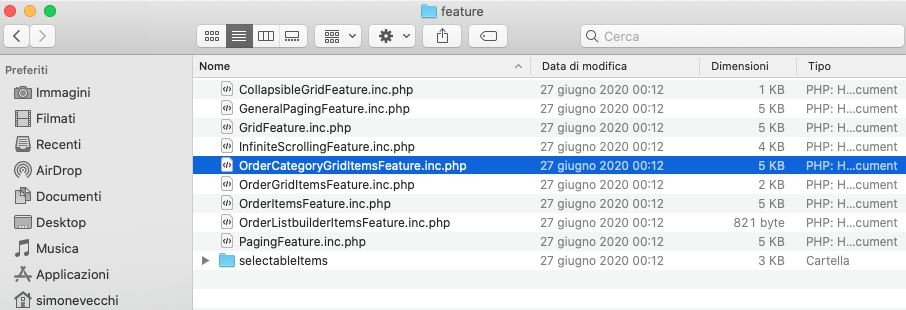
this are the system information of my webserver on www.aruba.it
Informazioni di sistema
| Impostazione |
Valore |
|
|
| PHP attivo su |
Linux webxc240s03.ad.aruba.it 3.10.0-1127.10.1.el7.x86_64 #1 SMP Wed Jun 3 14:28:03 UTC 2020 x86_64 |
| Database Type |
mysql |
| Versione database |
5.5.62-38.14-log |
| Collation database |
utf8_general_ci |
| Collation connessione database |
utf8mb4_general_ci |
| Versione PHP |
7.3.17 |
| Web Server |
Apache |
| WebServer interfaccia PHP |
|
Hi @simgiallorosso,
Are you using the Turkish locale?
Regards,
Alec Smecher
Public Knowledge Project Team
I don 't know what is the turkish locale
Hi @simgiallorosso,
Are you using OJS in the Turkish language?
Regards,
Alec Smecher
Public Knowledge Project Team
i downloaded this
http://pkp.sfu.ca/ojs/download/ojs-3.2.1-1.tar.gz
the language is not Turkish to me. plus I’m Italian. locally I installed it without problems and I chose the Italian language. online on the aruba server, I don’t really get to the installation page
I noticed one thing. the installation package claims to be 40 megs. once sent to disk created 160 megs.
How is it possible?
but the hosting where to install the ojs can be a linux hosting or do you need a windows hosting?
the problem is on the server.
i have upload the ojs packet to another aruba server hosting linux+windows and the installation works correctly
https://www.i4ccs.com/ojs
1 Like
small update:
you were right, the files were not there
the problem is that although it appears that the ftp client is actually writing files for the lib folder and all subfolders and files it does not send them to the server.
therefore there are always files in the lib folder.
I entered them manually, one by one, an infinite thing.
now it does not give the error of before the files were missing but error 500 amq.aiqua.it/ojs
1 Like
Hi @simgiallorosso,
Uploading the files one by one would have been a horrific amount of work! Some FTP clients will take care of recursive file transfers – maybe try another one?
If you’re getting a 500 error, check your PHP error log for details.
Regards,
Alec Smecher
Public Knowledge Project Team
I solved it by uploading the package directly to Aruba support.
now I’m ready to install.
http://amq.aiqua.it/ojs/index.php/index/install/install
however, I get an error on the path of the folder where the uploaded files will be saved.
File Settings
Directory for uploads
Enter full pathname to an existing directory where uploaded files are to be kept. This directory should not be directly web-accessible. Please ensure that this directory exists and is writable prior to installation. Windows path names should use forward slashes, e.g. “C: / myjournal / files”.
I therefore created a files folder inside the joomla root on amq.aiqua.it.
I gave him chmod 777 permits
I put this path:
http://amq.aiqua.it/files
but it tells me it’s wrong:
Errors occurred during installation
The directory specified for uploaded files does not exist or is not writable.
what path does this folder I created have?
how do i reach it?
Hi @simgiallorosso,
The files directory should be a local path (e.g. something like /home/myuser/ojs_files), not a HTTP URL – and it should definitely not be a path to something inside the web root, as that’s an unsafe configuration. Also note that 777 permissions are never necessary or safe to use, though they can be useful for debugging.
Regards,
Alec Smecher
Public Knowledge Project Team
/web/htdocs/amq.aiqua.it/home/files/ is correct!
but I have only the web root as available space.
I have no other place to create a folder to save files.
how can I do?