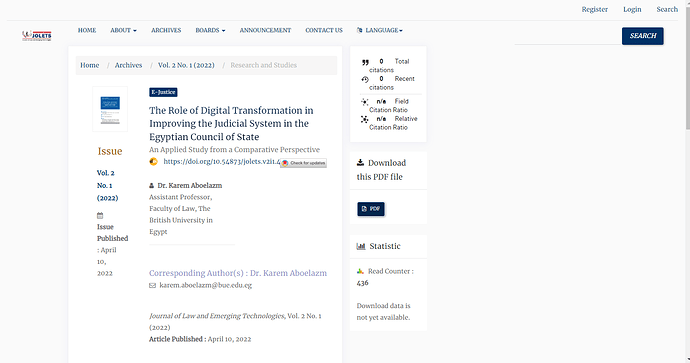I installed the inline html galley and found out that the article details page has changed and when I deleted the plugin the page still looks the same… So please tell me how can I return it back?
Hi @mazen.abbas
How did you delete the plugin? Simply removing it from the filesystem will not uninstall it. You’ll need to remove the records associated with the plugin from the versions and plugin_settings database tables. If you do this, be sure to back up your database first.
Best
Jason
no i didn’t do this yet, i just used the delete option from the plugin page in the dashboard. So, may you please assist me on how exactly shall i do this in steps?
@jnugent
Update: i deleted it from plugin_settings in the database but no clue of how to delete it from versions. However it’s effect is still there and i cannot get the page to its normal shape. may you please assist me on how exactly shall i do this in steps?
ok I got a solution for this, for anyone who might face the same problem…
1- You Should follow the same steps I did to delete the plugin (delete it from the dashboard, and from the database in “Versions” and “Plugin-Settings” and any related file to this plugin in the server)
2- Go to the website dashboard and go to Website >> Appearance >> then save the settings in Theme and Setup and Advanced…This will be as a refreshment to the page and you will get back the display