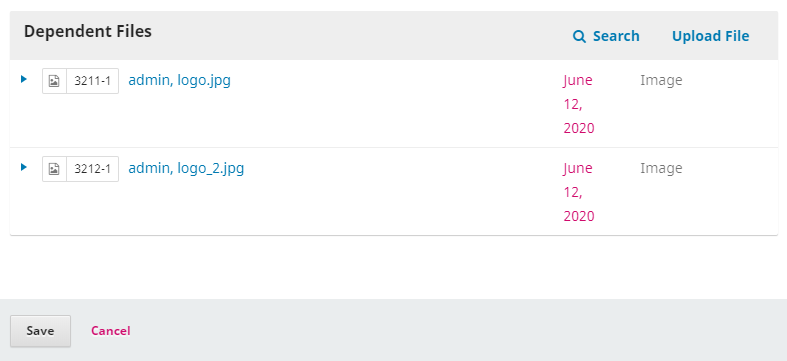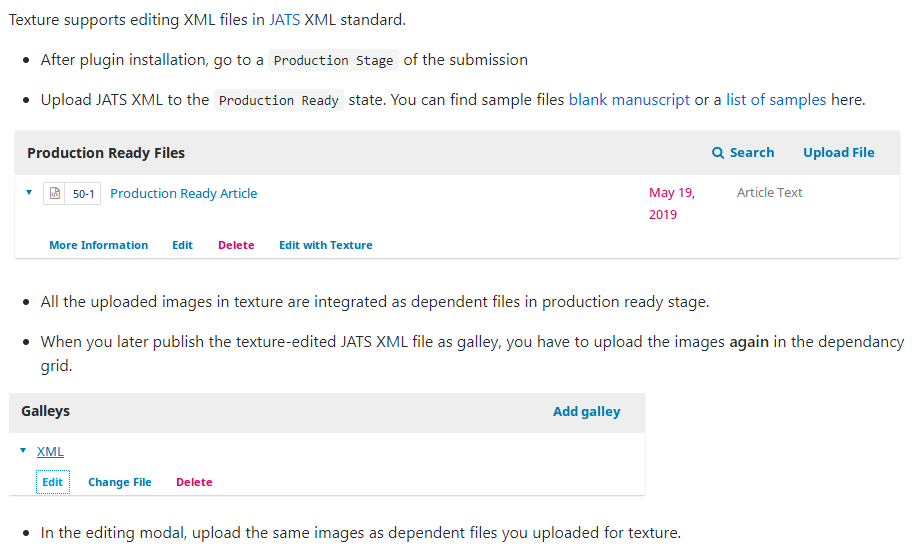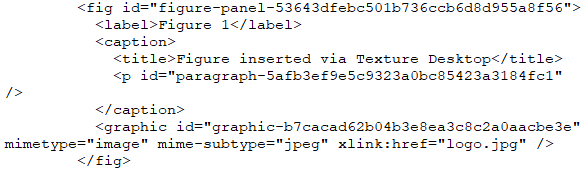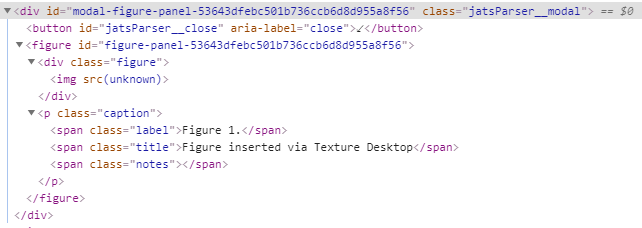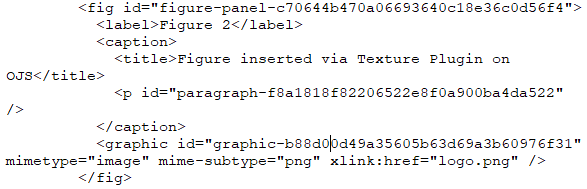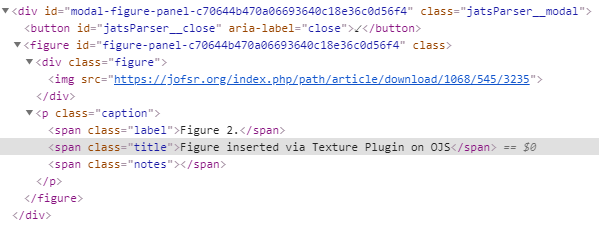As a journal, we are transitioning to adopt JATS XML/HTML online publication, rather than the PDF. Our editors use the Desktop version of the Texture Editor to create and upload the Dar archive in the production-ready files.
The problem we are facing is that after the Dar is extracted using the “Extract DAR” option, the resulting XML has all the images attached to it as dependent files, but after the XML Galley is generated with the help of JATS Parser plugin using the “Create Galley” option, the XML still has all the images as dependent files in the Galley under the Publication tab, but when the XML is viewed in the browser as HTML, the images are not loaded. The HTML source reads img(unknown src).
So I tried to upload the images with the help of the OJS Texture Plugin, saved, and used the JATS Parser again to create a new XML Galley. This time the image uploaded by the Texture plugin is loaded in the HTML, but not the one that was inserted in the Texture Desktop. Even though both the images are shown as dependent files for that XML in the galley area. Please let me know if I’m not clear about something.
The journal editors would like to implement the XML format soon and would like any help regarding this issue.
Thank you!
OJS version 3.2.0.3
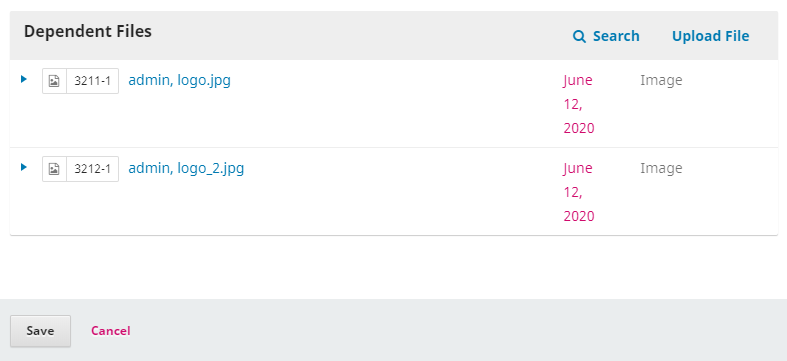
@Vitaliy your help with this issue will be much appreciated!
Hi @talknshare,
Create new Galley option comes from Texture Plugin. Can you specify JATS Parser Plugin version, Texture Plugin version? Also it would be helpful to know how figures are coded in JATS XML (fig tag and its children).
JATS Parser Plugin version: 2.1.0.0
Texture Plugin version: 2.3.2.0
I think this is an OJS Texture plugin issue as described under the “Usage”: GitHub - pkp/texture: Texture JATS XML editor integration for OJS
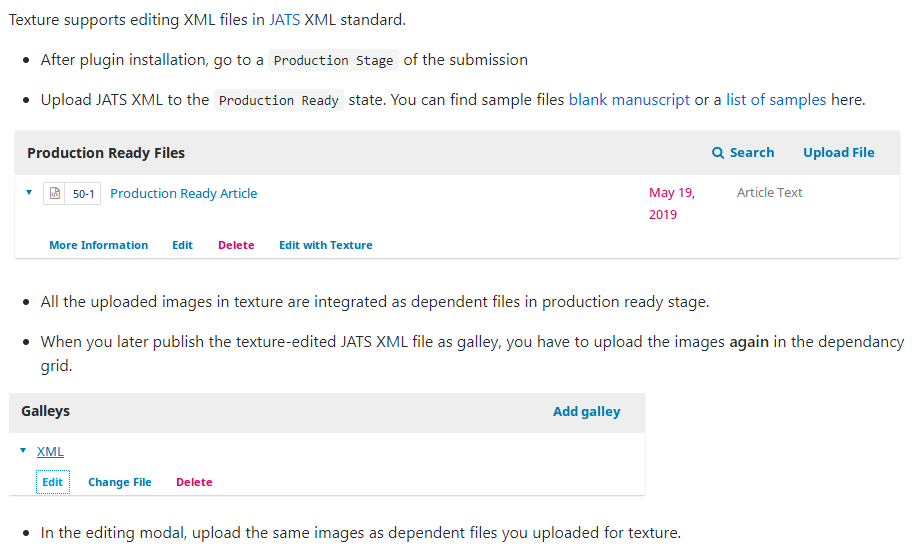
Why the images have to be uploaded again in the grid as dependent files via Editing modal or in the Galley even if the images are clearly seen under dependent files?
@Dulip_Withanage @asmecher Any update on how to stream this process from Texture Desktop to Texture plugin to XML Galley?
@Vitaliy thank you for clarifying that the Texture plugin creates the JATS XML galley. I downloaded the XML and the way the figures are tagged in it is as follows:
- For the figure that was inserted in the Texture Desktop software and doesn’t load in the HTML or PDF generated by JATS Parser:
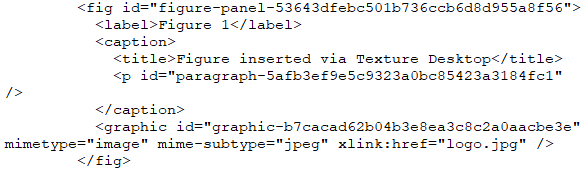
The HTML looks like this where the image src is unknown for figures inserted via Texture Desktop:
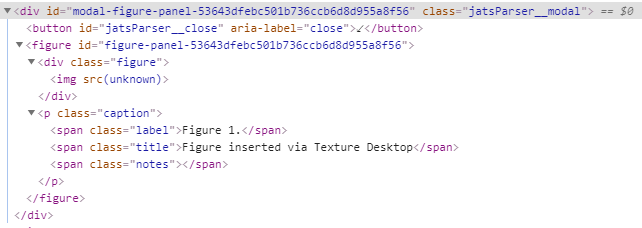
- For the figure that was inserted using the Texture editor OJS Plugin and does load or show in the HTML or PDF generated by JATS Parser:
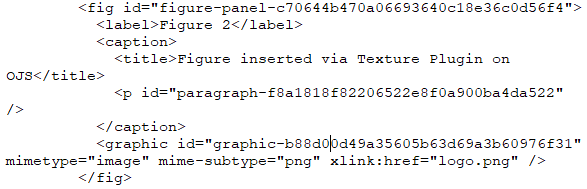
The HTML looks like this where the image src is defined when the figure is inserted via OJS Texture Plugin:
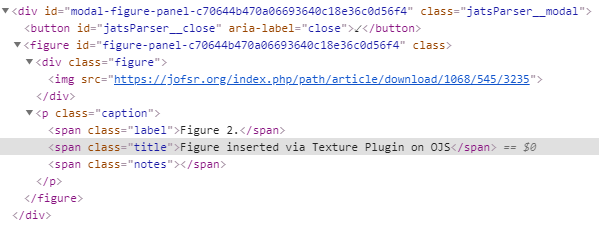
I hope this helps. Please let me know how to fix this problem.