Hello admin. I have a problem after upgrade my OJS from version 2.4.1.0 to 2.4.8.0. The problem is OJS cannot show image in homepage as seen as attachment. Please help me. Thank you
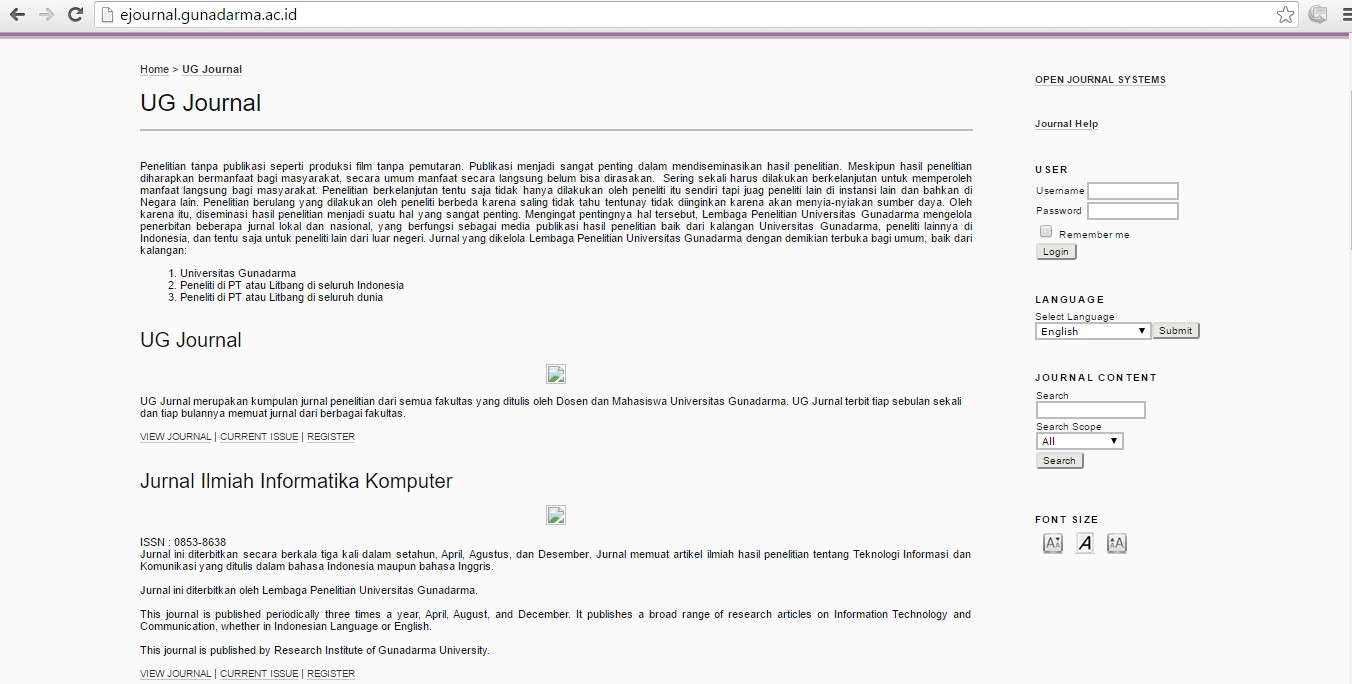
Hello admin. I have a problem after upgrade my OJS from version 2.4.1.0 to 2.4.8.0. The problem is OJS cannot show image in homepage as seen as attachment. Please help me. Thank you
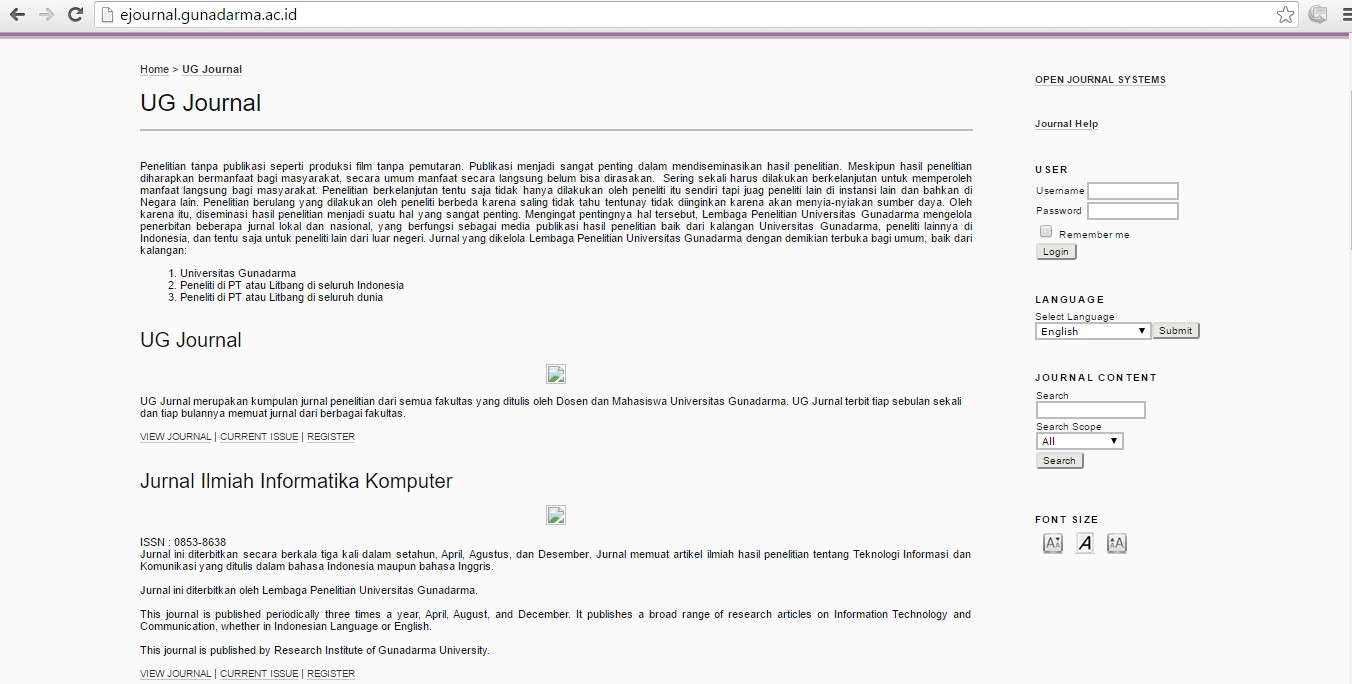
Hi @reza_chan,
Where did you place those images? Is it possible that someone forgot to move them across when upgrading your installation?
Regards,
Alec Smecher
Public Knowledge Project Team
I tried to reupload images but it doesn’t work
Hi @reza_chan,
There are many possibilities – permissions, a typo of some sort, etc. I don’t see the problem on the web page, so I’m not able to debug further. If you put the code back in place to show the broken images, I can check quickly to see what’s happening. Alternately, you can probably determine what’s happening by checking your web server’s access log and looking at the requests for those images; the server response code will probably give you a good idea.
Regards,
Alec Smecher
Public Knowledge Project Team
Hi there, I’m getting the same problem, but it only happens when try to upload images for this latest journal issue. Previous issues, the images uploaded fine, so I’m not sure if it’s an upgrade problem, or we’re missing a setting on this journal issue. attached is a screenshot of what I am getting.
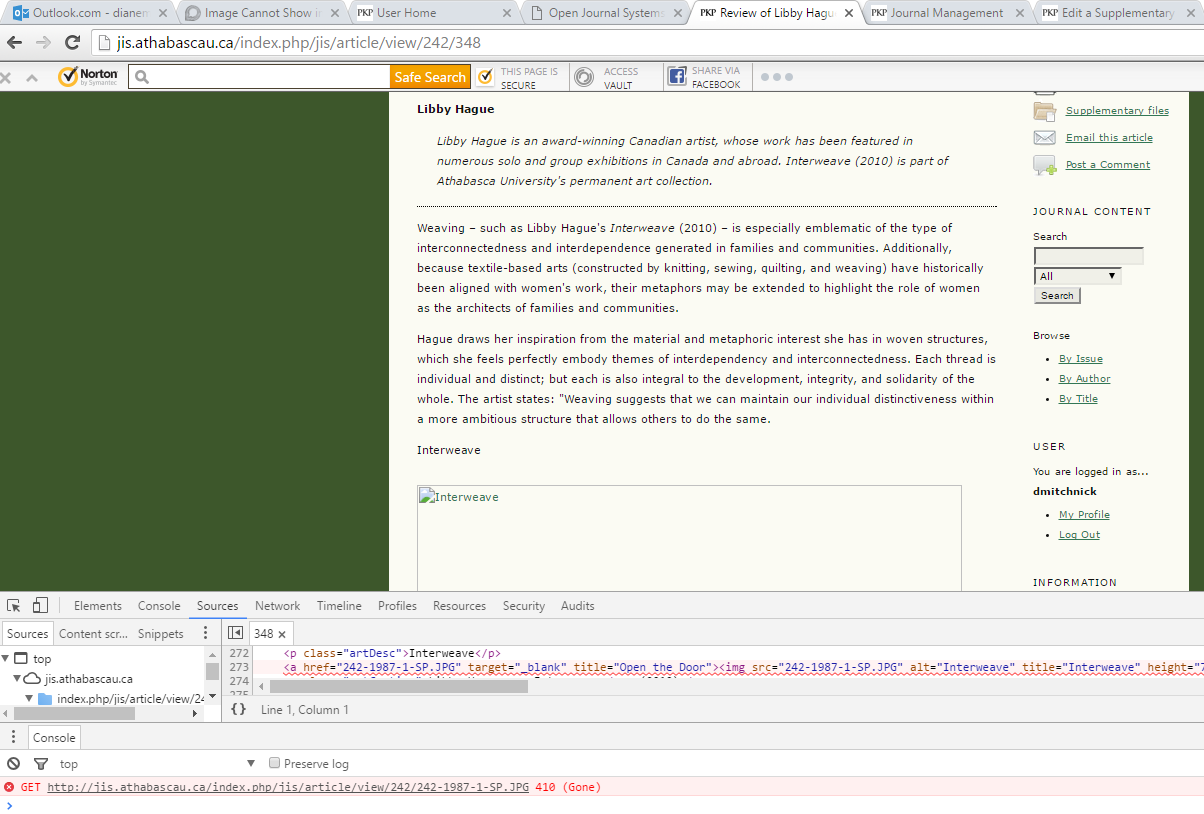
Though I have referenced the supplementary file in the HTML, it’s still not recognizing it.
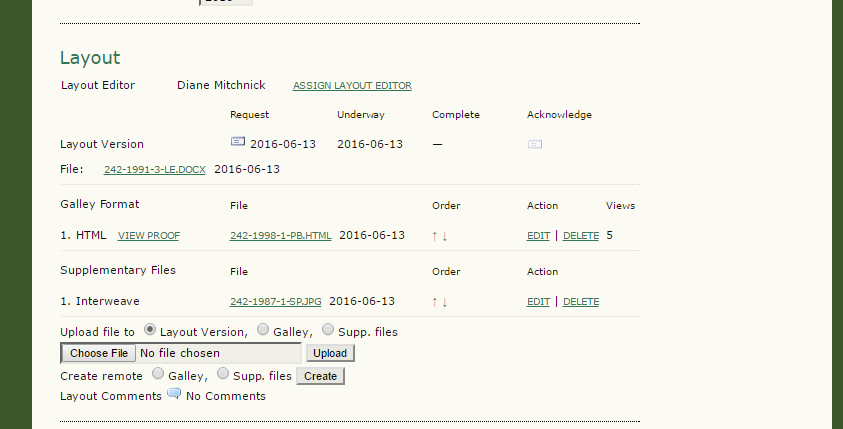
I have tried uploading the image to another article, and that didn’t work. I tried uploading a image from a previous journal issue and that didn’t work either. I also tried uploading an article from a previous issue, and still that didn’t work, so I’m convinced it has something to do with either the journal issue or an upgrade. Cover art uploads fine, but I think it’s because the system isn’t trying to reference it. It’s a direct upload.
Any thoughts? I can give you editor access to our system, if you’d like to see the problem for yourself.
Thanks,
Diane
Hi @dmitchnick,
This is likely something to do with file permissions on your server; check the OJS FAQ and docs/README for information on how these should be set. (I’m not sure why these would’ve changed, but if you’ve recently performed an upgrade, perhaps they were inadvertently changed then.)
Regards,
Alec Smecher
Public Knowledge Project Team
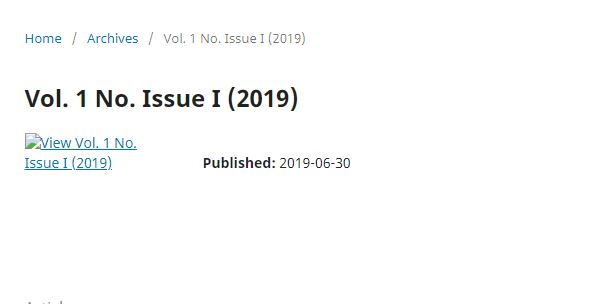
Same issue I am facing here right now what should I do to rectify this issue, please need help
I’m also facing same issue. Plz suggest…
Hi @anuj_chauhan,
Can you please post a new post for the issue you are experiencing and outline in more detail what issues you are facing? Creating a new post is preferable to commenting on older posts.
-Roger
PKP Team