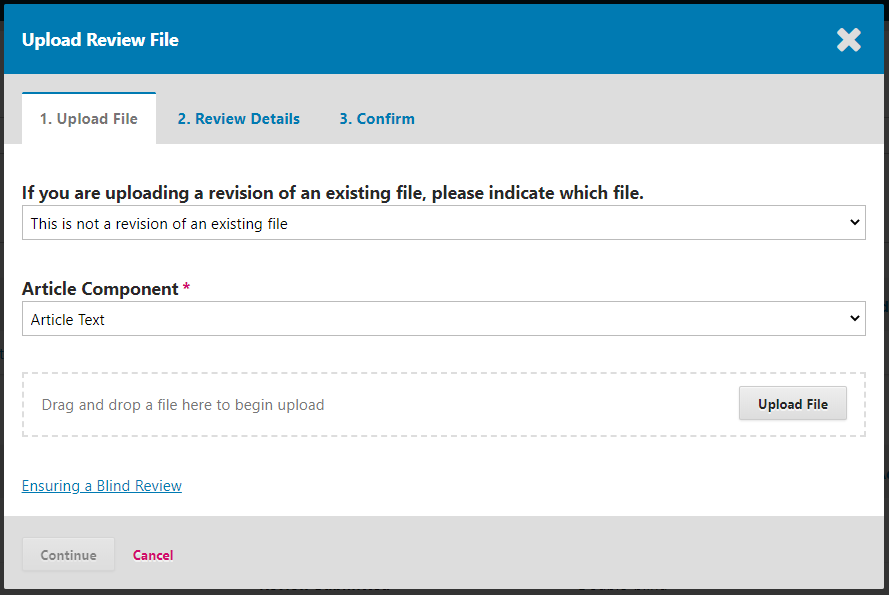Hello,
One of our authors notified us of this problem. Having been asked to submit a revision of their article, they tried to upload the revised file under Revisions/Upload File in the Review panel. When they chose the “If you are uploading a revision of an existing file, please indicate which file.” option, the submitted article (that previously had been sent to the review stage by the editors) was not in the dropdown menu. There was only one file, a review. All the author was left with was to choose the “This is not a revision of an existing file.” option which they found very confusing. Do you know why this happens?
Thank you very much,
Polona
Application Version: OJS 3.1.2.1