@asmecher
The save button is greyed out when attempting to modify a publication from the editorial workflow or when logged in as a user: Screenshot by Lightshot
What can be done to allow modification of a publication’s title?
OJS 3.3.0.7
@asmecher
The save button is greyed out when attempting to modify a publication from the editorial workflow or when logged in as a user: Screenshot by Lightshot
What can be done to allow modification of a publication’s title?
OJS 3.3.0.7
Hi @akyeame,
where are you trying to edit the submission? I mean what’s the stage at the workflow?
Is it already published?
Hi,
Please check the status of your publication, whether it is in the published state. If so, you cannot modify or update any changes.
If you want to revise the published article, you have to either “unpublish” or “create a new version.”
You can unpublish the article and update the changes and again republish it! Else, you can create a new version and update the changes, and don’t forget to click publish on the top right.
Find the screenshot for your reference;
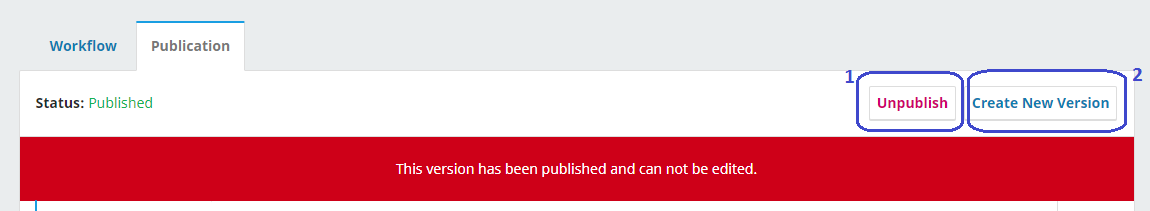
Screenshot source: PKP Docs
It’s not published yet and is in the review rounds.
@sumalatha_g, it’s not published yet, nor is it scheduled for publication as of yet. Screenshot by Lightshot
When I go to the publication tab, the save button is greyed out. It’s still in the review rounds as mentioned above.
Have you used Quick submit plugin to submit the article?
Sumalatha_G, @asmecher, no I have not. This is a regular submission in the second round of reviews. The author used A twice (once as prefix and once in the title) but without the save button, I cannot make changes on the article.
Hi @akyeame,
Which user/role are you logged in as here? You may wish to look at which role you have and whether it has the permission to make metadata changes. As well, please have a look at Learning OJS - Editorial Workflow
I hope that this clarification is helpful, but please let me know if you have any additional questions.
Kind Regards,
Patricia
@pmangahis
I’m logged in as the overall site admin with all permissions. The same issue persists when I log in as the user who submitted the article.
Have you assigned any additional roles to yourself on the admin account? Again, you may want to check that these additional roles have the permissions to edit metadata.
As well, for the authors, have you granted them permission to make metadata changes? In OJS 3.3 there is the option to do this with the manuscript by clicking the blue arrow beside their name followed by edit.
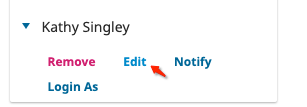
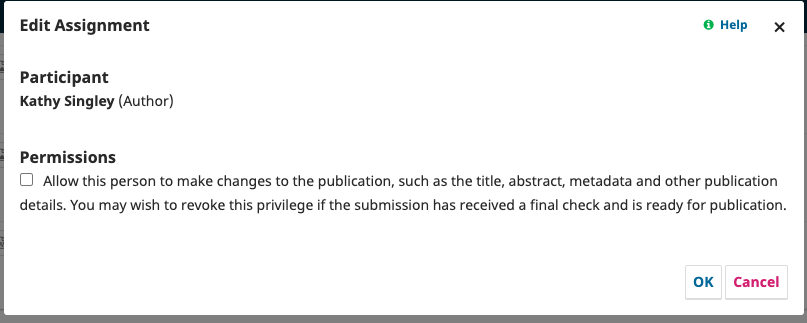
Have you given this a try already?
Kind Regards,
Patricia