Version: 3.1.2.0
Upgraded from: 2.4.8.3
For the most part, the article galleys moved and display fine after the upgrade. However, there is one article galley I found that does not display correctly. There are actually two problems and I can’t tell if they are one in the same for this article:
The article can be found here:
https://journals.uic.edu/ojs/index.php/jbc/article/view/9567
Unlike all the other HTML article galleys in this journal, it does not open in the browser and downloads instead. The HTML plugin is installed.
Also, when I navigate to the backend (Production tab), it does not give me access to the dependent files.
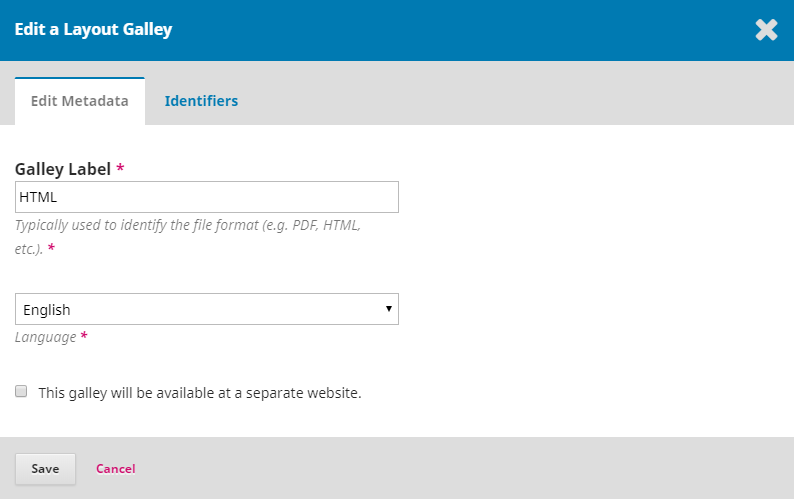
If I try to make a new HTML galley, it does not allow me to upload dependent files. When I created a second HTML galley, again it downloads the HTML instead of displaying it.
We looked at error logs. There were none.
We looked at the files in the database and there are 4 dependent image files associated with this article but I can’t access them through the interface.
Thanks,
Janet