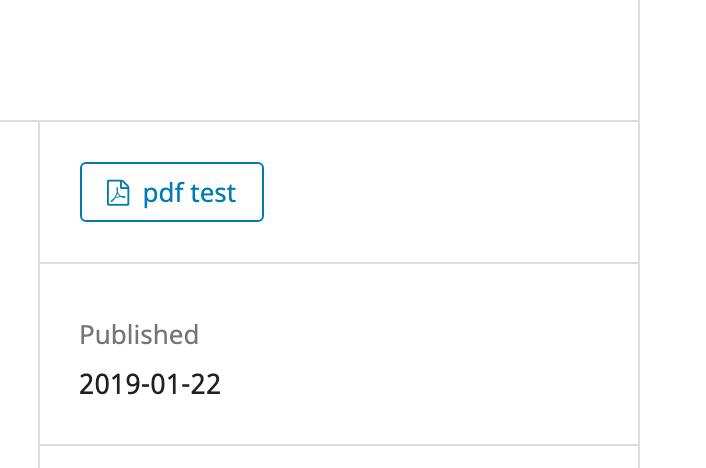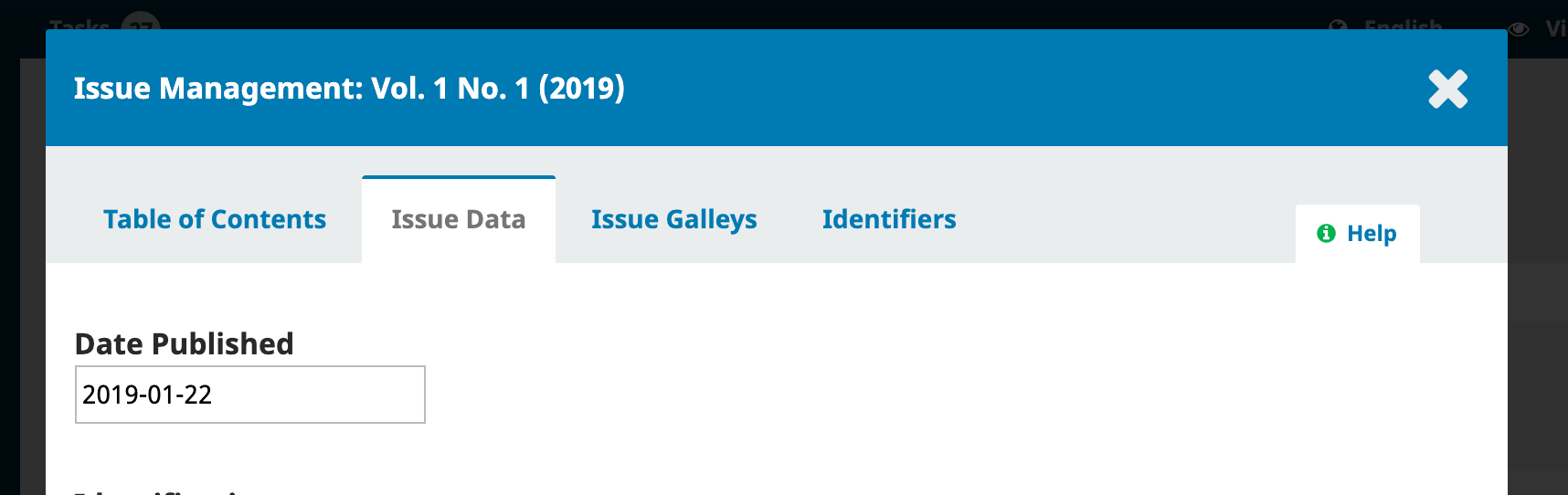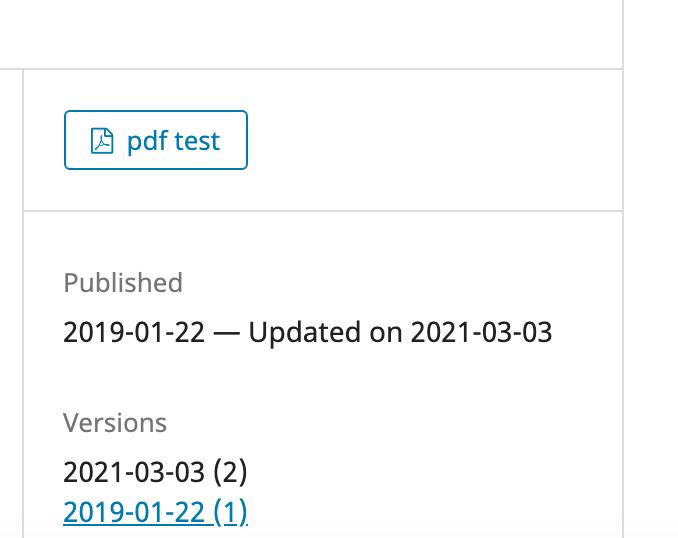Greetings!
After upgrading to 3.2.1.2, we cannot change metadata in published articles without creating a “new version” of the article. We used to be able to add French abstracts after publication without changing anything else.
Now, when I create a “new version” the publication date shows that the article has been updated and has two versions. This is unnecessary – we just added a French abstract – and will be confusing for citing the article.
It looks like it is governed by the article_details.tpl file, but I wonder how to best edit it to remove “updated” and “versions” from the article’s page.
Published
2020-12-21 — Updated on 2021-02-25
Versions
- 2021-02-25 (2)
- [2020-12-21 (1)]
Hi @Lolekbolek,
In OJS 3.2, you should have the option to unpublish and edit the metadata (as well as create new versions): Chapter 15: Production and Publication - are you not able to unpublish and edit the metadata? Are you not able to unpublish and edit the metadata? If not, perhaps you could share a screenshot of what you see?
-Roger
PKP Team
Thank you very much, @rcgillis,
Your suggestion makes sense. However, we have been hesitant to unpublish and republish because we don’t want the publishing date to change. It needs to show Dec 2020 not March 2021. In previous OJS versions you could adjust publication dates in the metadata but since everything is changed we are not sure that’s the case – and we didn’t want to take the chance. The OJS manual doesn’t mention this point. Would it be possible to manually adjust publication dates to a previous date with no indication that it was manually adjusted, i.e. no “updated” or similar notice?
I see what you mean - did the date change on you when you tried this before? I ask, because I just tried this on our demo instance ( 3.2.1.2) and I think the date is based on the issue data- here’s what it looks like with just a non-updated version of the article for me:
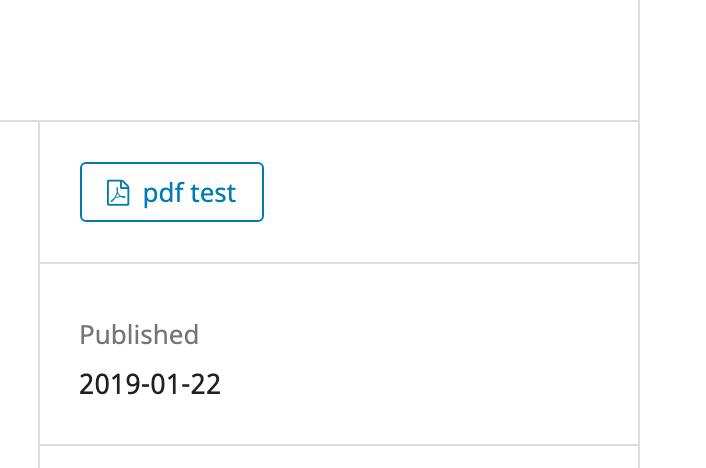
And I see here that this date is actually derived from the issue metadata - not the article level metadata:
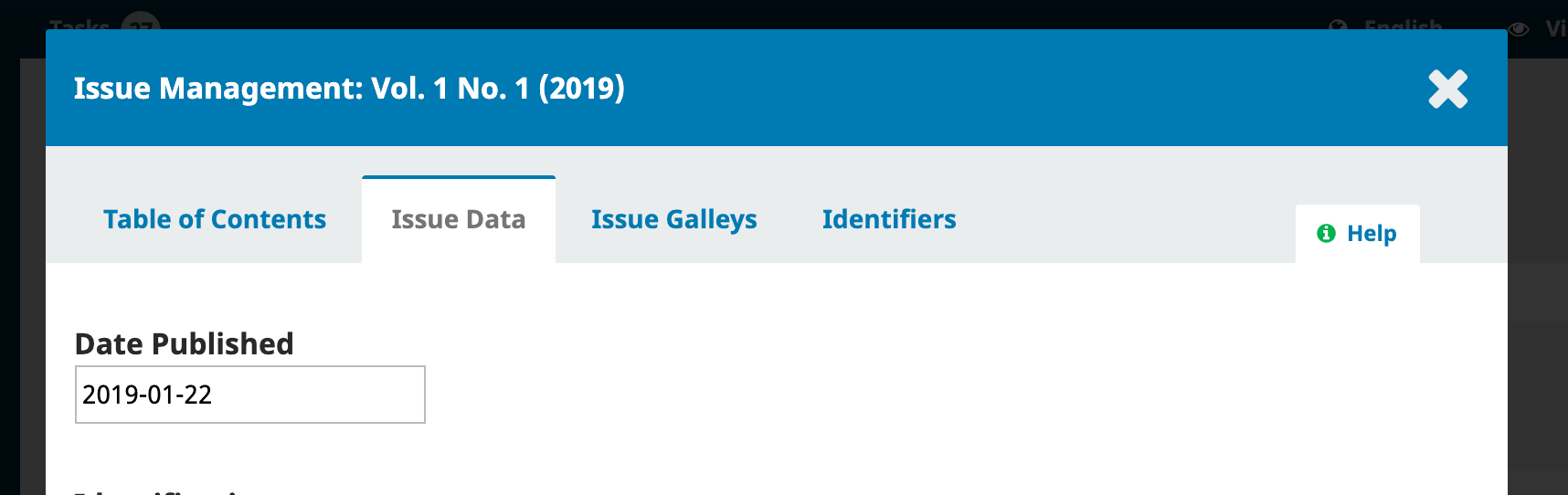
Whereas, if you update the version - it keeps the date of the original version and notes an updated date:
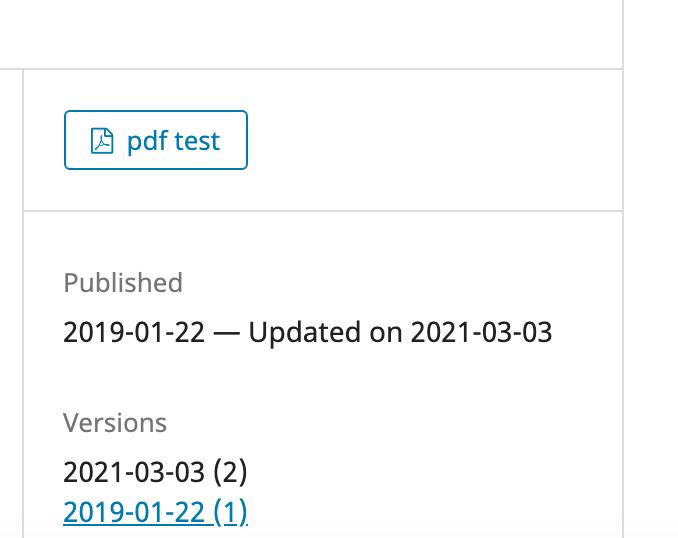
To be sure that this works in your instance, you could do a test article - temporarily assign it to an issue, publish it, unpublish it, and then remove it - just to be sure it works - but this is how it worked for me.
-Roger
1 Like
Thank you, @rcgillis,
Your suggestion worked just fine!
1 Like