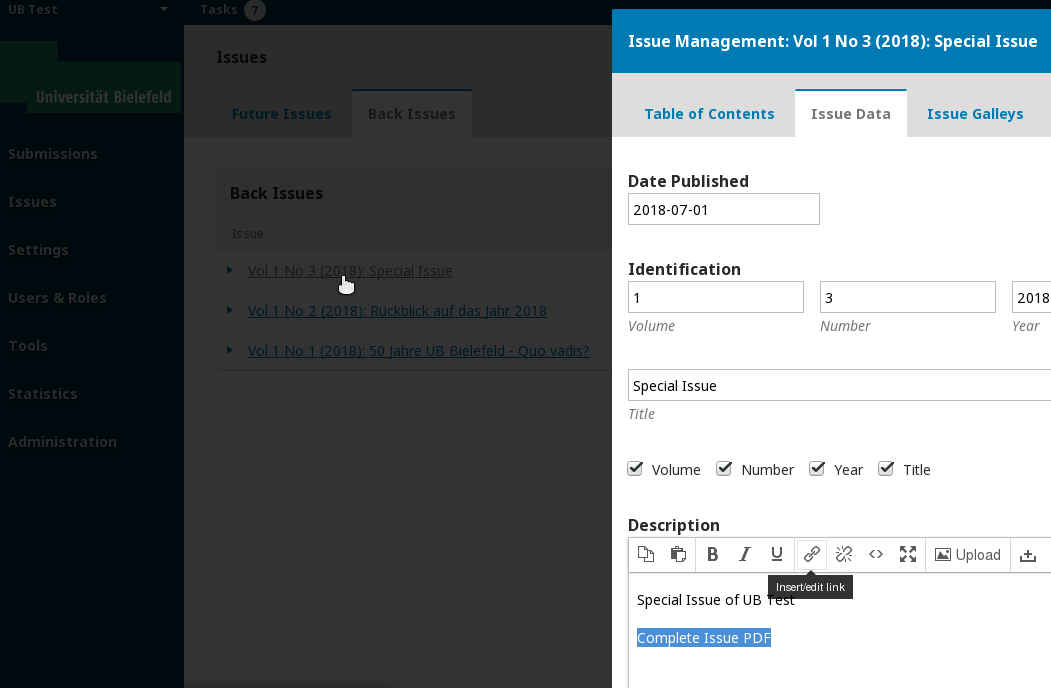We are currently migrating our online journal with about 70 articles to OJS 3.1.1. While importing the articles we got stuck, because our article systematic does not comply with the systematic given by OJS. From historical perspective our journal is publishing each article as single volume (check here: Landscape Online – DOAJ). With the help for the QuickSubmit Plugin we started to import our existing articles, which worked fine. However, two problems occur: 1. for each article we need to creat an own issue to assign the volume numbers to the article; 2. visitors now need two steps to get from the archive page to the final article, first to get to the issue and second to get to the article - which is not really reader friendly, maybe even confusing. As Journal Editor I could life with problem 1, but I would at least avoid problem 2.
- Are there any ways to publish the articles with volume numbers without assigning them to an issue first or are there any optional ways to avoid the two problems (at least the second one) mentioned above?
- Are there any journals that had similar problems and how did they solve them?
- Any other ideas how we could deal with this without changing our systematic?
Any work arounds need to take into account that we want to export metadata of published articles to several libraries, (e.g. DOAJ, DOI, DNB - German National Library) which probably will lookup meta data taken from the the Issue Data (e.g. Volume Number, Year) - and of course we would like to use these routines to not need to export the data manually.
Thanks
Werner