Description of issue or problem I’m having:
I need to know it possible to omit this Abstract tag name on the article front view.
Steps I took leading up to the issue:
I search on the forum if they have same problem, but I did not saw the same topic of mine.
What I tried to resolve the issue:
I’m attempting to handle this because I want to show the two Sections in my TOC but in a separate view in the article view.
To Understand:
I created a two sections which is Editorial Pages and Article.
Editorial Pages - Because the title is Editorial Board and Editorial Policy, I omit the author except for the title to the Editorial Pages Section. This is a point; if I click on one of the two, I will see the entire text; nevertheless, I do not want to see the word abstract. my purpose on this I want to uploaded the pdf of our old Editorial Board Team, every 4 volumes we changed our editorial team. I know the new set-up on this new OJS 3.x there is a editorial team but I will put the current editorial team of our journal. I just want to remain the old editorial team through this Sections (Editorials Pages).
Article - no changes in this part and the abstract is remain on this section.
I know this is a default in template tpl, but it possible that this idea can include in the section that u need to omit this name abstract.
Application Version - e.g., OJS 3.1.2:
OJS-3.3.0-8 latest version just upgraded recently.
Additional information, such as screenshots and error log messages if applicable:
Sections Setting Suggestion:
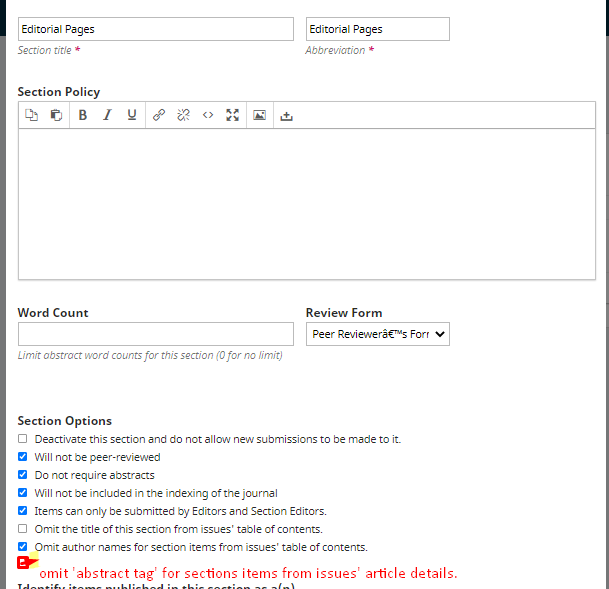
in the TOC view: no need to change it because it’s declared in the setting.
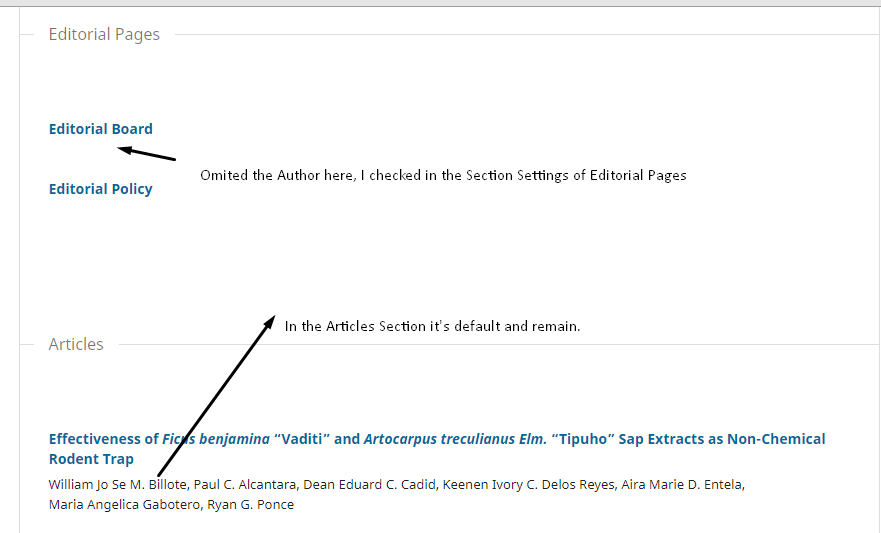
Here it is what I mean.

no changes in this part:
Article: 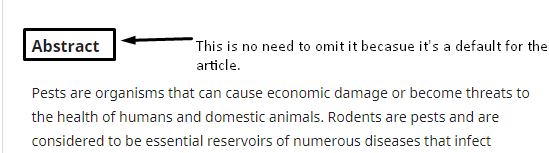
Hopefully you get my point,
Thanks
Regards
Darryl