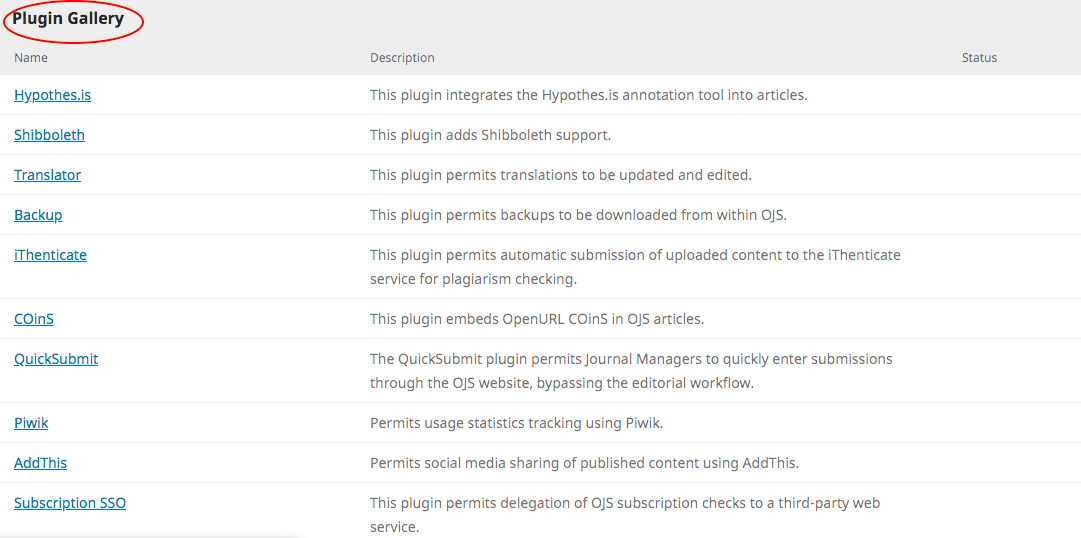Hi all,
I’m using OJS 3.1.1.4
Assuming that one has a new OJS plugin that should be made available to the OJS community.
What are the steps required to make it available by default in the “Plugin Gallery” shown below? Should we be reaching out to PKP administrators regarding this? or is there some other approach for this?
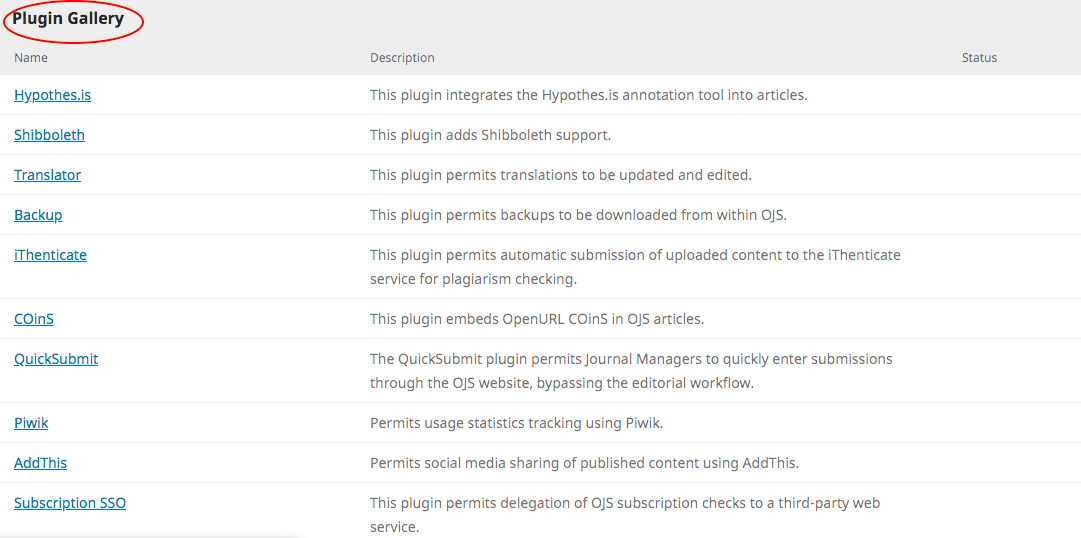
Hi @shanu_typeset,
The plugin gallery is populated from a list that the PKP website provides to OJS installs when the journal manager or site administrator goes to the plugins area. If you’d like to submit a plugin for inclusion, the best thing to do is contact me – we’ll be working on some documentation on this process, but for the moment, PM me with details and I can help you out.
Thanks,
Alec Smecher
Public Knowledge Project Team
Thank you @asmecher for the reply. I will PM you with the details.
At an abstract level, the plugin would support:
a.) MS-Word submissions to JATS XML conversion (full Text and References included)
b.) JATS XML to HTML conversion
Regards,
Shanu
1 Like
Could you give a link to the repository, if possible. This is an issue I am currently struggling with…
We will be making the Plugin publicly available soon.
I will be informing on this thread, when it becomes available.
Cheers.
Shanu