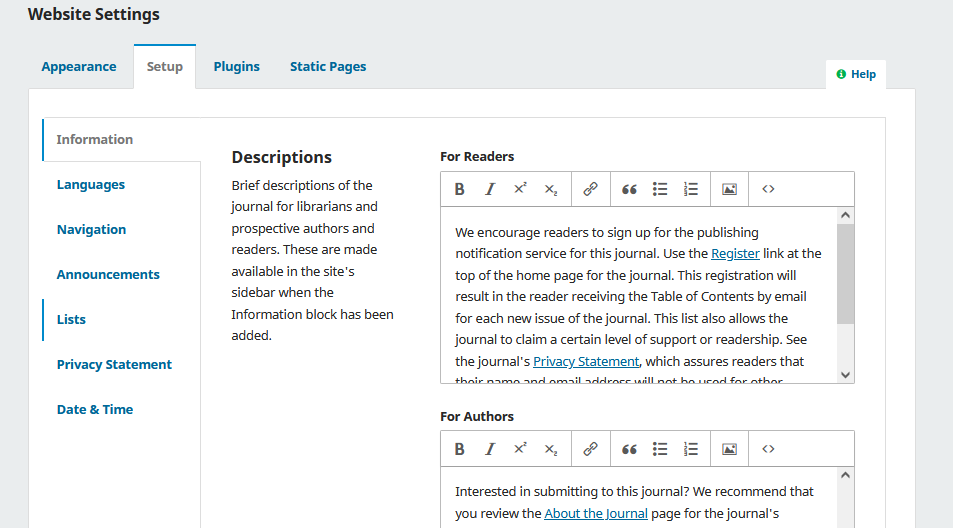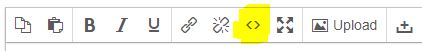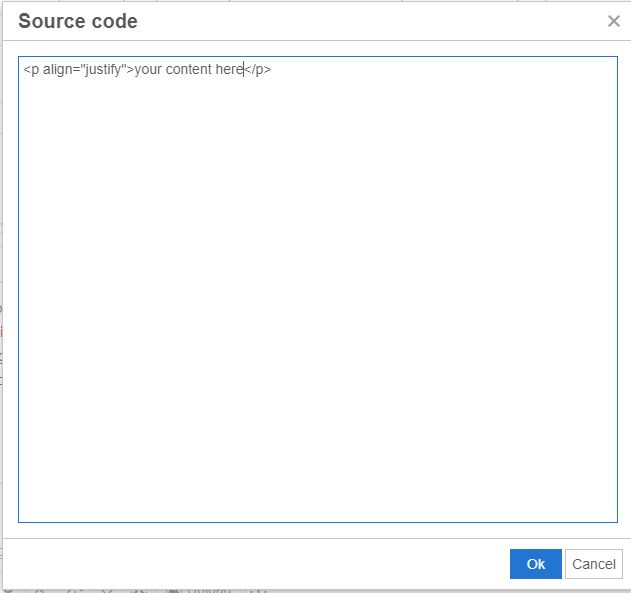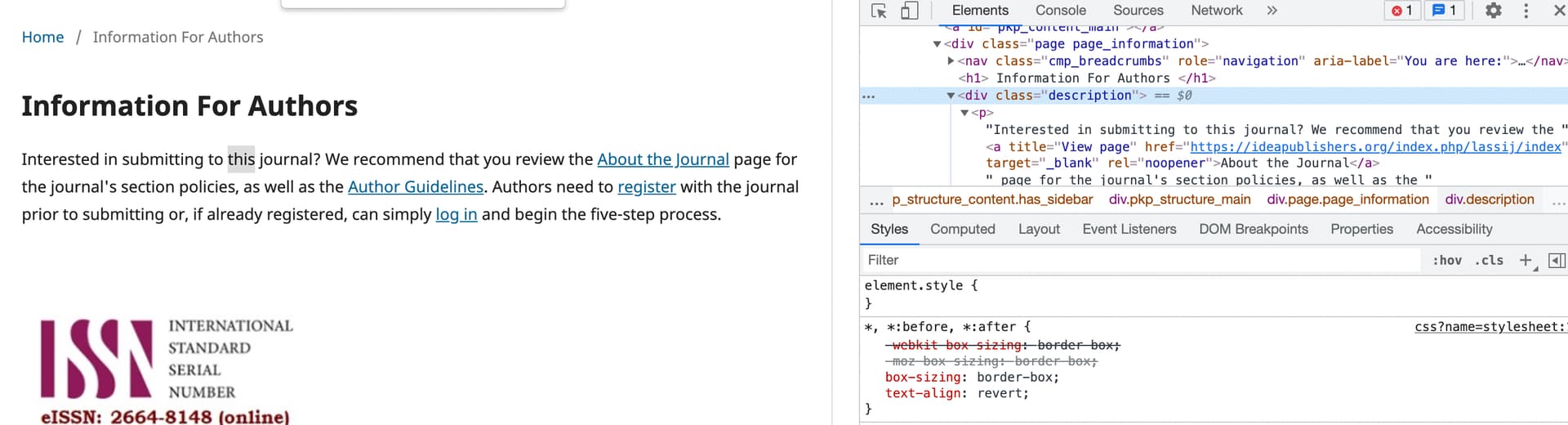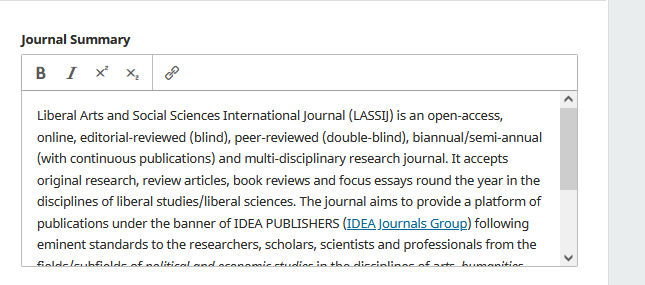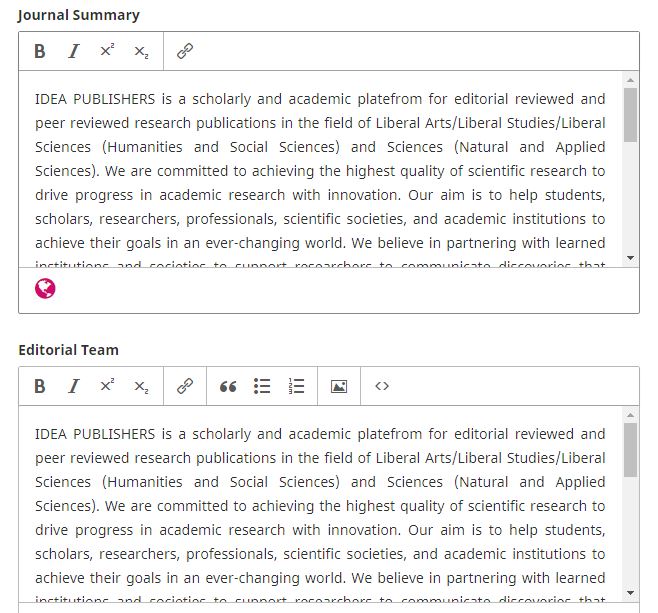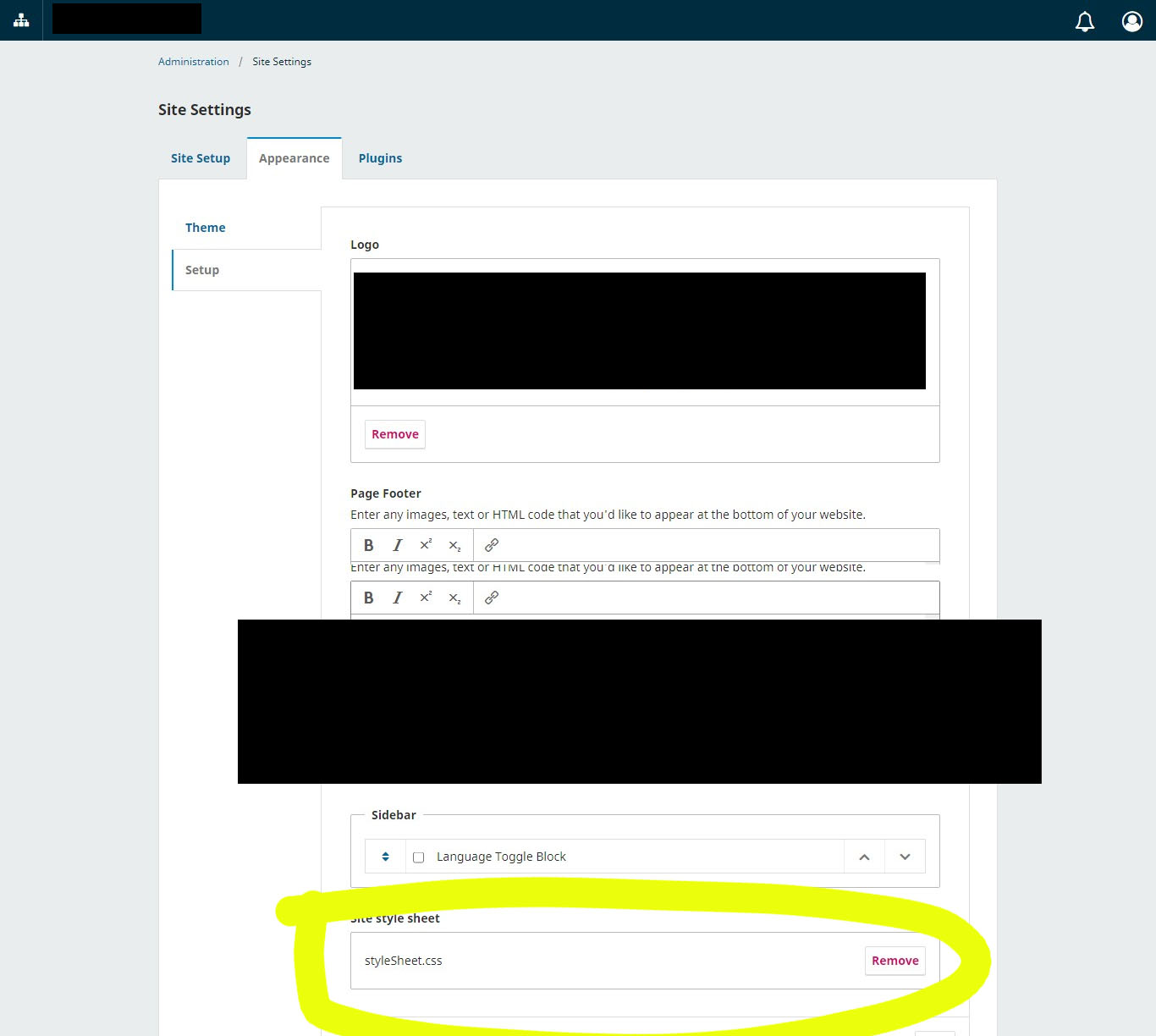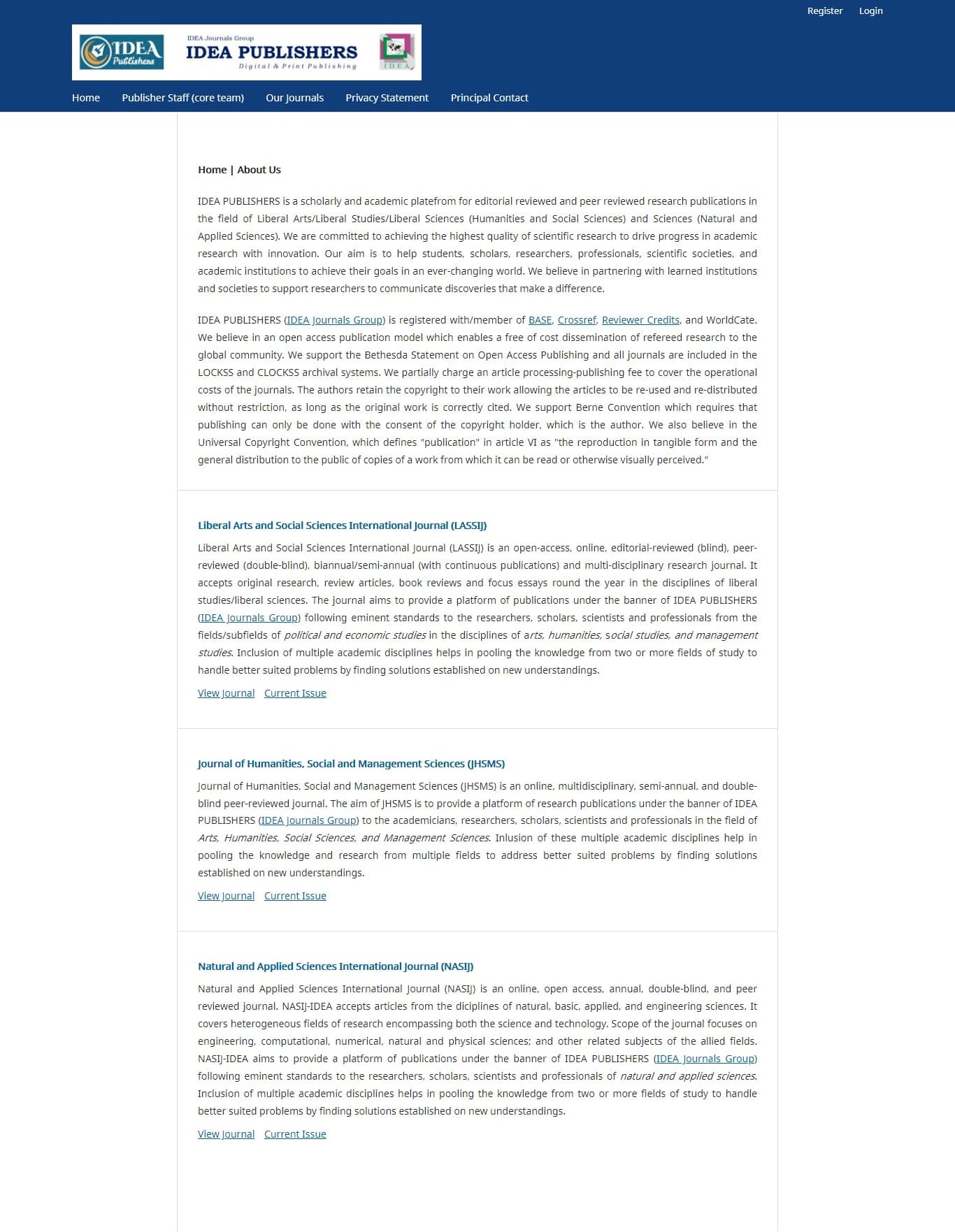Hello,
We are using OJS 3x. we want to justify aligment of text on jurnal page (description etc).
From Website Settings I tried but there is no option for justification. as shown in the screen shot.
I searched the the related PKP community posts but unlucky…
**Application Version - OJS 3.3.0.8
any body please help…
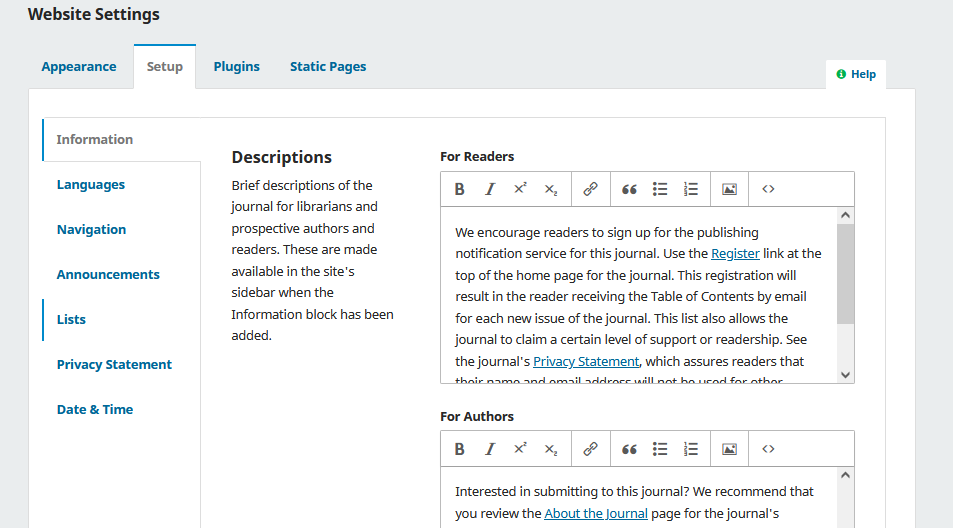
Hi @Abid_Rehman,
The justification of this text as it appears on the public site would be determined by the chose theme and stylesheet. Are you able to post a link to your public site, so I could have a look? I might be able to advise how to go about this.
-Roger
PKP Team
HI @rcgillis,
Thanks for your response, below is the link of our publisher having three journals, we are using default theme…
Main Page:
https://www.ideapublishers.org/
I want justification on the main page and also on the journals individual pages…
Journals pages:
https://www.ideapublishers.org/index.php/lassij
https://www.ideapublishers.org/index.php/jhsms
https://www.ideapublishers.org/index.php/nasij
you can edit the code and insert the align=“justify” code inside the
…
<p align="justify">your content here</p>
code function in tiny
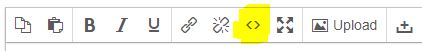
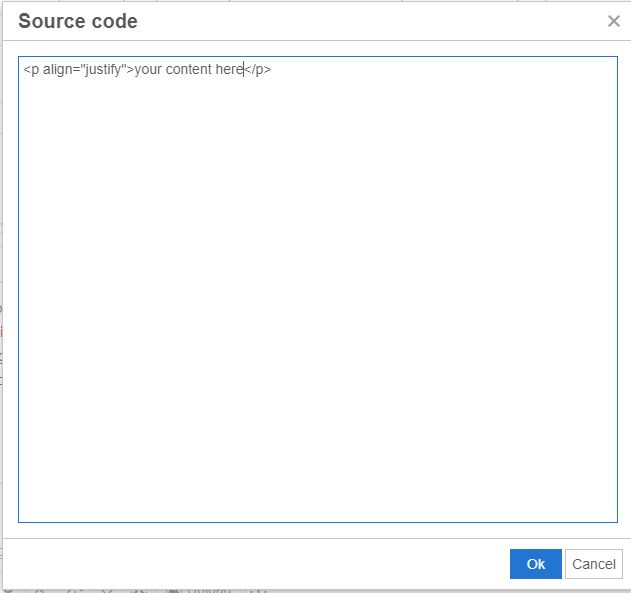
Hi @Abid_Rehman,
So far as I can tell the text does appear to be left-justified. See here for example:
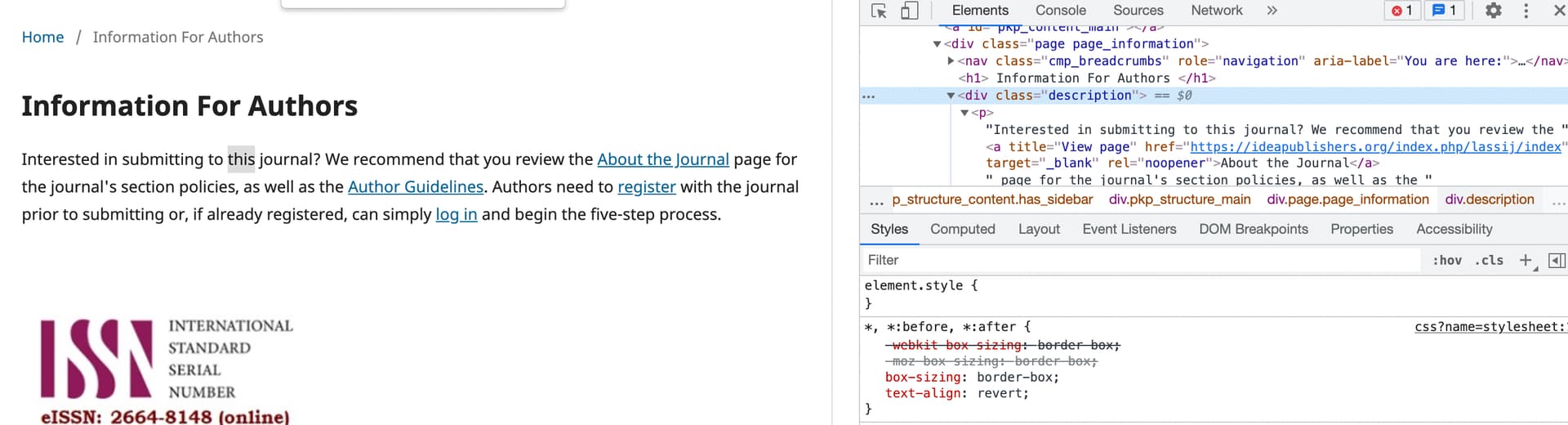
Or are you attempting to achieve something else?
-Roger
PKP Team
Hello @rcgillis, @mohd_arshad thanks for contributing,
OJS are using about 3 types of editing pages minimum, medium and expandable. I don’t know what is the logic behind, anyhow when we work with the first two minimum and medium editing ( I had already shared in the screen shots and sharing again) it does not have menu options for align (justify) the text.
in the result visiting the www.ideapublishers.org main page or journals pages the text align is to right by default.
I want to know that can we change the editing page to extendable page? or add the the align tools?
or is there any plugin for align text??
If I add ```
your content here
```
to the source code, is it safe way?? or this will create problems in the future like interpretations etc...????
I am sharing the expandable page and want to know if we can change the other editing pages to this…!
5|572x397
yes it is safe. its the most basic html code… its the same if you click the justify button in your sample. it will add code to your text.
like this journal
https://publisher.uthm.edu.my/ojs/
you want to be like this right? all text i justify.
Hello @mohd_arshad,
thanks for response. I had done most of data justified, but as I had already told the some of data edit pages dont have the option of expanding nor option for source code. I am adding the screenshot again. if you have solution for that kindly share.
The screenshot you shared have both options, expanding and option for source code…
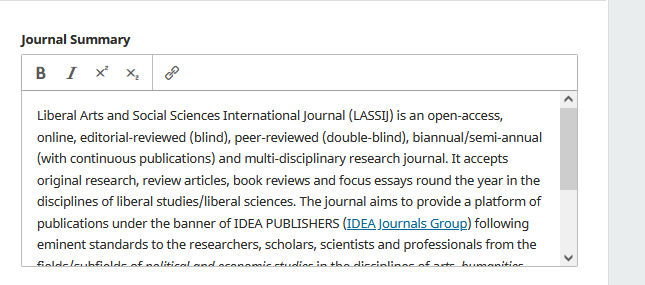
what you can do is edit the text that you want to put in the journal summary in editorial team text editor, and then cut the text that already apply the align justify code into the journal summary text area. the code will follow.
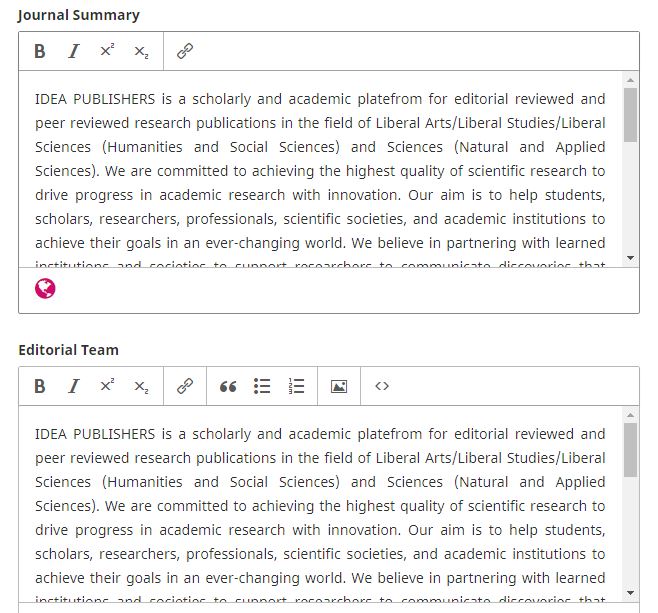
like this sample i do in ojs demo test
I tried the the procedure but it when I clicked the save option it gave me the message " the format you entered doesn’t support".
that’s really weird because yesterday i test at ojs demo, all format is copy…
last solution is for you to upload a css file to overwrite the layout.
.pkp_structure_main p {
text-align: justify;
}
create a text document using notepad and put the code above. save it as regular text, then reneame the extension from yourfile.txt to yourfile.css and upload to your journal administration page at
administration>site settings>appearance>setup>Site style sheet
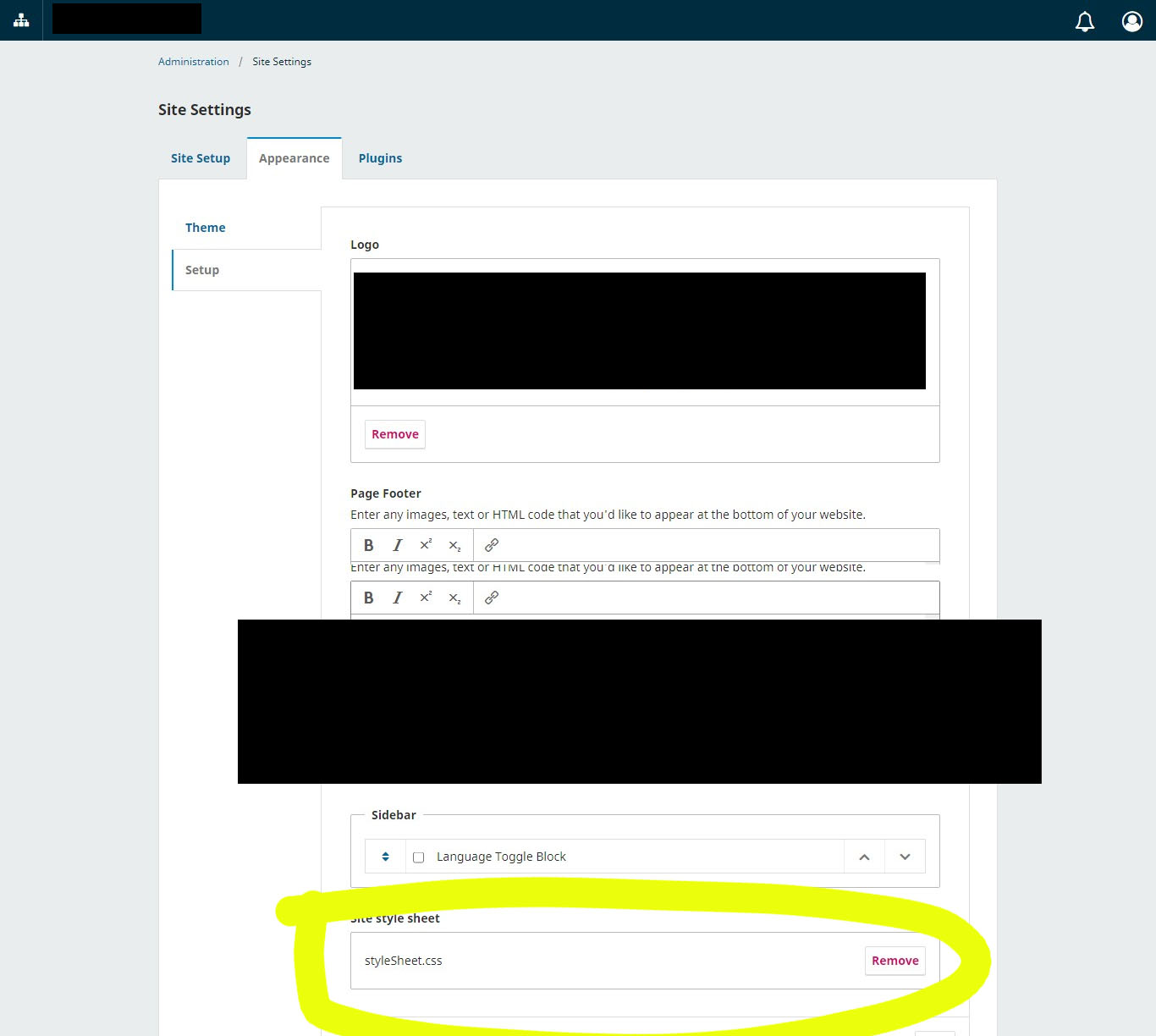
output should be like this
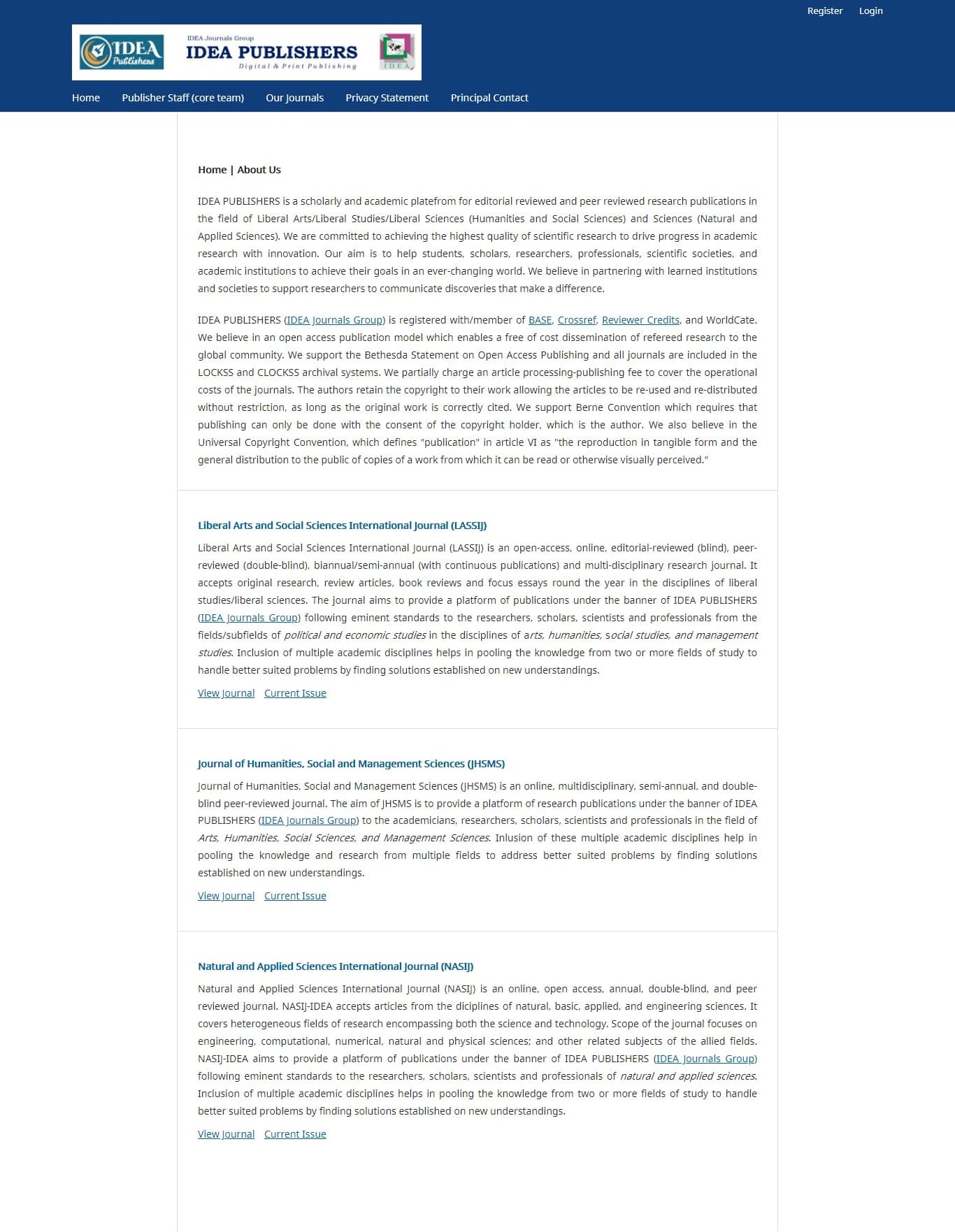
my bad the code should be
<p align=justify>your text here</p>
with out the " ".
and then you can directly copy from the editorial team text area. the system will put the " " after that and you can not copy the style over.
Now it is working. This the the best solution for the problem.
thank you so much. now the text looks good