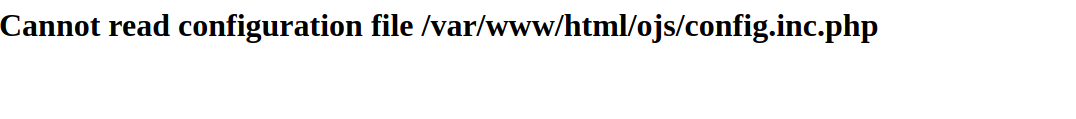First of all, Hello, thanks for take the time reading.
I have a machine with Ubuntu 16.04, PHP7, last mysql version and apache2 installed.
I have turned on the automatic services for apache and mysql.
Mysql has the ojs user with all the permissions and I already created the database with that mysql user.
With my ubuntu user (not the root) i do the follow things:
I download the tar file, unzip and copy it to a folter in /var/www/html/ named ojs.
I use chmod 0750 -R for the folders and chmod 0750 for the config.inc.php in the instructions.
I created the folder on the root dir for the public storage.
I setted mysqli on the config file.
And when i go to the myipadress/ojs and i get this message:
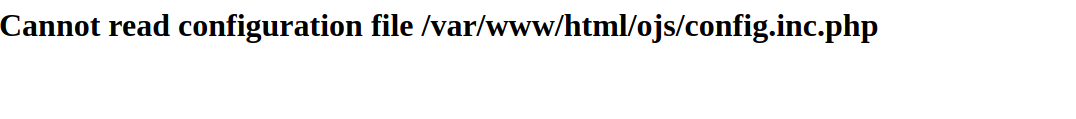
Please, I beg for any help.
The server is new, I just wrote all I have done on it.
Hi @sgarcia,
Does the config.inc.php file exist in your installation directory? It should – it’s included in the download package.
Regards,
Alec Smecher
Public Knowledge Project Team
I resolved it just giving to config.TEMPLATE, the config.inc.php, and the folders 777 permissions.
Now I am afraid of modify the permissions. Can you tell me what is the exact number of permissions that i have to give to the files?
Hi @sgarcia,
There’s a FAQ entry in this forum about permissions. Have a read – I’m afraid it’s impossible to recommend a single configuration that will be secure and functional for all servers, as servers are set up in several ways.
Regards,
Alec Smecher
Public Knowledge Project Team
Well, I saw that entry, and tried all the other answers in this forum, but it didnt work, only with 777 worked. I will try in a virtual machine if 666 could work.
I have other question, I need the writable permissions for wich number? the first or the second or the third ? I meant it have to ve 600 or 060 or 006 or what…
Thanks!
Hi @sgarcia,
You can’t only consider the numerical permissions – you need to know which user account should own the file as well. The FAQ entry should walk through this, if I remember.
Regards,
Alec Smecher
Public Knowledge Project Team
I used 777 for everything and its working fine now in the server.
I dont understand the point of the owner. My server only has the user account and the root account, not more.
Hi @sgarcia,
This is more about how PHP scripts run in general, so you’d probably find better information e.g. on Stackoverflow, but it’s very likely that your web server runs PHP scripts under an account called apache or www-data. There are definitely more than just the root and user account on your server.
Regards,
Alec Smecher
Public Knowledge Project Team