Hi @NateWr, how are you? How can i generate the visual statistics report in OJS 3.2? BR
When logged in as an admin or a journal manager, go to Statistics > Articles.
Hi @NateWr, i found this menu, but I want to know how to generate these visual statistics for each magazine from an OJS migrated from one version to another. I already changed the url’s in the files that were ojs/files/files/usageStats
-
I moved the files from the
ojs/files/usageStats/archive/folder toojs/files/usageStats/stage/ -
I ran the script:
php tools/runScheduledTasks.php plugins /generic/usageStats/scheduledTasks.xml
But it has not updated the information that appears on the chart.
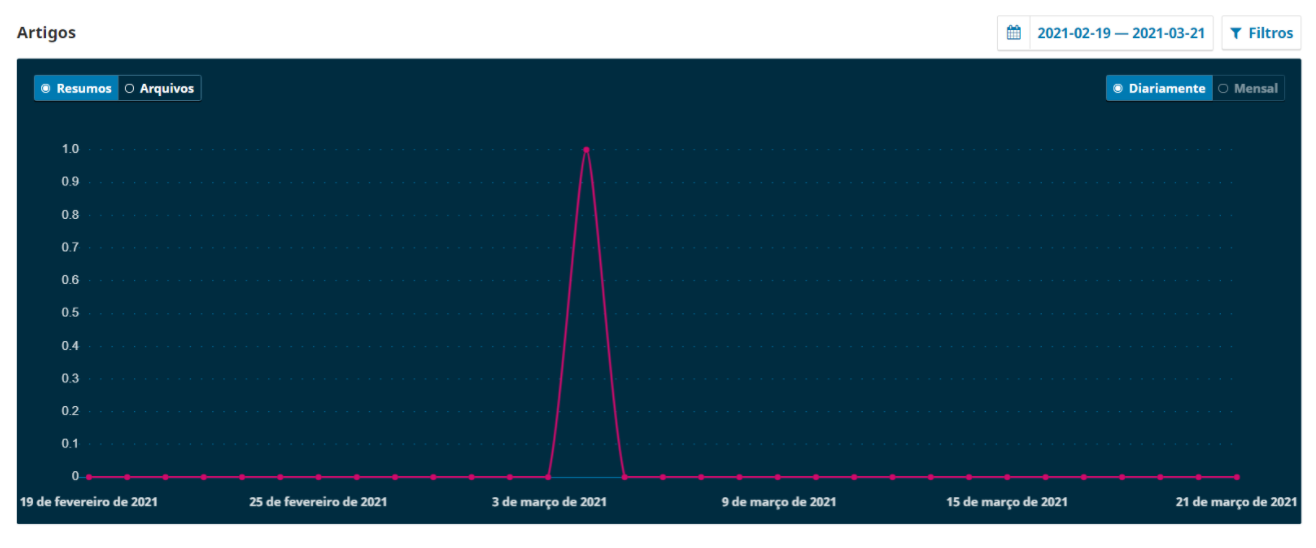
I am analyzing the database if there is any adjustment to be made in it.
Do you have any ideas for updating these statistics?
References I followed:
https://docs.pkp.sfu.ca/admin-guide/en/statistics#appendix-c-processing-log-files
https://forum.pkp.sfu.ca/t/article-statistics-metrics-stopped-updating/61662/3
https://forum.pkp.sfu.ca/t/article-statistics-metrics-stopped-updating/61662/7
https://forum.pkp.sfu.ca/t/ojs-3-1-how-usage-statistics-plugin-get-the-information-to-show-in-a-graph/39168/11
BR.
Hi @matheusotoni, I’ve moved your question into a separate thread. When processing old log files, the most common problem is a change in the URL. The log files store the URL and when processing the script tries to read this URL to determine what article was visited and generate the statistics. If there has been any change in the URL it will not be able to assign statistics to things like articles and journals.
The most common URL changes:
- The
base_urlhas changed (eg - example.com or example.com/the-journal) - The article IDs have changed (for example, during an import/export)
- The URL path structure has changed (for example, the old site used example.com/index.php/the-journal and the new site uses example.com/the-journal).