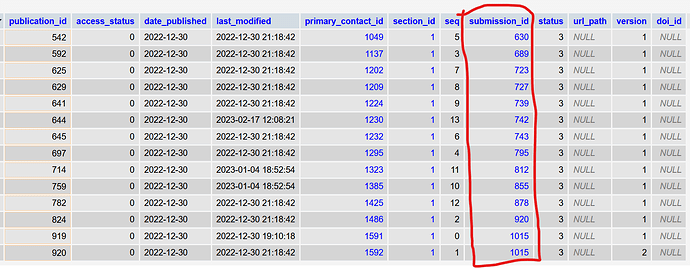Description of issue or problem I’m having:
For creating an index I read information directly from the database. I have a script that worked properly in our earlier version of OJS (3.1, if I remember correctly). With the upgrade to OJS 3.3.0.8, the structure of the database changed somewhat and I cannot find how I can get the list of articles that are included in a given issue of my journal.
Steps I took leading up to the issue:
In the old version for OJS 3.1, I used the SQL-statement “select published_submission_id, submission_id, date_published from published_submissions where issue_id = $id order by seq” (passed along the issue_id in $id. This gave me information only about the articles published in this issue.
I looked through the structure of the database under 3.3.0.8, but could not find any table that links the issue_id with either the publication_id or the submission_id.
What I tried to resolve the issue:
I checked the structure of the tables in the database. I listed the content of various tables (I have read access to the database, but not to the installation of OJS).
Application Version - e.g., OJS 3.1.2:
OJS 3.3.0.8
Additional information, such as screenshots and error log messages if applicable: