We are setting up a journal with insitutional subscriptions for the first time in OJS 3 (we are using OJS 3.2.1.2). In OJS 2 it was possible to enter several IP ranges for an institutional subscriber, but this doesn’t seem to possible in OJS 3. Whenever I try to enter serveral IP ranges divided by semicolon I end up with an error message “Please enter a valid IP range”.
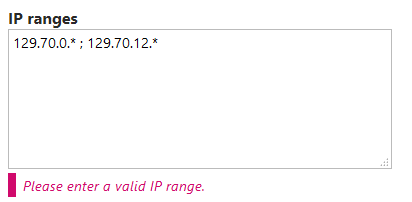
The German translations still says that it’s possible to enter several IP ranges divided by semicolon ( ; ) (“any combination”) but in the english version the text is different and several IP ranges aren’t mentioned anymore, but instead CIDR. But the headline for the form is still “IP ranges” (plural). See German and English version (the differeneces are highlighted)
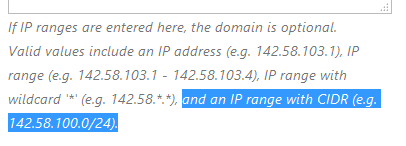
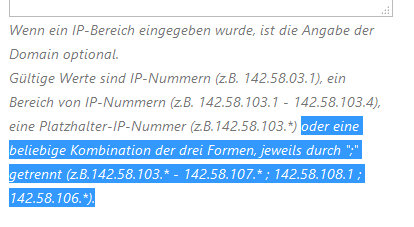
Is this a bug or a feature?