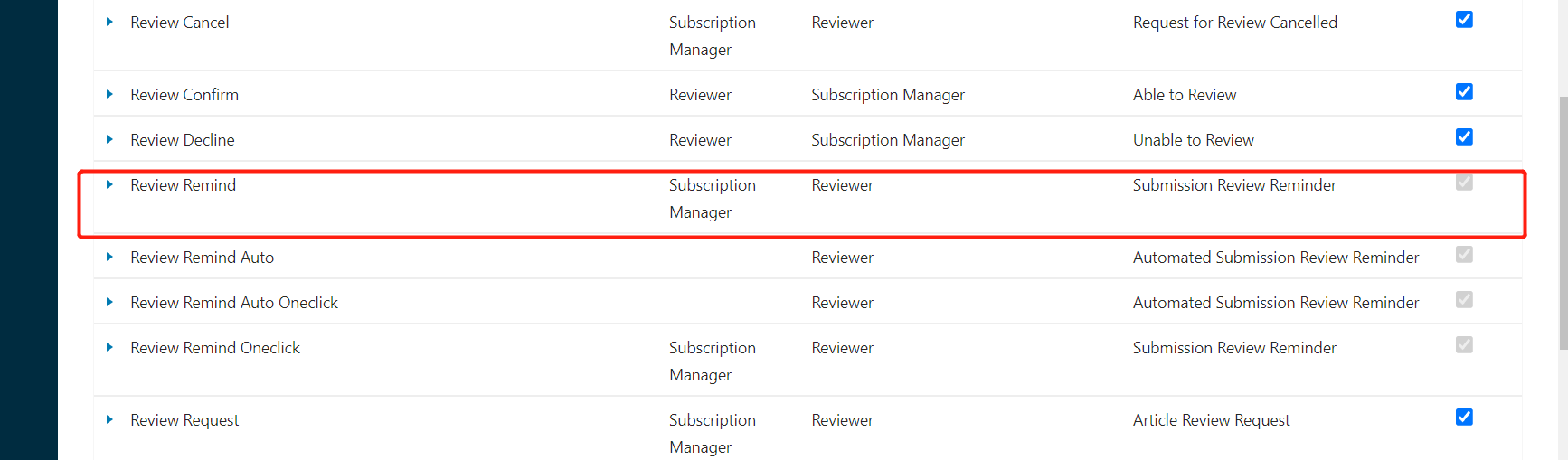
How do I turn it on when I click on it
Hi @272741632,
Can you please indicate which version of OJS you’re using (e.g. 3.3.0-8) in your posts? This is important information used for troubleshooting - especially in this case, because these templates can vary between different versions of OJS.
-Roger
PKP Team
3.1.2.0 version
It’s strange
Hi @272741632,
This template is done as part of the workflow when a review reminder is sent.
It’s odd that it comes from the Subscription manager, though - that might be a mistake?
This is outlined in more detail in our documentation here: Chapter 7: Workflow Settings
As I’ve noted previously, 3.1 is not supported any longer, and an upgrade is recommended.
-Roger
PKP Team
So what should I do to change my subscription manager to a reviewer
That might not be necessary. What you could do is test out this reminder as part of the submission, and see if it is able to be sent by the Editor (as opposed to the subscription manager)
A real alternative would be to upgrade, as this will have improved functionality (and may even correct this if this is indeed an error) in later versions.
-Roger
Did I test that no matter what identity I entered, that button never showed up
Is there any solution? Like tell me how to change the sender of an email template, or the filename of an email template,
OJS 3.3.0.8 I found that 3.3.0.8 version also does not have the button of audit reminder, I do not think it is the version error, it should be the configuration problem, please provide me with a solution, I am very anxious
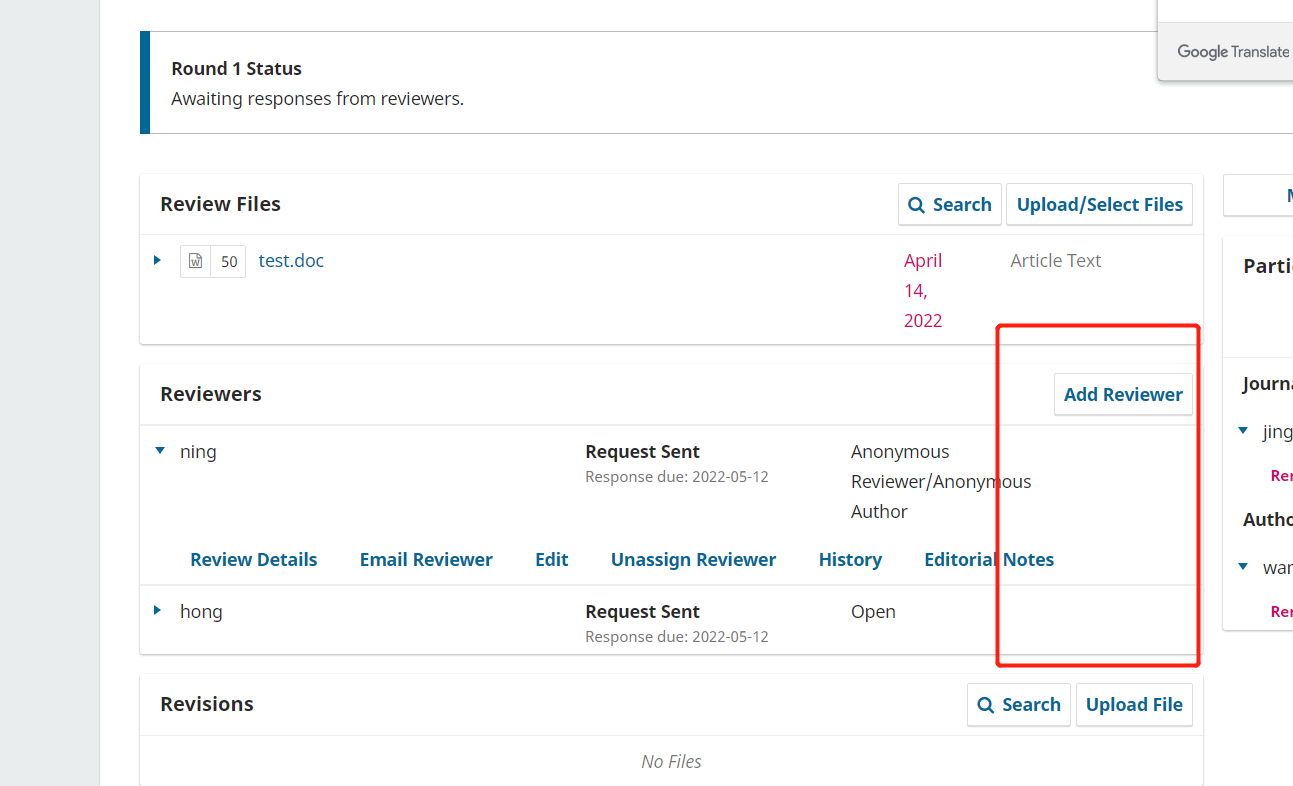
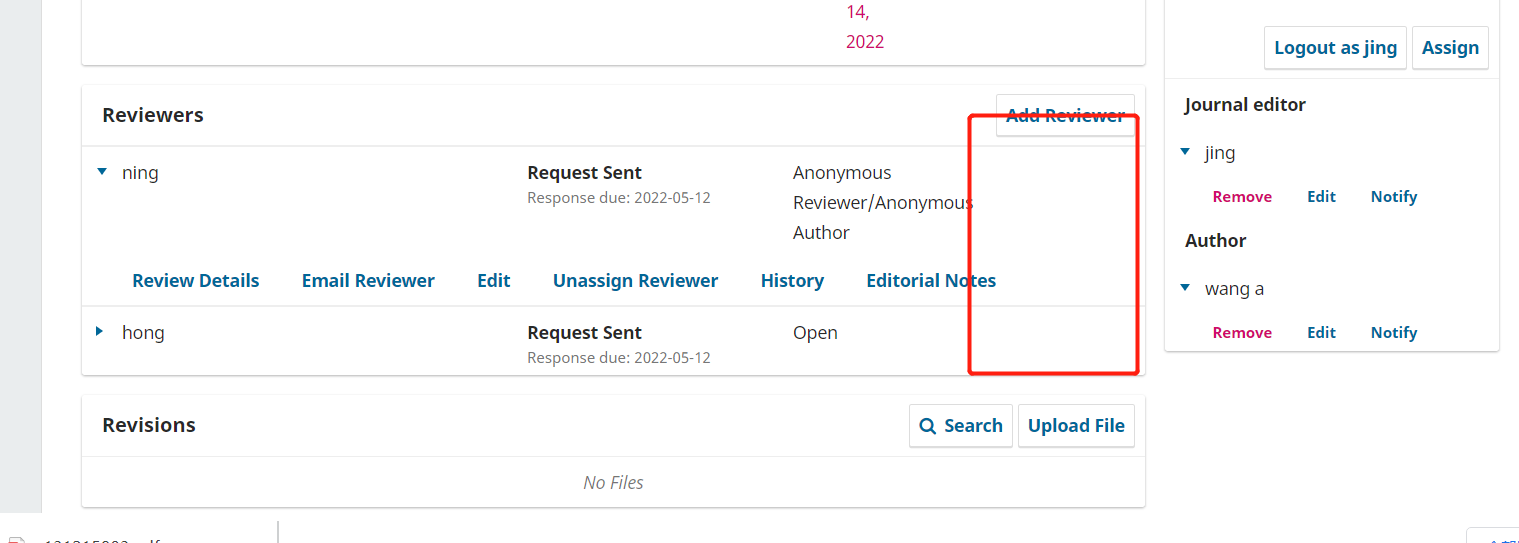
Hi @272741632,
In 3.3, review reminders are automated - sent out at a frequency specified in the workflow settings, please see here: Learning Open Journal Systems 3.3 - Workflow Settings
-Roger
I know there is an automatic audit reminder, but there was also a separate button click reminder before, I don’t know why there is no button
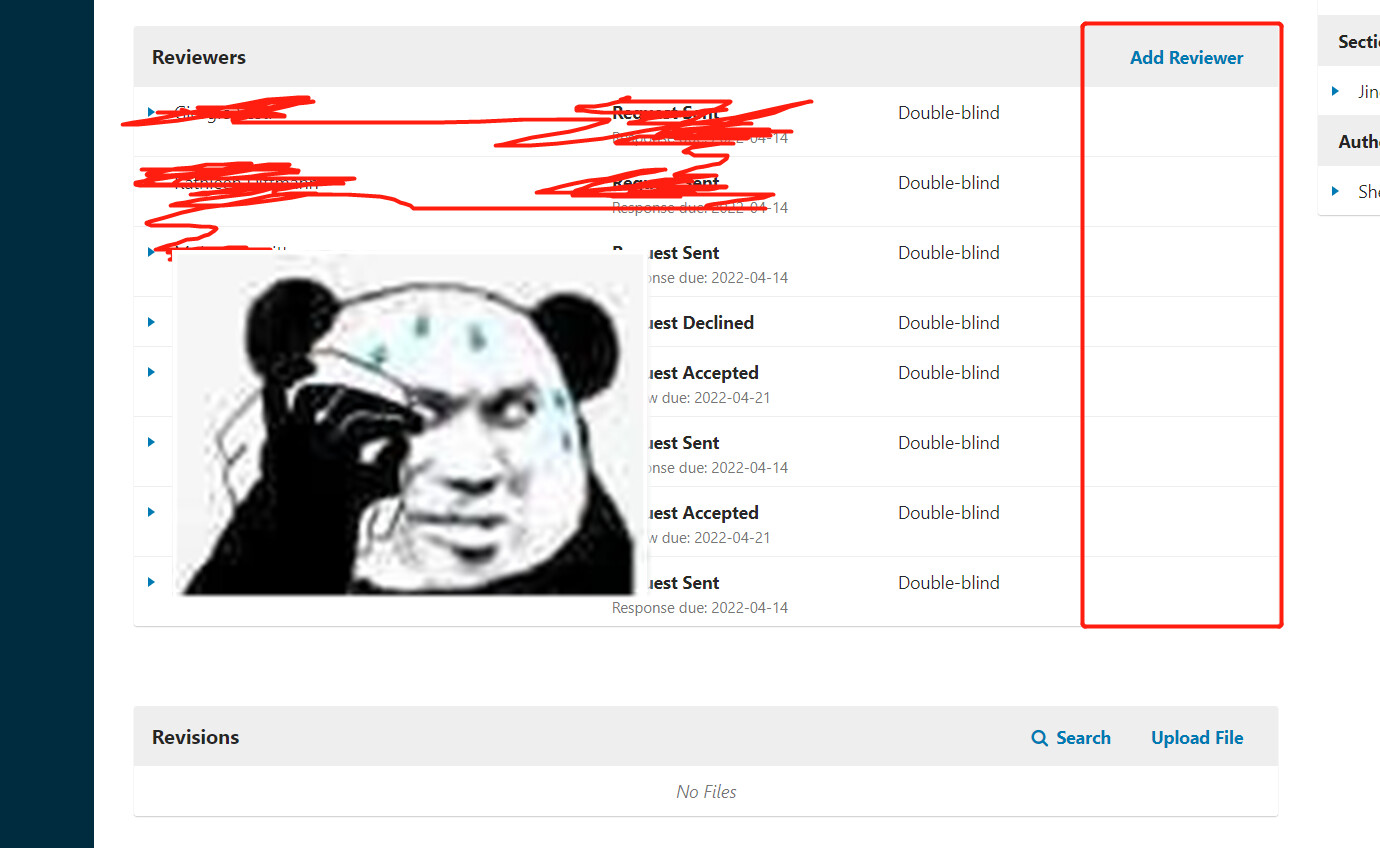
Has the due date for the review or the response passed? They may have to meet those criteria before they appear:
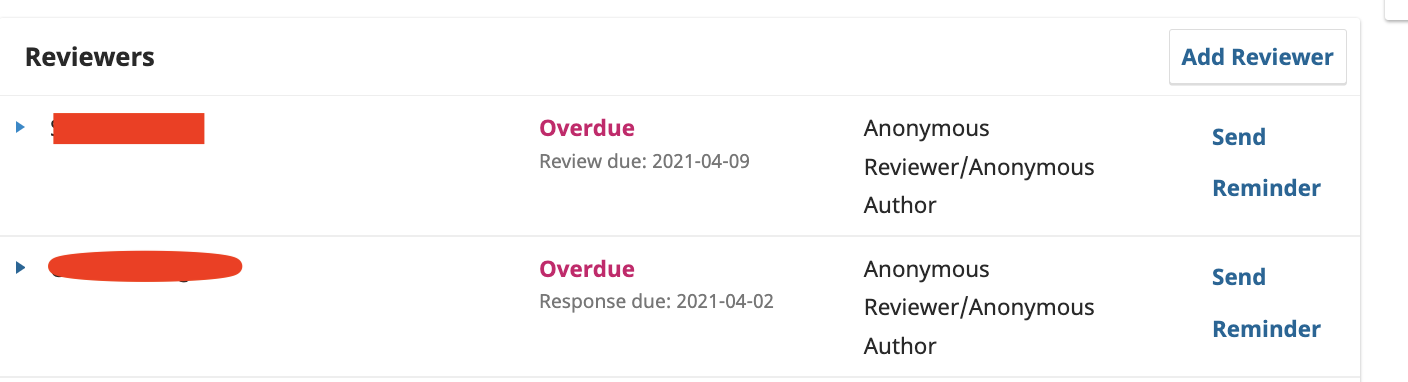
I tested this and it worked okay.
-Roger
PKP Team
This topic was automatically closed after 6 days. New replies are no longer allowed.