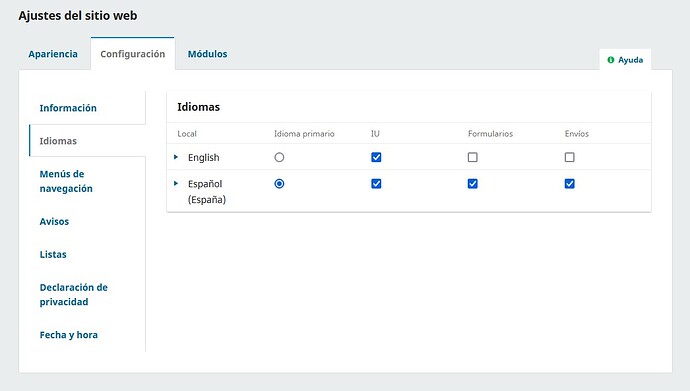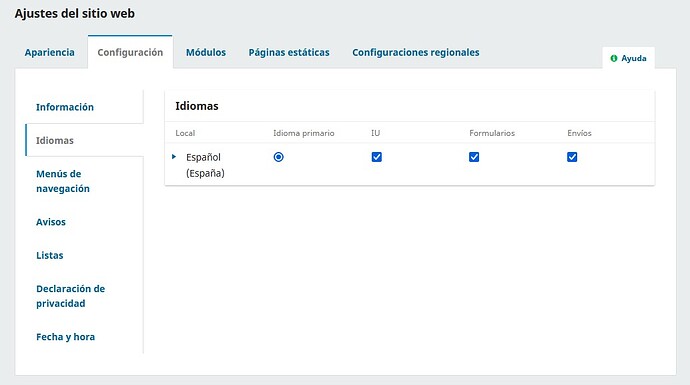How to enable a new language in the settings section, no button appears to install it? I am using OJS version 3.3.0.14 with a user who has all privileges and I don’t know how to do it.
In an installation of a new magazine, it allows you to select the languages that you want to use and it works, but in an existing one in which only one language was enabled when installing, it does not give the option of choosing more than one language.
In a I need help with this please.
Hi @dcalzadilla,
You have to first install the locale under Administration - Site Settings - Languages (you’ll need Site Administrator privileges in order to do this). After your locale is enabled, you’ll then see it show up in the options that you’re showing here.
-Roger
PKP Team
If you have Administrator privilege you should be able to access these pages.
1 Like
I was able to install the language thanks for your help, regards.
1 Like
This topic was automatically closed after 4 days. New replies are no longer allowed.