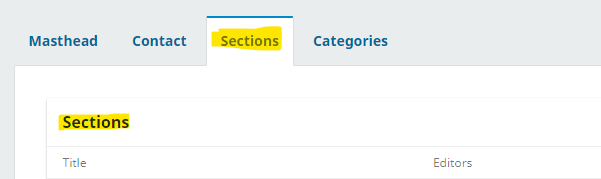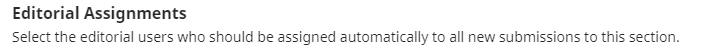Describe the issue or problem
I want to create section for a special issue. I know how to create the announcement and putting the text onto the website.
I need help with setting up a section for the special issue, so when authors submit their paper they can select the special issue and this would direct the submission to the appropriate guest editor or section editor.
Please could someone guide me to the page where I can find this information.
What application are you using?
For example, OJS 3.4.0.3
Thank you in advance.
Yash
Hi @hybhurruth,
Creating sections is outlined here: https://docs.pkp.sfu.ca/learning-ojs/en/journal-setup#sections
Are you wanting to ensure that authors submit to that section and that section only? That might prove a bit difficult, unless you were to temporary disable other sections.
-Roger
PKP Team
Hi Roger
Thank you so much for this info.
No, we do not require that authors submit to that section only. We only need the option at the time of submission, to direct papers to a specific special issue (and assign section/guest editors) when authors are submitting papers.
Thank you again.
Kind regards
Yash
Hi @hybhurruth,
Thanks for elaborating. Unfortunately, I don’t believe there is a mechanism that would allow this to operate in the manner you are describing. You could create the section and then if an author mistakenly submits to another section, modify the submission to make it go to the submssion- not ideal, i know - but something that can allow you to remedy the situation if the author falsely submits to another section. Another thing you might be able to do is modify the submission checklist or guidelines to have some underlined or bold text to emphasize the selection of the particular section you’ve created for the special issue. This is not a guarantee that the authors would do it, but it could push them in the right direction.
-Roger
PKP Team
1 Like
Hi Roger,
Thank you so much for your reply. I believe we can the information now to have a section set up whereby authors who submit have the option to choose to submit to a special issue or as a regular issue.
Thank you for your support - much appreciated.
Kind regards
Yash
Hi Roger @rcgillis
About the sections, I have one more question:
So far, we have created a section for a special issue and when articles are submitted to the journal, the author can select to submit that section, which is perfect.
Now when I created the section, we have selected one of the section editor to be assigned to all submission to that section automatically.
However we want to ensure that the section editor cannot make any decision but only recommendations as the final say to the outcome of a paper is by the Journal Editor.
So that the box highlighted above is ticked automatically.
Please could you help me with this.
(I could also write this question as a new thread for others too.)
Many thanks.
Kind regards
Yash
Hi @hybhurruth,
Sorry, I’m not clear on what you are asking here. You want to select that checkbox option, or you don’t?
-Roger
PKP Team
Hi @rcgillis
Yes I want to select that checkbox option by default, i.e I don’t want to have to do it manually for each submission.
Thank you again.
Kind regards
Yash
Hi @hybhurruth,
Thanks for clarifying. I understand what you mean now. Unfortunately, I don’t think there is a way to check this off by default in OJS - it has to be done manually when assigning the participant.
-Roger
PKP Team
Hi @rcgillis
Thank you for your message.
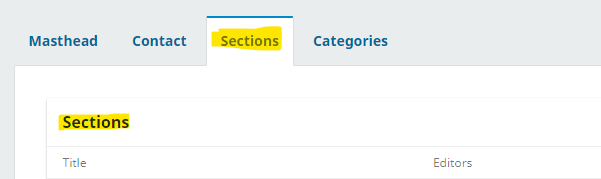
In above image, there is a section that I have created and then I got to the next box which shows:
I completed the necessary fields and then at the bottom there is an option to assign a editor (journal editor or section editor or guest editor) automatically to the section. This means that any submission received in this section, will be assigned automatically (by default) to the nominated editor.

So far its great - I have nominated one editor here.
However the question I had was, how do I make sure that the box is ticked automatically (by default) in the following:
I completely understand if there is no way to do this and it has to be done manually but I believe it had worked automatically (by default) previously in a previous section that we had a while back.
Sorry if it does not make sense and completely understand if there is no way to do this.
Many thanks in advance.
Kind regards
Yash
Hi @hybhurruth,
Thanks for sharing further. I’m going to inquire with our developers about this - I will try to get back to you as soon as I hear back.
-Roger
PKP Team
Hi @rcgillis
Thank you so much for your help. I believe it was in the previous version of the platform (before the major upgrade to 3.4.0.3) that the box about “assignment privileges” was ticked automatically.
Many thanks again for all your help and support. It is very much appreciated.
Best regards
Yash