OJS 3.1.0.1. The same problem.
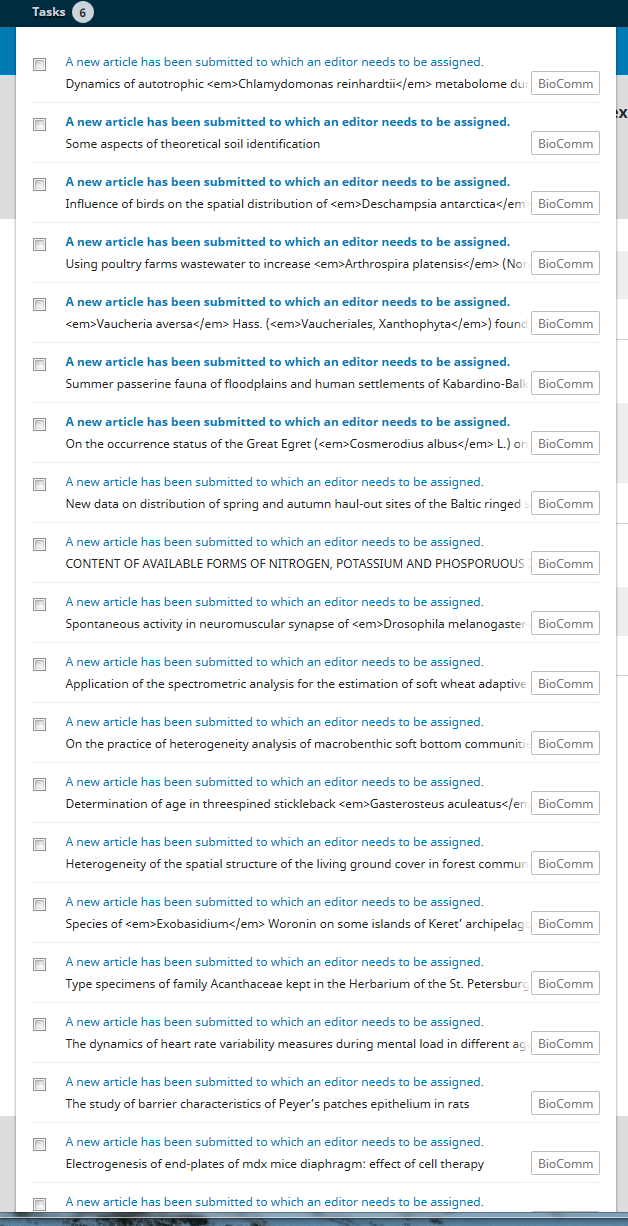
If the task list is long, then nothing can be done with it - no scrolling, no access to “mark read”, “delete”, etc. This is an obvious interface bug. Is it possible to clear the list of tasks by editing the database?
Hi all,
This has already been fixed in the code repository and will be released with the next version of OJS. Until then, you could apply this patch in lib/pkp: pkp/pkp-lib#3447 Allow long tasks popups to scroll by NateWr · Pull Request #3454 · pkp/pkp-lib · GitHub
Regards,
Alec Smecher
Public Knowledge Project Team
Thanks, Alec.
But it did not work out for me. I replaced TasksHandler.js, cleared all the caches, including deleting all the files in OJS cache folder on server. Tried it in three browsers with the local cache cleaned. No changes in the behavior of the task list  Do I need to change or clean something else?
Do I need to change or clean something else?
Hi @rkhalikov,
If you have minified JS enabled in your config.inc.php, you’d need to recompile/minify the Javascript before changes to individual .js files will take effect.
Regards,
Alec Smecher
Public Knowledge Project Team
I’m afraid recompile/minify is too difficult for me  So far I’ve set
So far I’ve set enable_minified = Off. And now the list has a scroller.
Hi @rkhalikov,
We’ll release OJS 3.1.1 within a couple of weeks, so you can upgrade to that release when it’s out and re-enable minification.
Regards,
Alec Smecher
Public Knowledge Project Team
OK, thank you! Hope the problem with search will be fixed as well in 3.1.1 
I’ve got the answer, you just press Ctrl + - until the screen shrinks, then the delete button will be visible