Hi, how are you? I have a multisite journal (OJS 3.2.1.2 version, update from 3.2.1.0 6 months ago) and I am experimenting problems with the email templates. I have templates in different languages (english, spanish, portuguese, french, and more) but I only need them to be on spanish. I found in different post, that one option was to delete the templates directly from the database. The problem is that some of that templates are OK, we need them but we need to change the title, description to spanish. Is that posible?
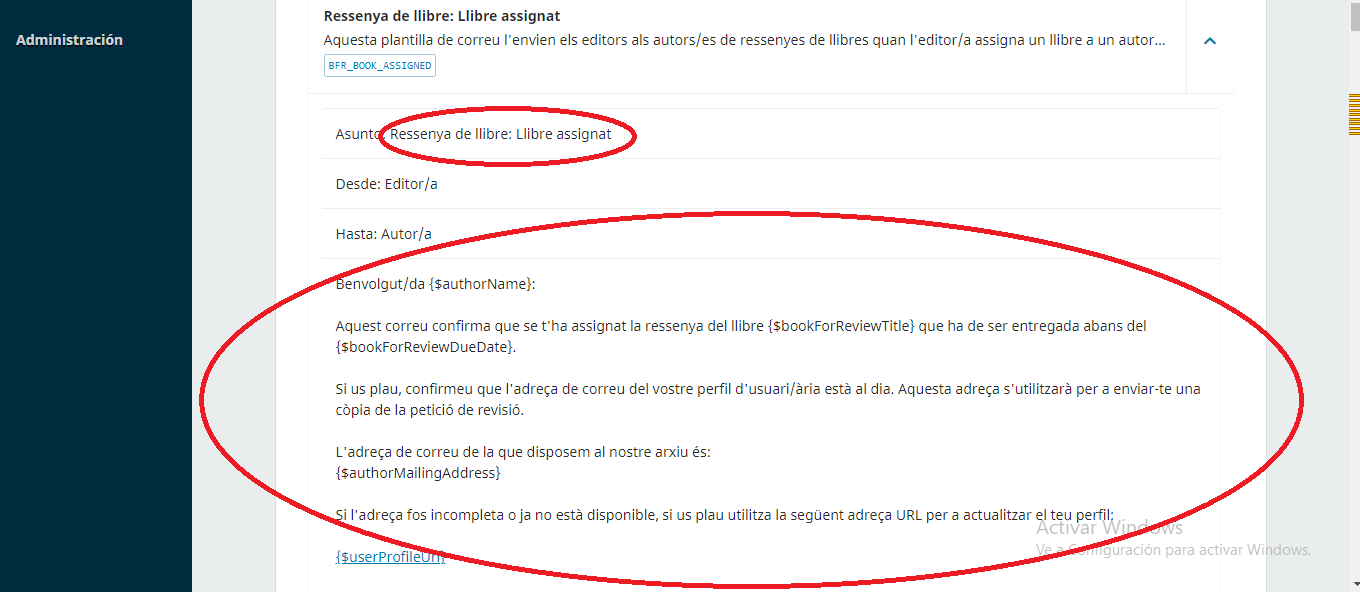
Thank you so much
Hello @elementslive,
The email templates should be available in the language that the OJS user has selected for the journal user interface (UI) in the top right of the dashboard:
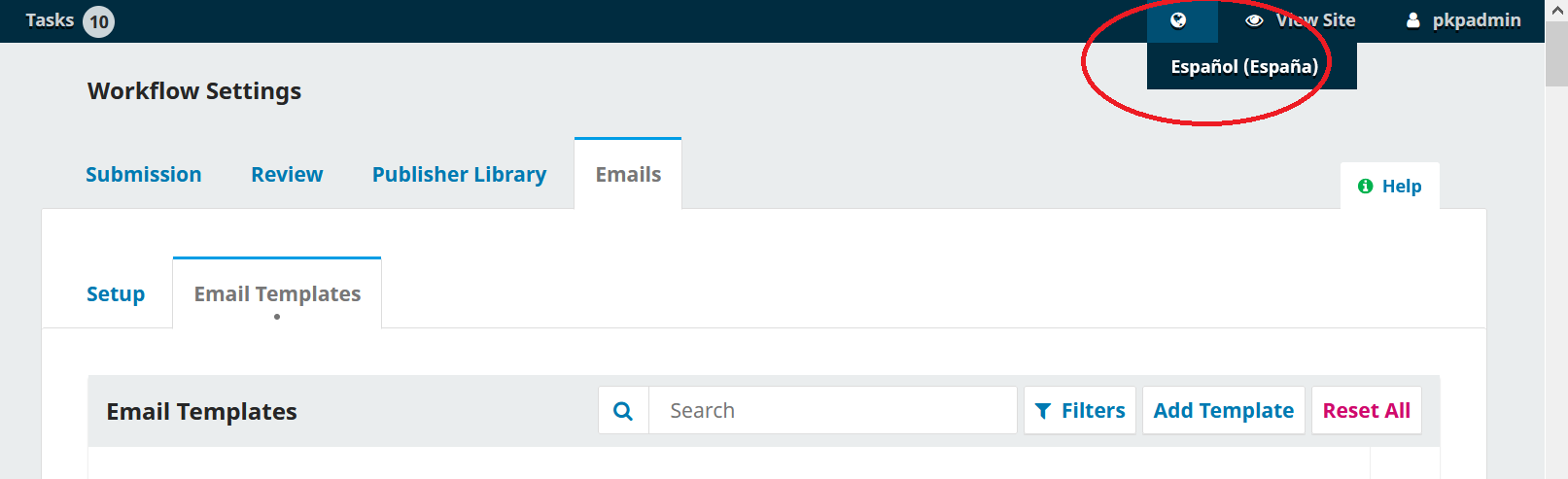
This comes from the Journal Settings > Setup > Languages, when the “UI” field is checked off for that language.
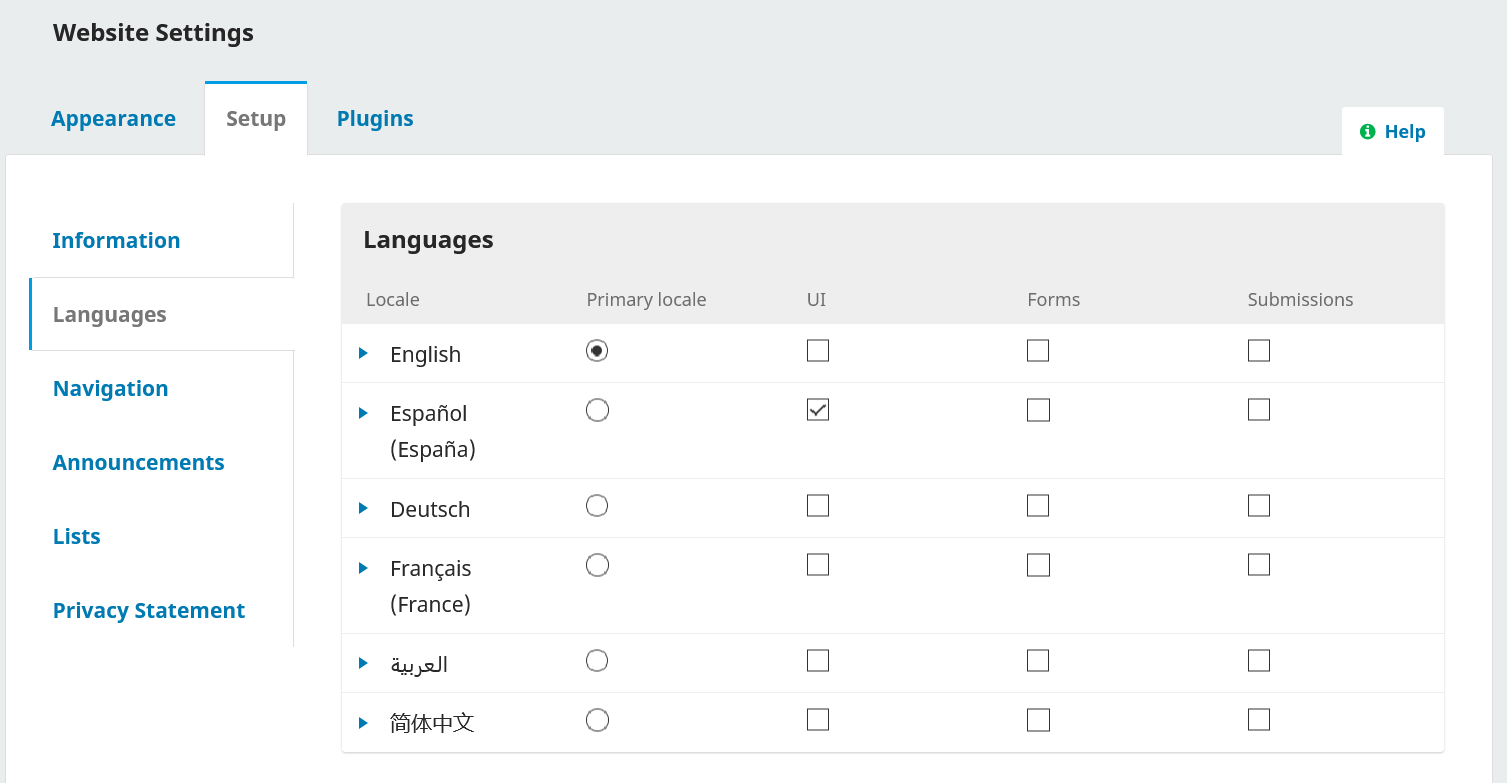
Once the UI language is selected, all of the email templates should appear in that language (and that language only):
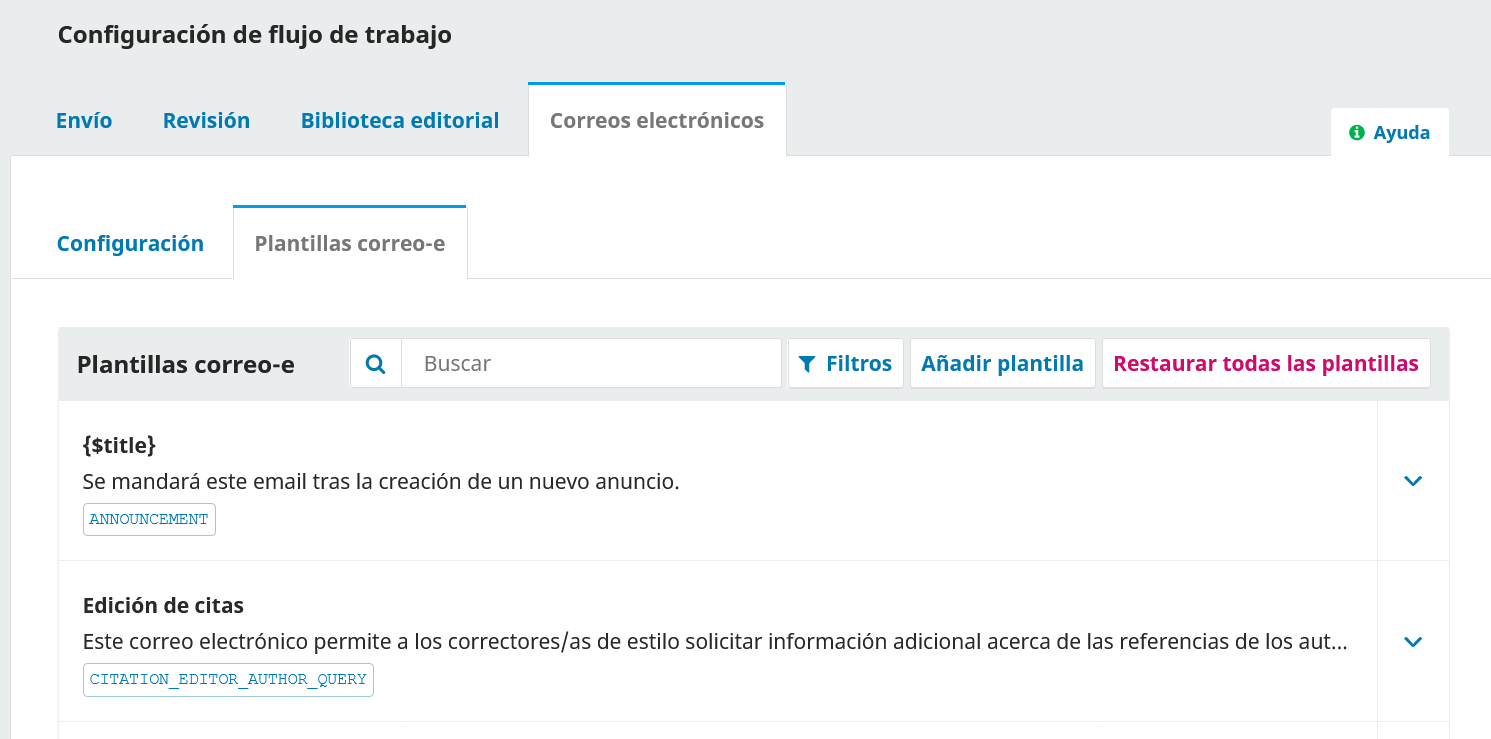
I’m not sure if this answers your question or if you are experiencing a bug with the email templates where the translation is not working as intended. Please let me know if this is not working as described above.
Best regards,
Kate
Hi @kshuttle, thank you for taking the time to respond. I really apreciatte it. I tried what you told me but it didnt work, I attached some photos.
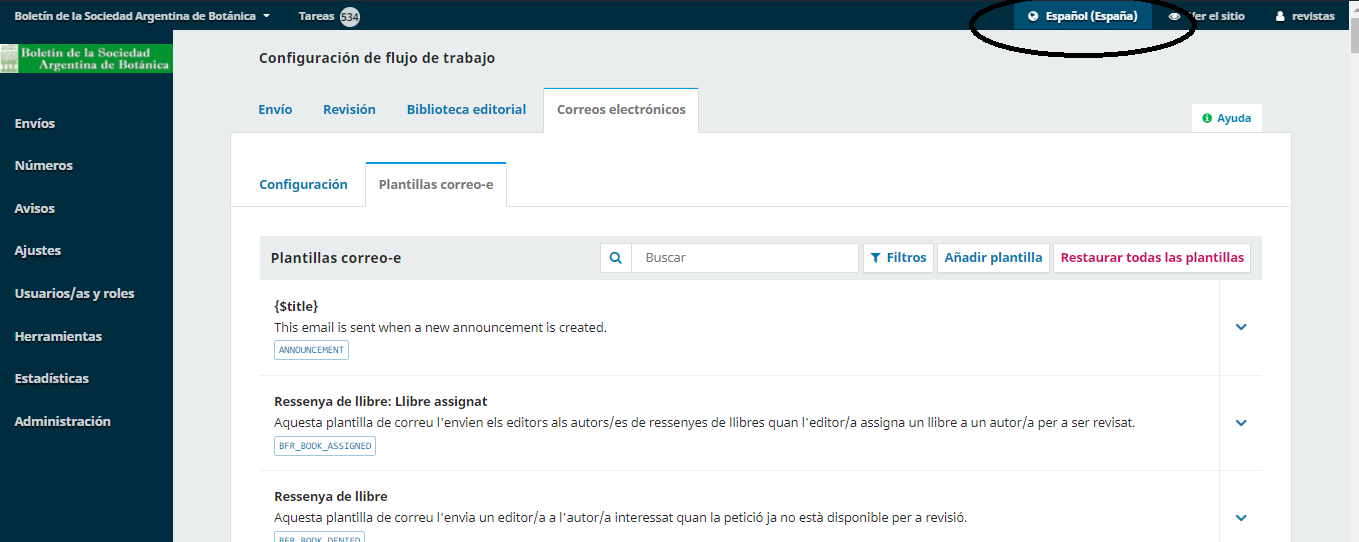
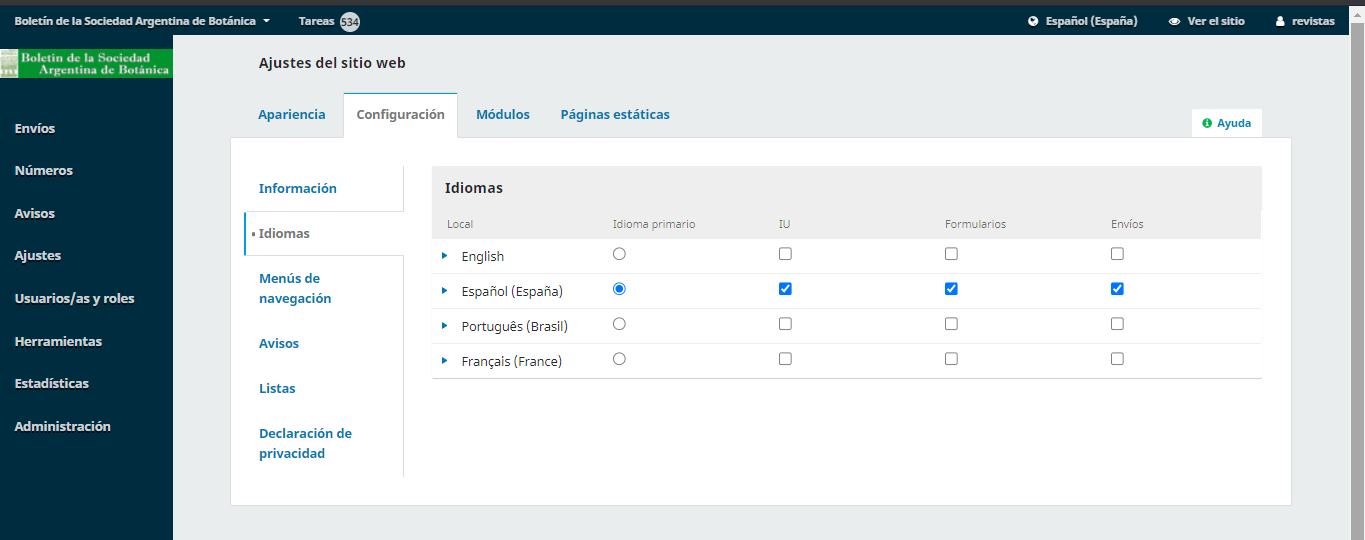
I have the same templates and also some of them are in languages that I dont have. What can I do?
Hi @elementslive,
The email template language issue might be the same as this one experienced by another user. Can you try the steps described in the response to this post and see if that solves the issue?
Thank you,
Kate