how to change default journal.
not hompage ojs
i want make homepage in jurnal kuat like this
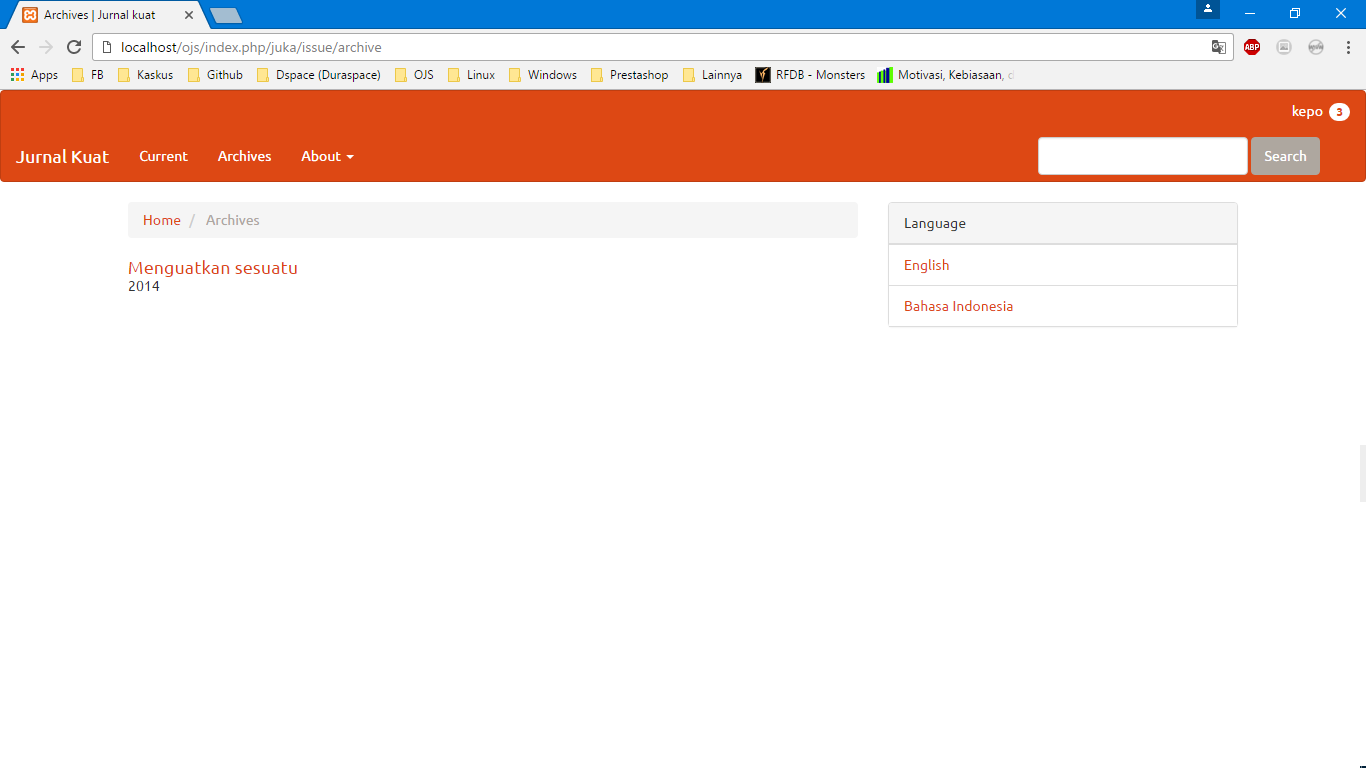
what filename to modification that?
i so hard find it 
thx u
how to change default journal.
not hompage ojs
i want make homepage in jurnal kuat like this
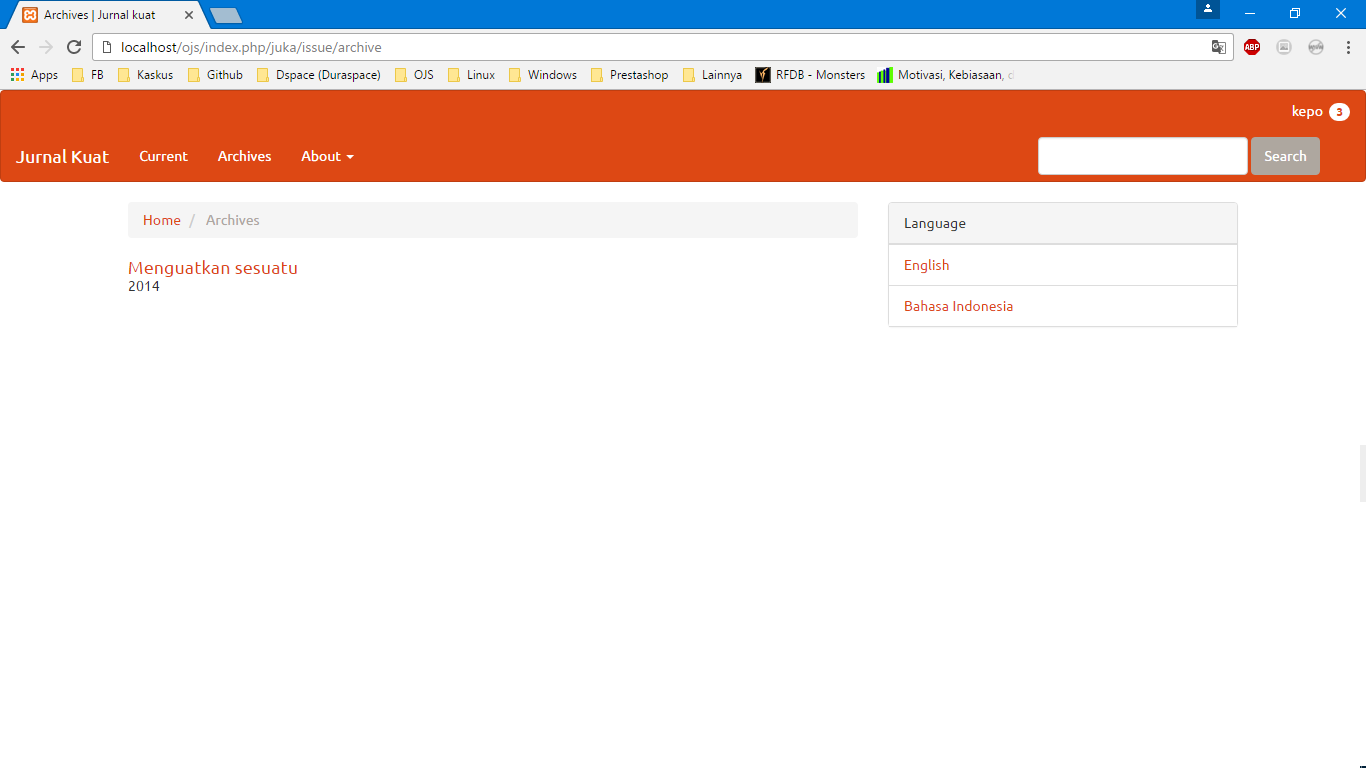
what filename to modification that?
i so hard find it 
thx u
Hi @Vhiie,
Can you be more specific? What version of OJS are you using, and what aspects do you want to change?
Regards,
Alec Smecher
Public Knowledge Project Team
i use vrsion 3.0.1
when i go to my website
when i go to my web
and i click view journal in journal kuat (myweb/ojs/index.php/juka)
and its go to menu archives
Hi @Vhiie,
Do I understand correctly that you want to put the issue archive listing onto the journal’s homepage?
Regards,
Alec Smecher
Public Knowledge Project Team
yes, sir…

how to ?
Hi @Vhiie,
Have a look at the index function in pages/index/IndexHandler.inc.php, which is responsible for presenting the homepage, and the archive function in pages/issue/IssueHandler.inc.php. You’ll need to merge the archive function’s code into index.
Regards,
Alec Smecher
Public Knowledge Project Team
thx u sir,
but when i click any journal (localhost/ojs/index.php/juka/10)
its 404 Not Found
Hi @Vhiie,
You’ll probably need to add page="issue" to a few of the templates where the issue URLs get generated. If page isn’t specified in calls to {url ...}, the current page will be used; when linking from within the IssueHandler to another function within the IssueHandler this shorthand is useful, but as you’ve noticed, moving that code elsewhere can result in incorrect URLs.
Regards,
Alec Smecher
Public Knowledge Project Team
i try to edit,
but still failed,
i rlly not understand 
Hi @Vhiie,
I may be misunderstanding the problem. Where do you see that URL (localhost/ojs/index.php/juka/10) appearing?
Regards,
Alec Smecher
Public Knowledge Project Team
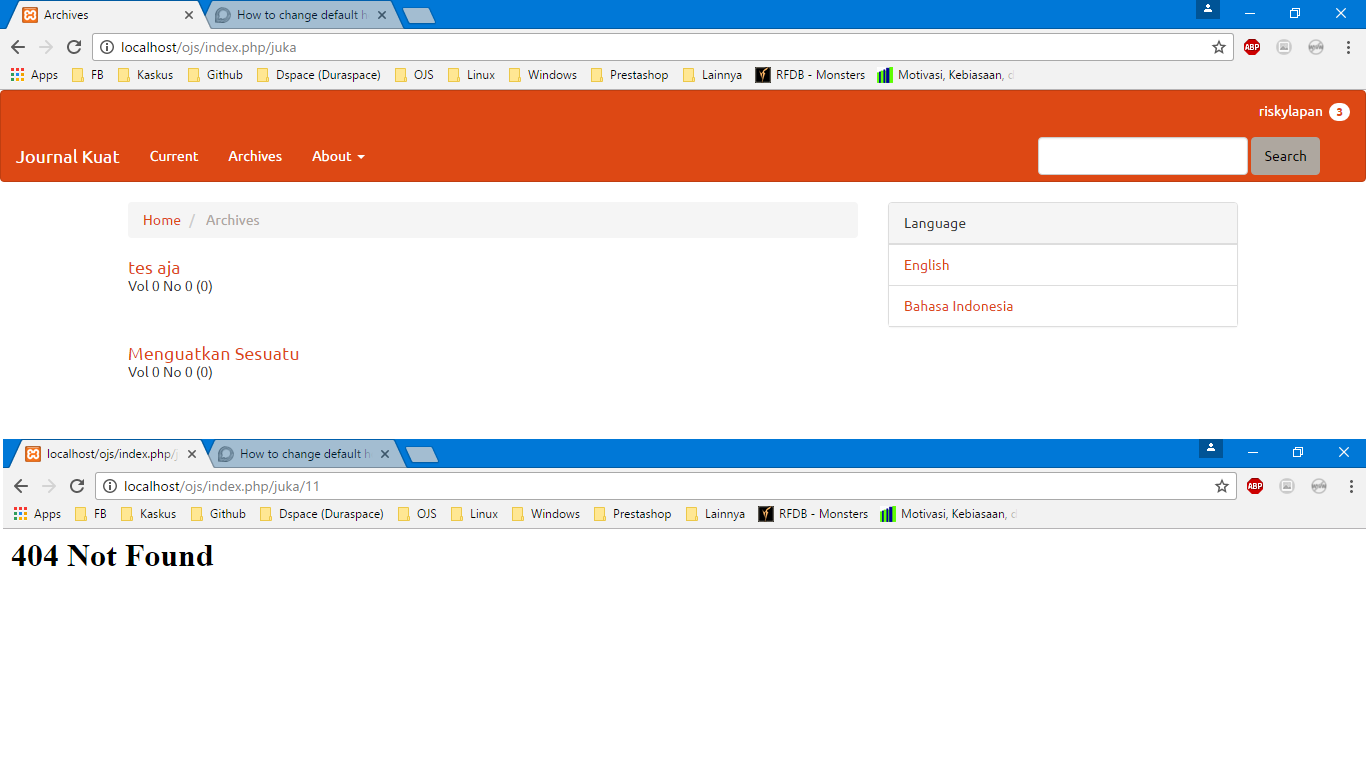
i want homepage in journal kuat like it…
but when i click any article,… 404 not found
Hi @Vhiie,
To clarify, is it when you click any article, or when you click any issue that you get a 404?
Regards,
Alec Smecher
Public Knowledge Project Team
oh im sorry 
typo haha
when i click Any article sir
Hi @Vhiie,
It looks like you’ve managed to add the issue list to the homepage – are you clicking those links? Or something else? The more information you can provide me, the better – I’m still not sure I understand where the problem is showing up.
Regards,
Alec Smecher
Public Knowledge Project Team
i just click “tes aja”
Hi @Vhiie,
Yes, I think this is the issue I described in this post above. Off the top of my head you’ll need to change the links generated in templates/frontend/objects/issue_summary.tpl.
Regards,
Alec Smecher
Public Knowledge Project Team
sry,
to late …
i try to changed but, still 404.
what the “code” to link grenerated ?
because, my code always fail 
Hi @Vhiie,
Can you describe in detail what you’re trying, and what the result is?
Regards,
Alec Smecher
Public Knowledge Project Team
i try to change link generated,
but, i dont know perfect Code.
so, im always fail.
and still not found(404) when i click any article
Hi @Vhiie,
I’m afraid that if I don’t know what you’re modifying, I can’t provide guidance.
Regards,
Alec Smecher
Public Knowledge Project Team