I’m using the OJS 3.1.2.4 version and installed the Health Science Theme. How to add these rubrics on the Health Sciences Theme to the front page?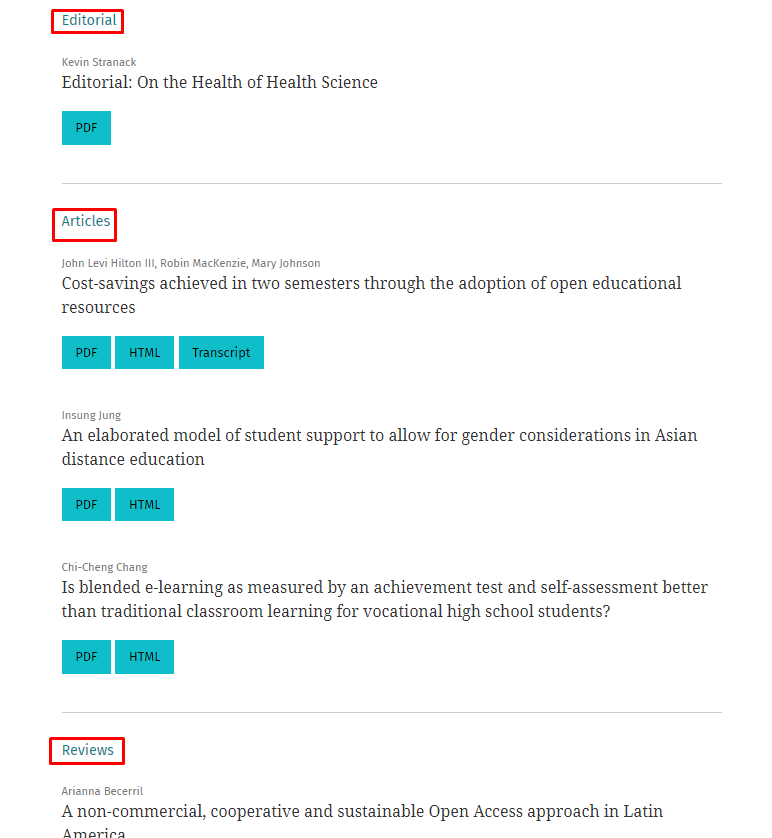
Hi @CCV5,
These are the journal sections. To create these you’ll need to go to Setting > Journal > Section
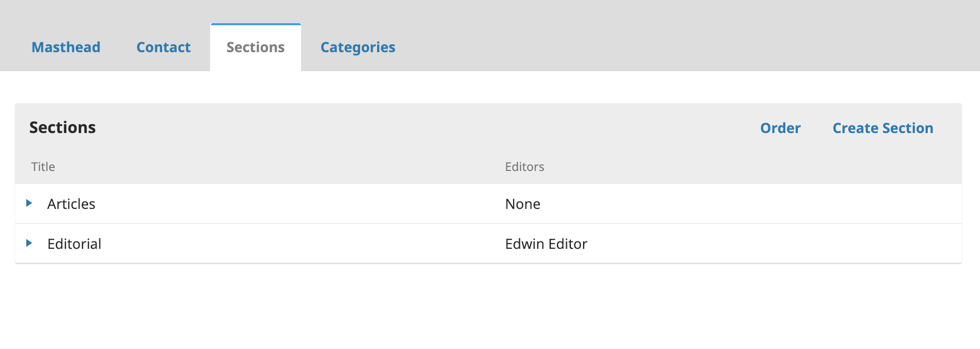 .
.
Kind Regards,
Patricia
sections are automatically added to the first page?
Hi @CCV5,
Sections should appear as headers as long as articles are assigned to them in a published issue.
Kind Regards,
Patricia M.
Who can help me create a button, counter for calculating the downloads of a document on the magazine’s website.
Something like in the picture.
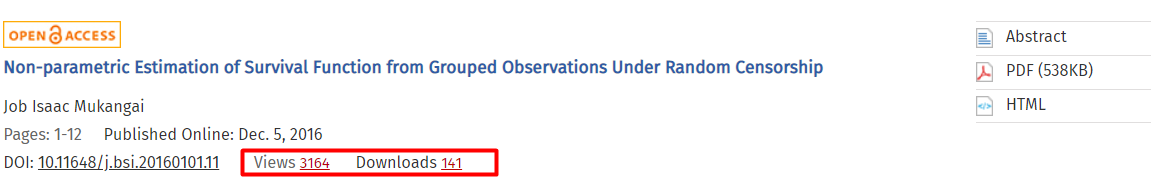
Hi @pmangahis,
I created those sections, but they do not appear in the articles.
Could you please help me, to show me the correct process of adding sections to the article page?
Hi @CCV5,
We ask that you please ask only one question per post as this helps to keep the forum organized. I do see that you had already posted your question on downloads.
The breakdown of articles within each section only appear on the issues table of contents/ issue preview. Can you confirm that you have a published issue showing on your journal?
Kind Regards,
Patricia M.
Public Knowledge Project Team