Hello,
One of our editors would like to upload a PDF author agreement to their Author Guidelines. Do you have any long-term solutions for doing so, that don’t require setting up a public PDF in Google Drive?
Thank you,
Emily
Hello,
One of our editors would like to upload a PDF author agreement to their Author Guidelines. Do you have any long-term solutions for doing so, that don’t require setting up a public PDF in Google Drive?
Thank you,
Emily
I created folder /documents in OJS installation, uploaded pdf files and in For Authors information block I put link to the document.
You can check here:
http://thermal-science.tech/submit/index.php/speciss/information/authors
Do you need server access to do that? I don’t have that kind of access. Is there another alternative?
I have got access to file manager on server and uploaded files. Please try to use Publisher’s Library. Those files can be public and using link in For Authors information block can do your work. I did not try that personally, but you can try.
Hmm, how do you make them public via OJS 3?
I think that access to server is the only solution for now.
But, check this forum thread:
In OJS 3.2.0.3 you may go to Settings, Workflow, select Publisher Library, than you click in Add a file, give a name, choose a type of, and upload file. Click in Ok and copy the adress to make a hiperlink in text you want to link.
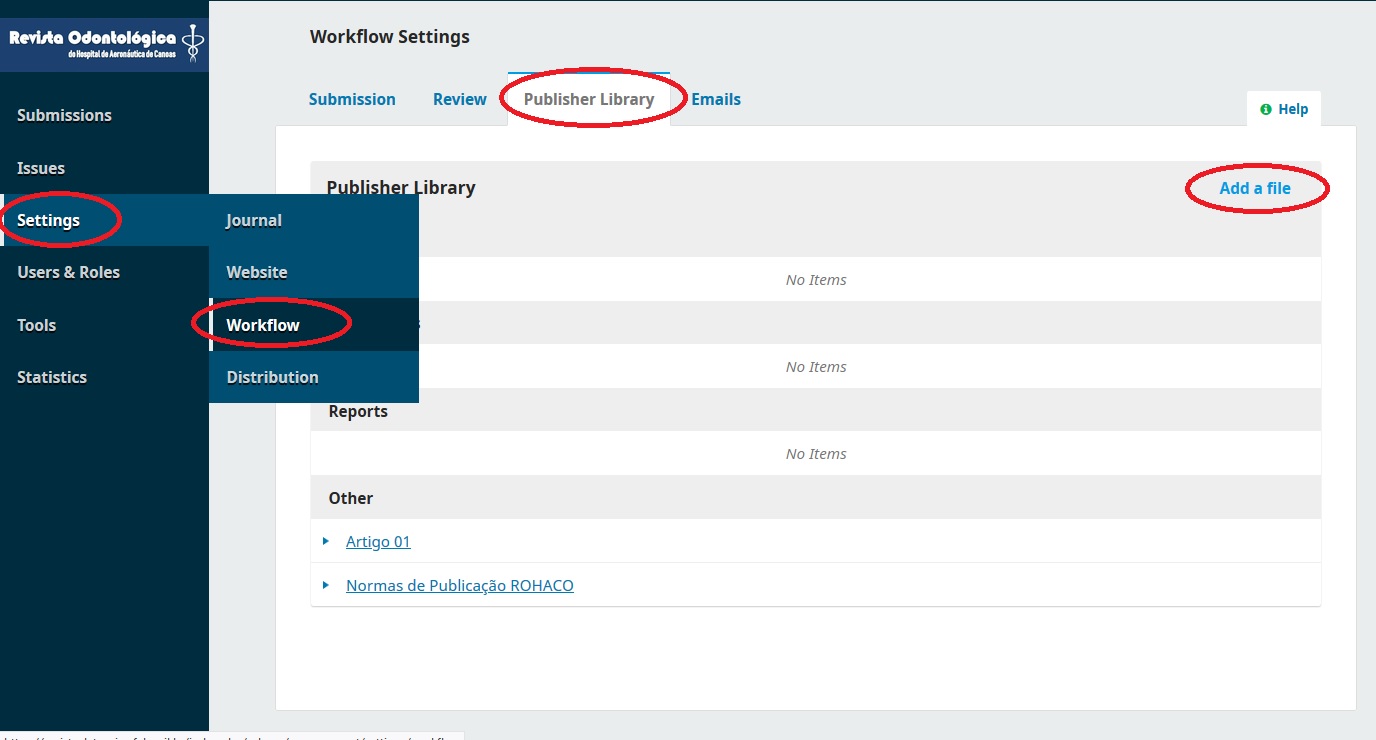
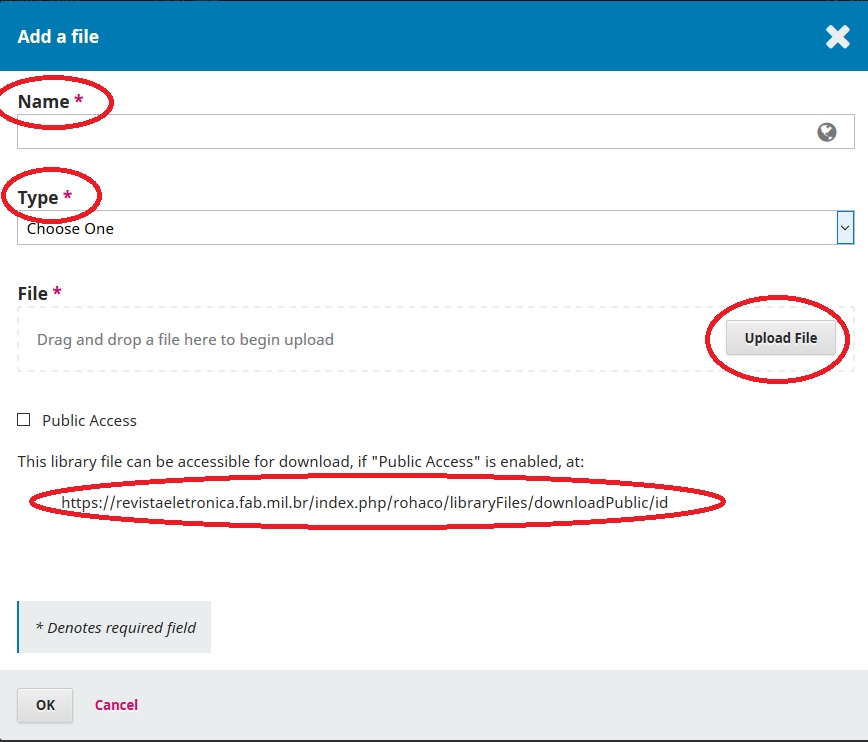
Thank you! It works!!!