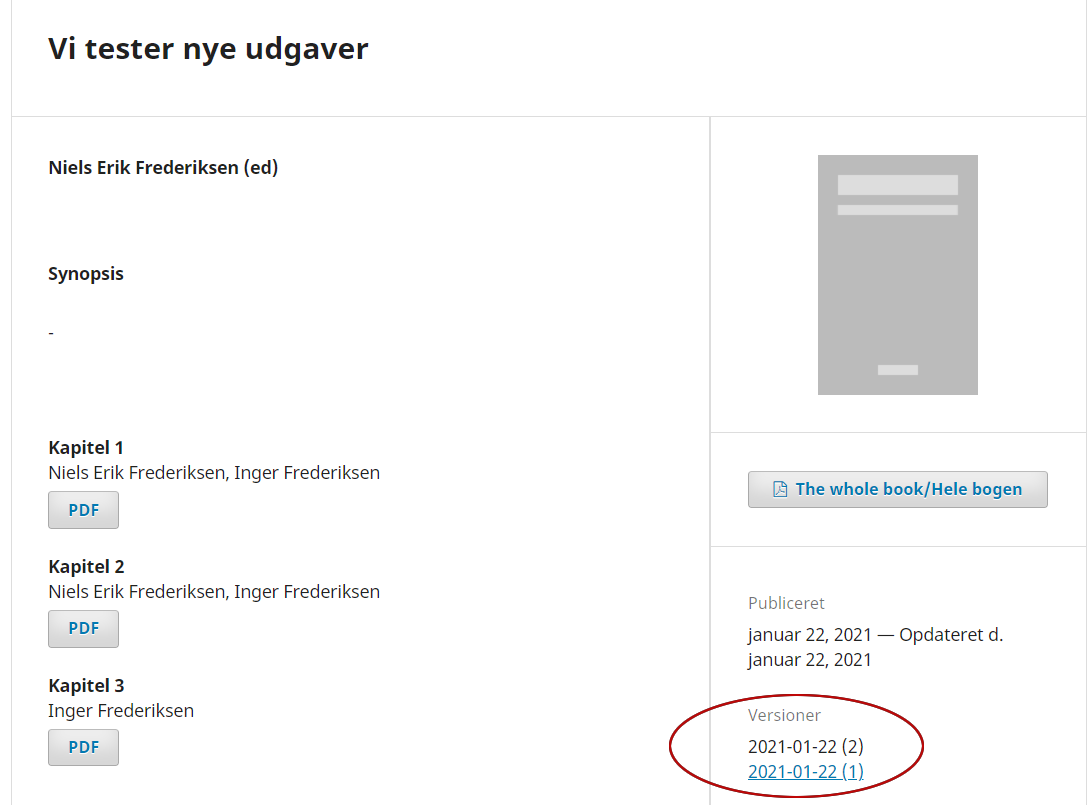Hi,
I’m testing OMP 3.2.1.2 and for one of my books I have several editions. Now I want to delete one of them. How do I do that?
Best
Niels Erik
Hello @nef,
Can you clarify: you have more than one edition published? Can you provide a screenshot or link?
-Roger
PKP staff
Hi @nef,
I tested this, and what worked for me was that I went into the Catalog selected the book for which there were two versions, and then selected the version that I wished to take down and Unpublished that version, and it no longer showed up as having two versions in the public view the site. Can you try that and see if it works for you? I was using OMP 3.2.0.2 (that might make a difference, as I’m not sure offhand in which this feature was added).
-Roger
Hi @rcgillis
Sorry, it was me who did not explain it clearly enough. I can also withdraw the edition (unpublish), but what do I do if I want to delete it completely from the archive? It seems that the two editions make up one and the same entry in the archive, so if I delete it, all editions will be deleted, right?
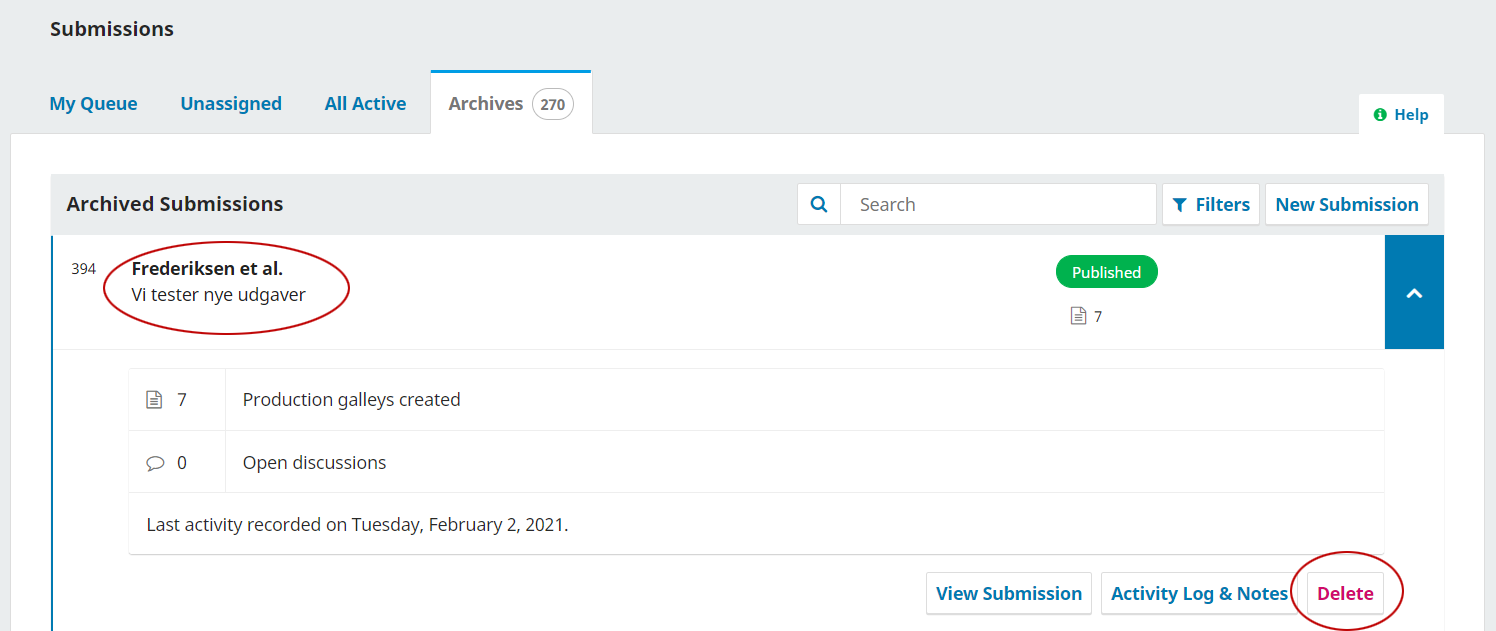
Best
Niels Erik
Hello @nef,
Yes - I believe that is correct. Deleting it would delete both versions since they are part of the same submission record.
-Roger
Hi, Erik
Could you delete it? I have the same problem