How to display plugin on home (index) page of OCS? I mean home page where outputed list of all conferences. It is like plugins that displayed normally on home page such as user, language toggle, font and so on.
Hi @gusar,
OCS doesn’t permit web-based management of the list of plugins, but you can control them yourself by looking at the database. If you go into the plugin_settings table and look for entries with conference_id=0, those are the ones that relate to the homepage. The seq setting controls the order of plugins, and the enabled setting controls whether or not the plugin is displayed.
Regards,
Alec Smecher
Public Knowledge Project Team
Hi @asmecher,
I know about plugin_settings table but before write previous message I’ve tried to change conference_id parameter and that didn’t help me to display plugin on home page. (After changing parameters in database I usually clear cache and templates cache too).
Hi @gusar,
Can you describe specifically what you changed, and what you want to accomplish?
Regards,
Alec Smecher
Public Knowledge Project Team
Hi @asmecher,
This plugin (it’s name is vksocietyBlockPlugin):

Must be appear at the right sidebar:
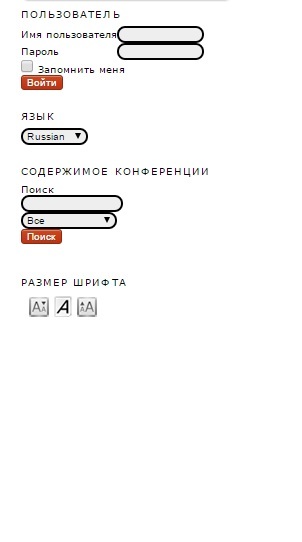
To carry out it I’ve changed database from:

to:
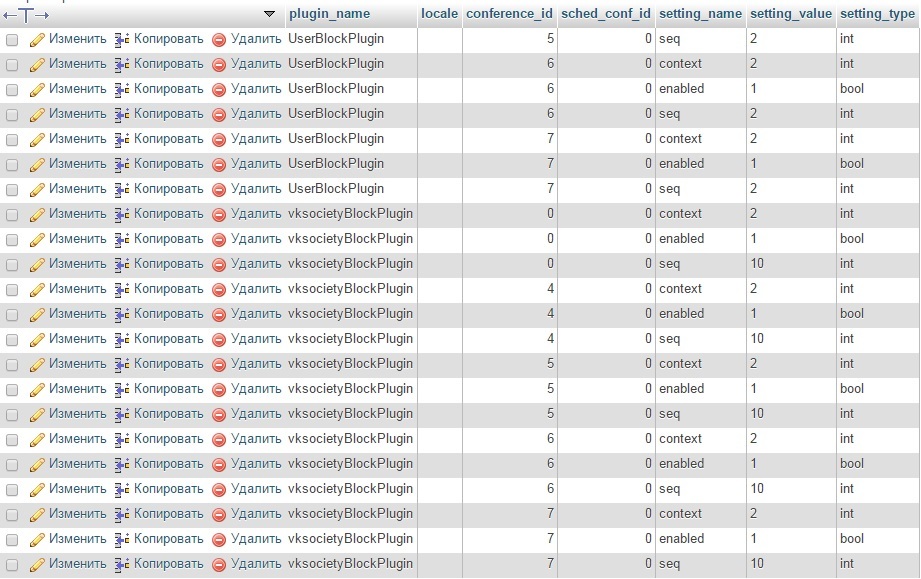
And cleared cache. But plugin doesn’t displayed at the desired homepage where all conferences are listed.
Hi @gusar,
If you’ve got the enabled, seq, and context settings configured, but the plugin isn’t showing, my next step would be to use error_log calls in the plugin to determine whether/when it’s being loaded. I’m not familiar with that plugin so I can’t comment on any necessary changes in the code that might be required.
Regards,
Alec Smecher
Public Knowledge Project Team
Hi @asmecher,
To check code that need to display plugin I’ve tried another way. I’ve taken ideal code from user block and replace my custom code as a result it’s doesn’t output any login forms at the homepage where listed all conferences but inside the conferences everything is ok the same result as for my code.