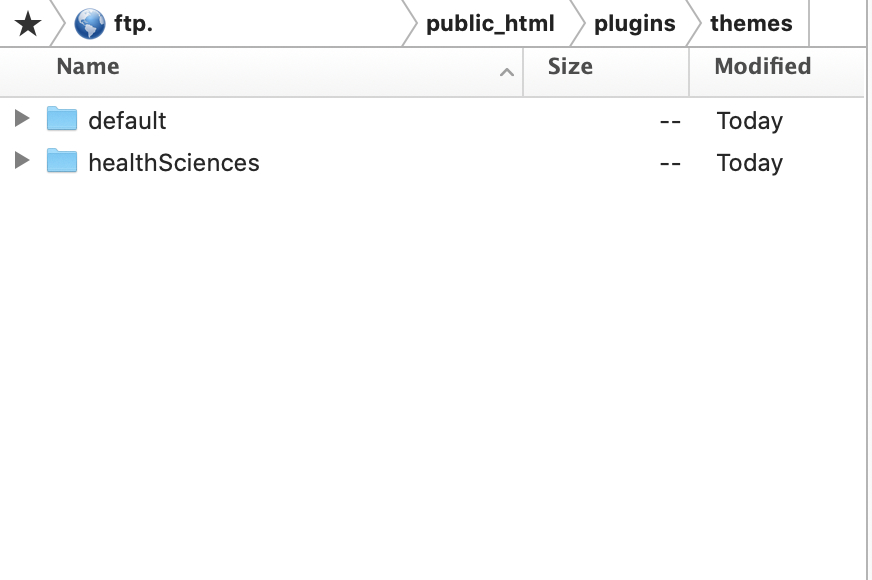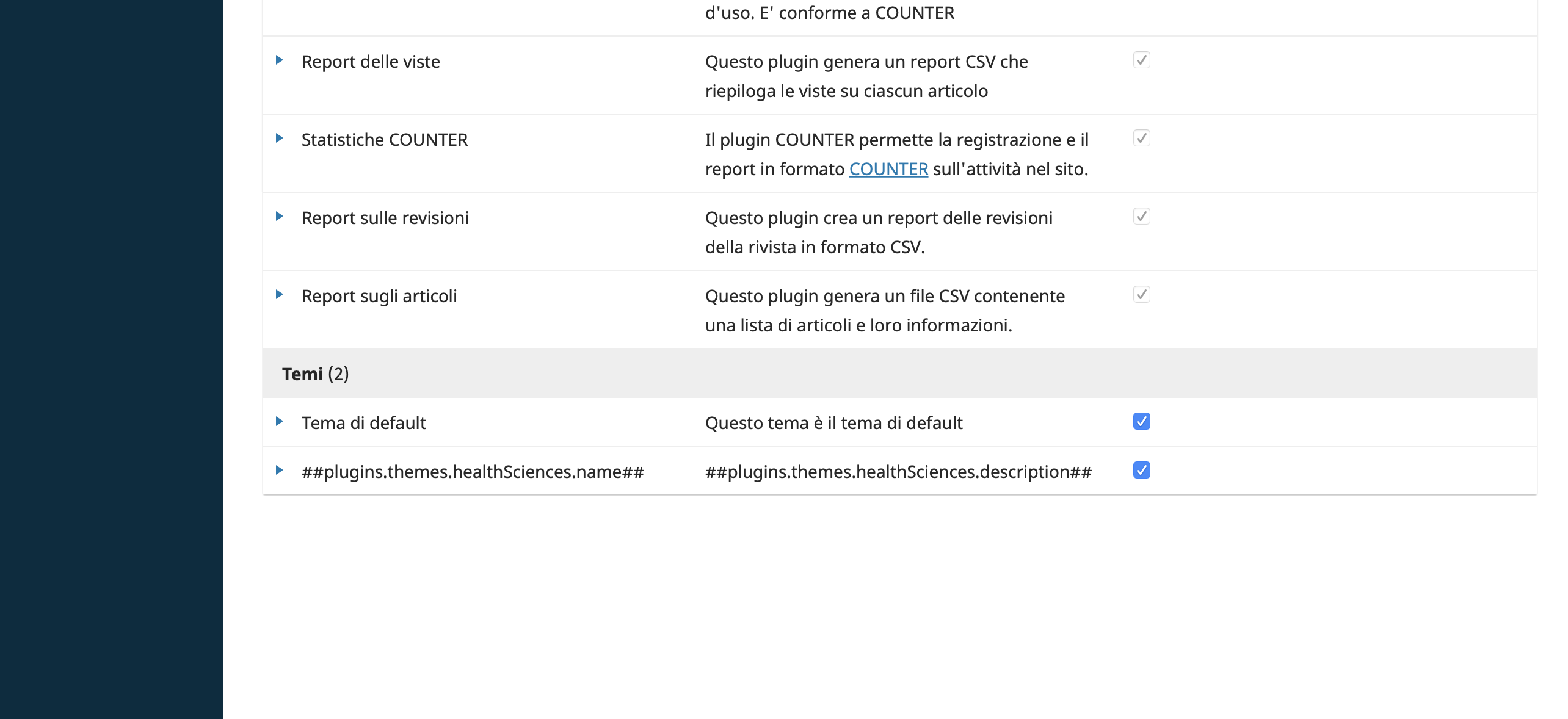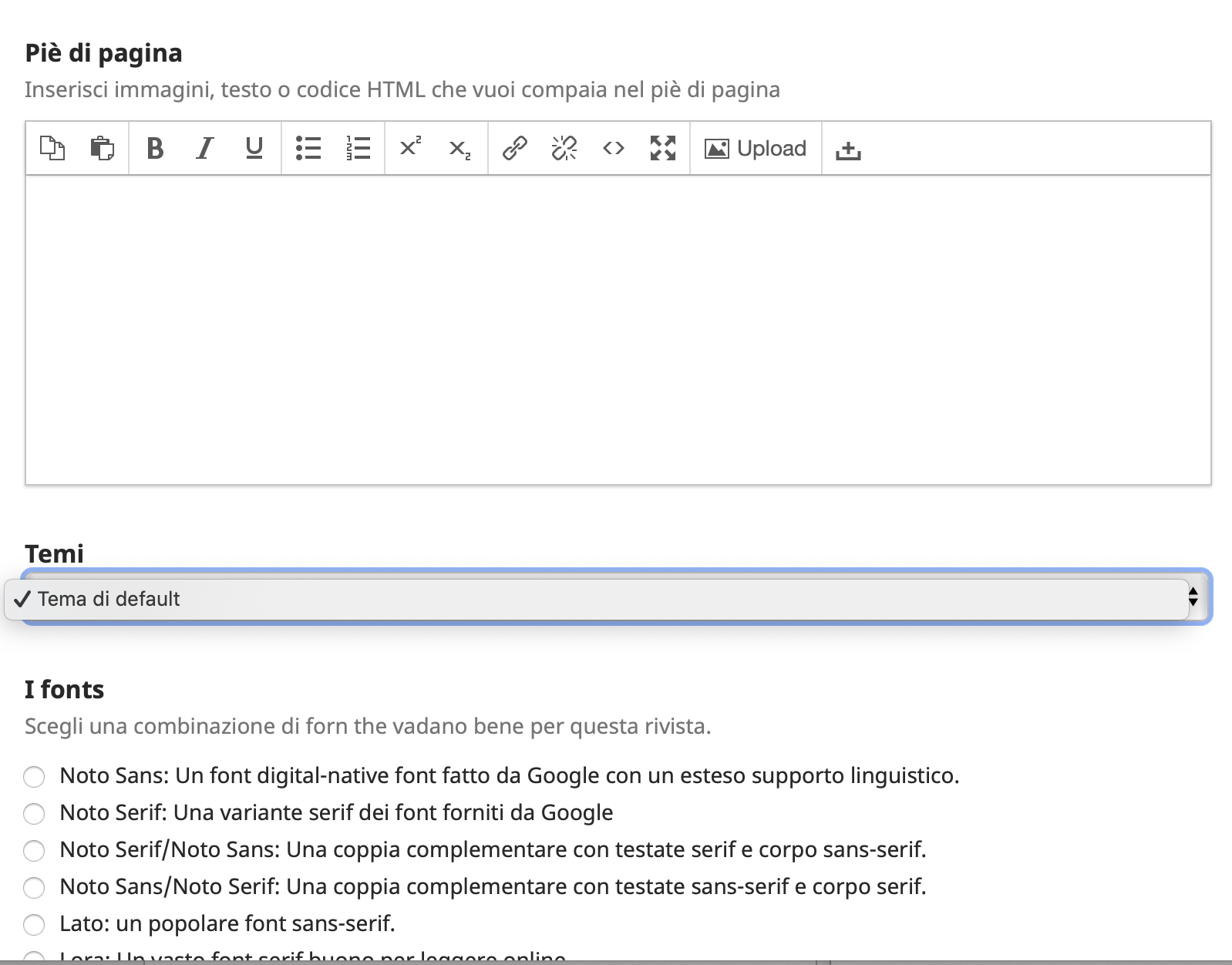Hello,
I am writing here with regard to “HealthThemes”.
I have manually uploaded to my Ftp (plugins > themes), so now it appears as a folder just under “> default” folder (see screenshot 1).
Then, in my OJS installation, I have gone to “Administration > Settings > Plugin > Theme” and I have enabled it by clicking on the box (see screenshot 2). It appeared as “##plugins.themes.healthSciences.name##”
In order to abilitate “Settings”, for the previous passage, I have created a second “Test” Journal, because I have read and realized that in OJS 3, in order to see the “Settings” there must be at least two journals active, even if you want to have a standalone installation for a single journal (that would be my case).
The problem at this point is that when I go to the Journal settings, under “Appearance > Theme” I can only see in the dropdown menu list the “default” theme. Meaning, the “HealthSciences” name doesn’t appear (see screenshot 3).
Is this normal? Am I missing something here?
I am very grateful for your precious assistance.
With best regards
Leonardo