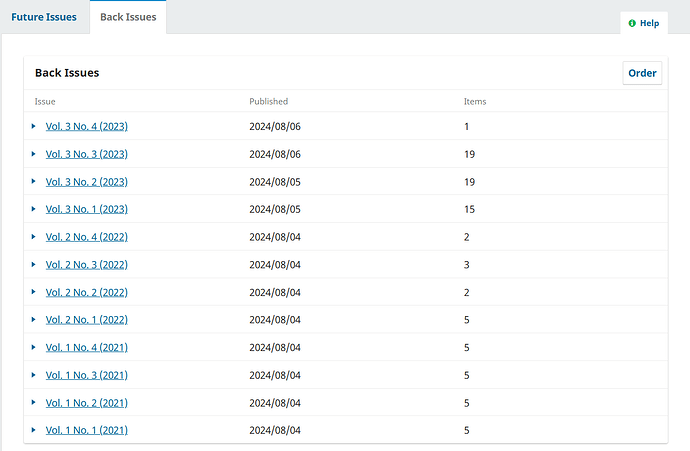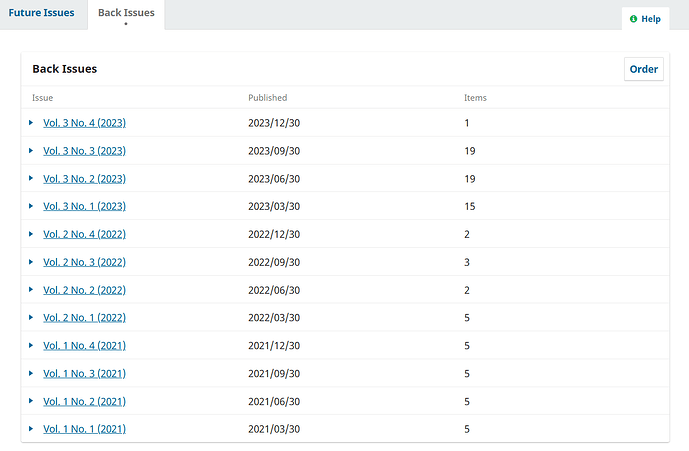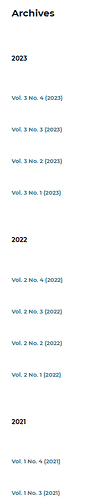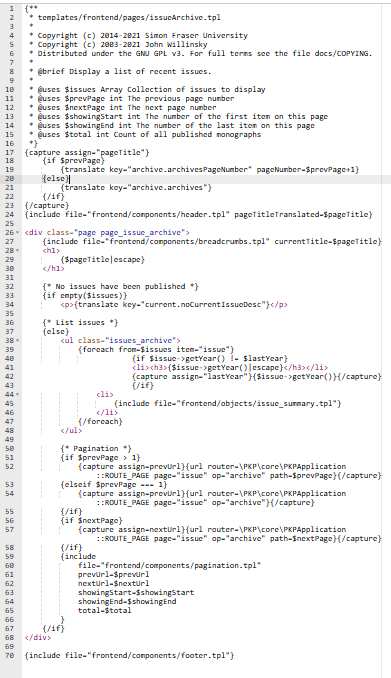I have tried to group my journal’s archives issues by year.
https://quingpublications.com/journals/index.php/ijcm/issue/archive
However, the arrangement was improper. Can anyone please help me to resolve this issue?.
Hi @aruledison,
Strange…
When you look at the dashboard - issues - back issues - how do they appear there?
-Roger
PKP team
Hi @rcgillis
Here is the screenshot of back issues
We recently migrated our entire publication website to both OMP & OJS, and we uploaded the content within 3 days.
Hi @aruledison,
I noticed that you have published dates in the issue metadata as being all 2024 (e.g. 2024/08/06) even if they were published in different years. Is there a reason why this is? This might be causing them to group strangely like this. You might want to have dates for the issue that reflect the year that they are published in.
-Roger
PKP Team
Hi @rcgillis
We migrated our journals to OJS recently, and we uploaded all our published articles on the same date. Now, what do we have to do to resolve this issue? Kindly help us.
Hi @aruledison,
That might be the issue. It might be taking the data metadata from your migration date, so you ought to edit the issue published date to the appropriate date for the year it was published. Try that and see if it makes a difference.
Roger
PKP Team
Hi @rcgillis
Could you please send me the directory so I can change the issue’s published date?
Hi @aruledison,
For each issue you would have to go to Issues, Back Issues and for each individual issue go to Issue Data - Date published and try making the modifications there.
-Roger
PKP Team
Hi @rcgillis
Despite changing the publication date in the issue data, the year-wise arrangement remains unresolved.
Hi @aruledison,
Thanks for trying that. I’m at a loss for what the problem here is, but I’ll see if one of our other team members can comment when they have the opportunity.
-Roger
PKP Team
Hi,
it may be that the internal sequence numbers are still in disorder.
You may try to change the order of two issues (use button Order, then switch two issues, then button Save). Then sort back to correct order.
Hi @aruledison, it would also be helpful to know if you have made any changes to the archive pages template for your theme, e.g. at templates/frontend/pages/issueArchive.tpl, in case that is part of the issue.
Hi @mpbraendle
I followed your instruction, and now the issues are grouping properly.
Thanks for your valuable guidance.
Hi @kaitlin
I added the following coding in ‘issueArchive.tpl’
{if $issue->getYear() != $lastYear}
<li><h3>{$issue->getYear()|escape}</h3></li>
{capture assign="lastYear"}{$issue->getYear()}{/capture}
{/if}