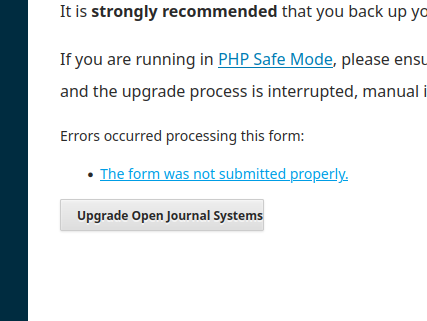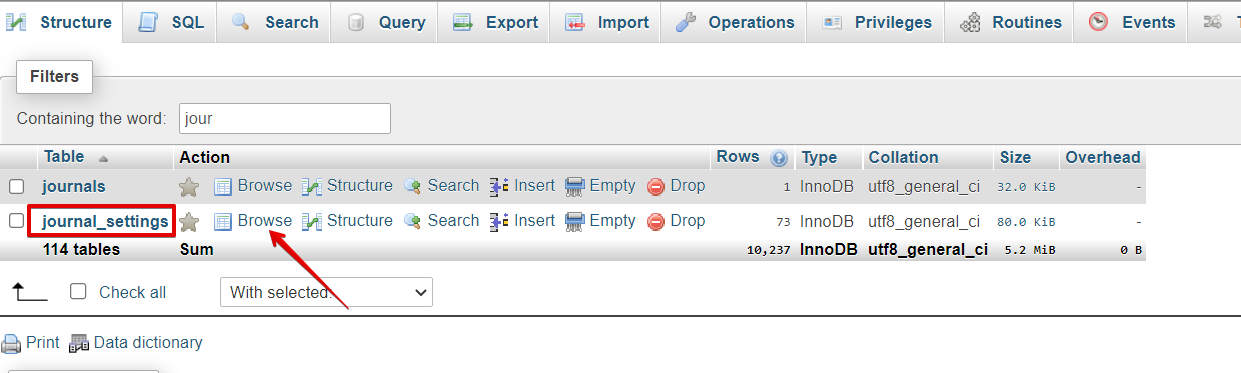We have been setting up a new journal with OJS. This has been a long process and finally, when we were ready to launch the journal, we got a blank page. I really don’t know what happened, I had an attack on the server (I am on HostGator) on other websites so it is possible that we could have been attacked.
I tried to upgrade the system, but it does not work at all. I followed https://openjournaltheme.com/docs/how-to-upgrade-ojs-3 instructions, starting to upgrade to version 3.1.2-4 but the script does not launch at all!
The journal only has the settings to start - the texts. If there is a way to go to the database and extract those texts and install a brand new version, I can do that, but I don’t know where to go to extract the info that is there.
So if there is someone that can help me, I would appreciate it.
Thank you, Mariana
Website: http://revistamosaicos.pt
PHP: 7.4
OJS: 3.1.1-2