Hello, after creating my first journal and uploading also the articles in pdf I did a test searching words but the full text or “search all” does not find the pdf content, what do I need to do to solve that?
Review the settings in search section of config.inc.php.
Particularly, do you have a command uncommented for each filetype (application/pdf, application/postscript, msword) that you want to search inside? Does the command execute if run by the web user?
Dear Alec, I made sure that the settings you provided was reviewed, nevertheless the search is still not working. If I enter a word like “Auctores” which is the title of a journal and which is also appearing in the Journal page, in the Index page and in the PDF, no results are found. Since some months ago it was working…
Can you please help us to reactivate the full-text search please?
Thank you very much and best regards,
Richard
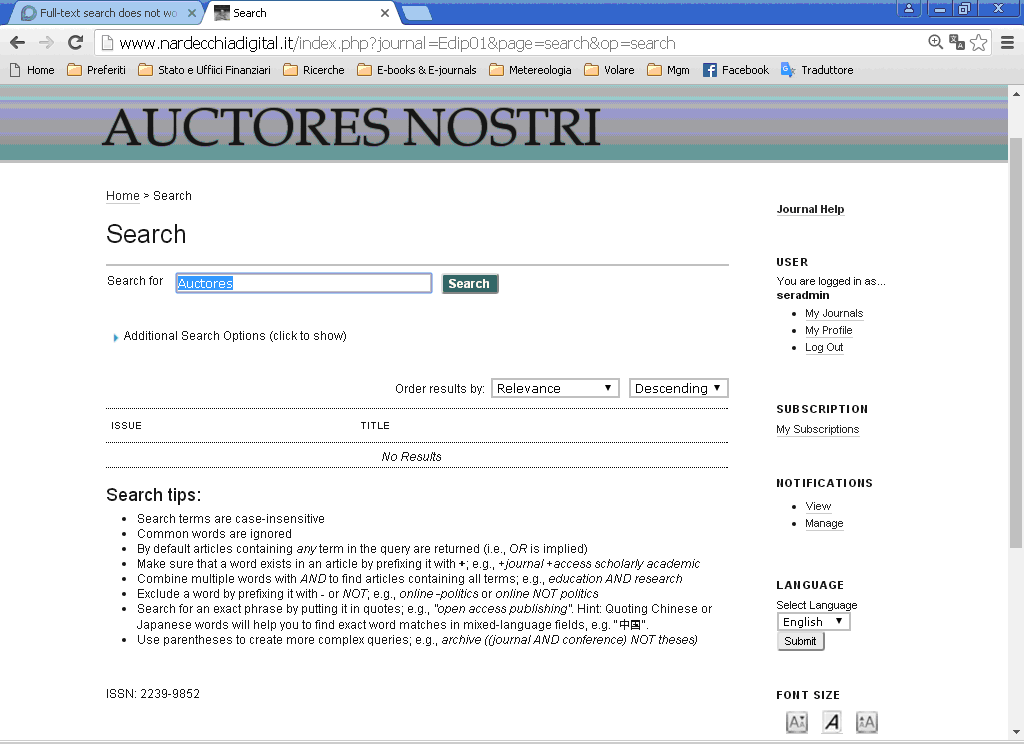
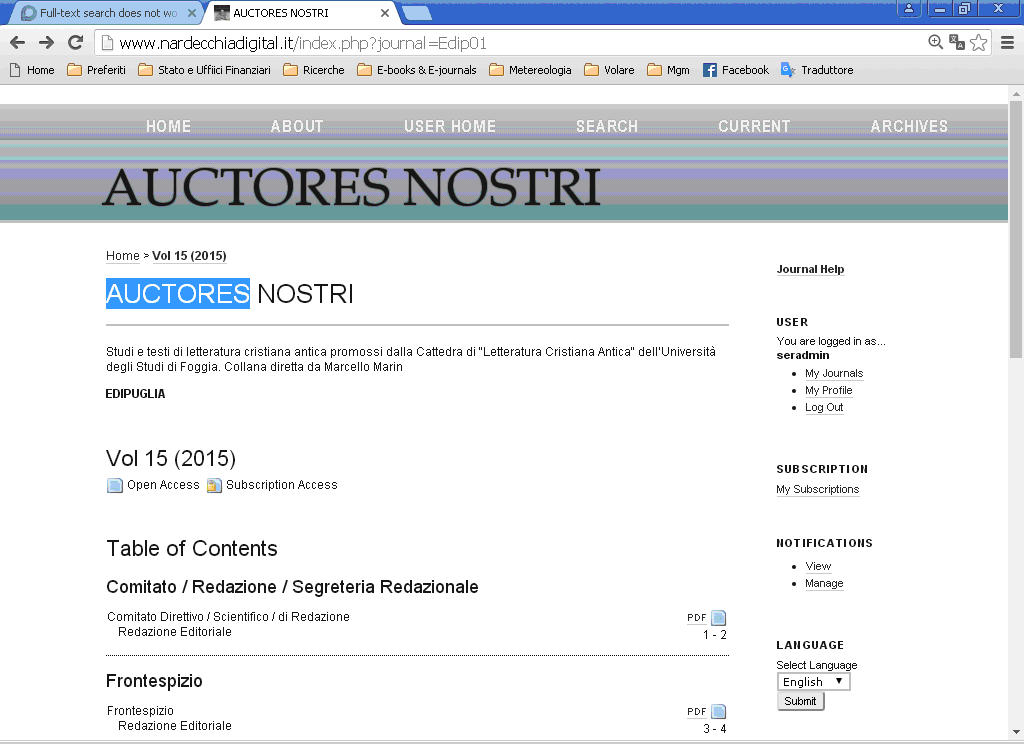
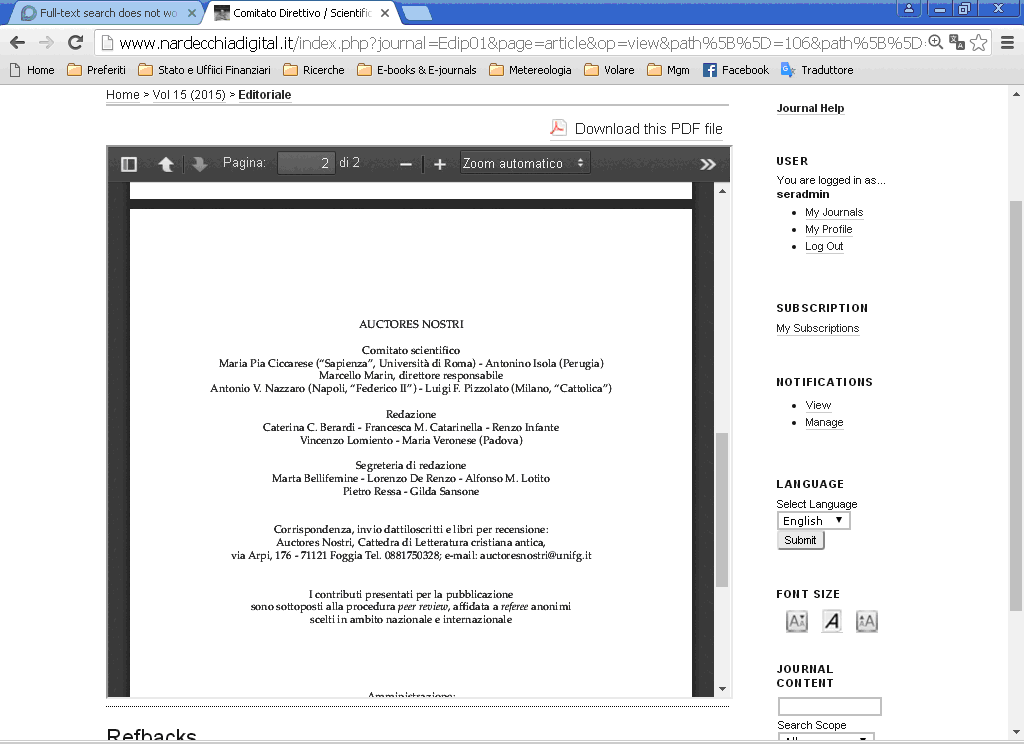
Hi @richardk,
The OJS internal search engine does not index all aspects of the journal site – it indexes article content only. If you want a more general search feature, you might look into using a Google custom search engine.
Regards,
Alec Smecher
Public Knowledge Project Team
Hello Alec,
I’m not looking for something particular, the basic search is just not working
actually.
As a proof, some months ago I did a screen shot of a search for “Taddeo”
receiving several search results
if one does the same search now it is answering “no results”, which means the
OJS erach is actually not working at all
Thank you for your help and best regards,
Richard
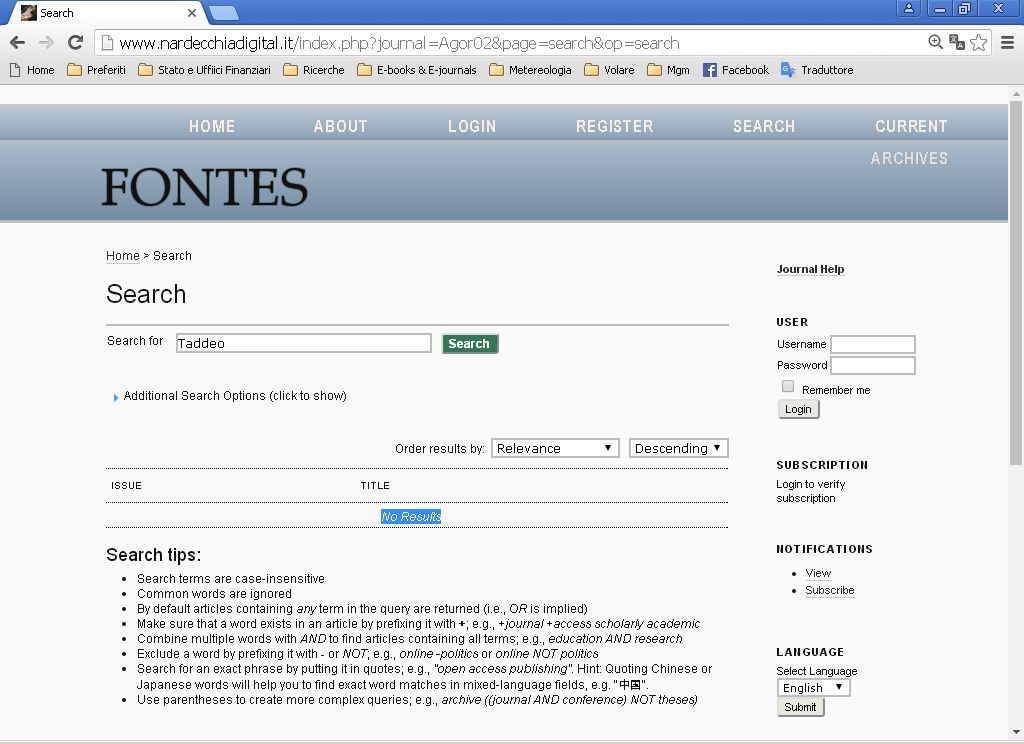
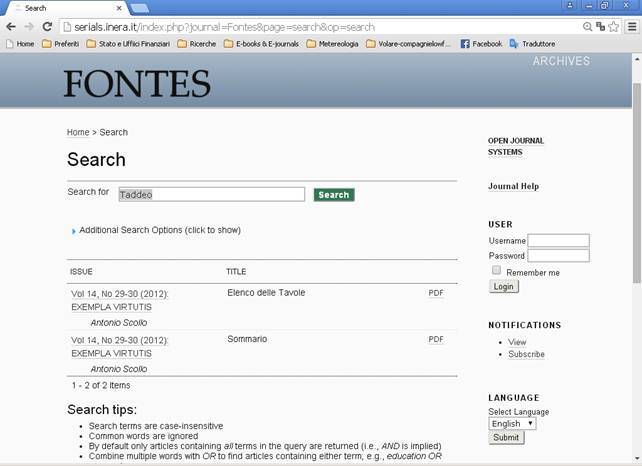
I’d like to return to the earlier question: What commands are in use within config.inc.php for each filetype (application/pdf, application/postscript, msword) that you want to search inside? Does the command execute if run by the web user?
Also, have you tried the rebuildSearchIndex.php in the “tools” folder? What success or error output does it return? For example, if I were running it, I would run this as sudo su apache -s /bin/bash -c 'php tools/rebuildSearchIndex.php' (but your command line will vary).
Dear Clinton,
thank you very much for your reply, I have forwarded to my colleagues your
tecnical informations and hope we can solve this problem asap.
thanks,
Richard
Dear Clinton,
my technician reported me that launcing the search command php
rebuildSearchIndex.php
the following error shows up:
LucenePlugin: Clearing index … done
Indexing “AUCTORES NOSTRI” error: An error occurred while indexing: Processed
16 out of a batch of 28 (28 deleted documents in this batch).
The error on the indexing log is:
WARNING: Error creating document :
SolrInputDocument[{article_id=article_id(1.0)={30},
journal_id=journal_id(1.0)={1}, loadAction=loadAction(1.0)={delete},
etl_galley_xml=etl_galley_xml(1.0)={<?xml version=“1.0”
encoding=“utf-8”?>}, section_id=section_id(1.0)={},
inst_id=inst_id(1.0)={localhost}, etl_suppFile_xml=etl_suppFile_xml(1.0)={<?xml
version=“1.0” encoding=“utf-8”?>},
plainText=plainText(1.0)={30}}]
org.apache.solr.common.SolrException: ERROR: [doc=30] Error adding field
‘section_id’=’’
at
org.apache.solr.update.DocumentBuilder.toDocument(DocumentBuilder.java:333)
Can these details be helpful?
I tried therefore to disable the Generic Plugin “Lucene Search Plugin” in the
Journal “Auctores Nostri” and repeated a search but it is still not working.
What does this message “processed 16 out of a batch of 28” mean? Is it possible
that some PDF file I uploaded for the journal “Auctores Nostri” is corrupted?
Thank you very much to help us further.
best regards,
Richard
That certainly makes it sound like Solr (Lucene Search Plugin) can’t handle something midway through the process.
If the tech reruns rebuildSearchIndex.php while you have the Lucene Search Plugin disabled, does the process complete or error out?
Hello,
I guess thanks to your help we found out a little bug in OJS 
Effectively, after disabling Lucene and rerunning SearchIndex the full text
search returned working!
I will post this on OJS forum in case someone else experience the same problem.
Thanks and best regards,
Richard
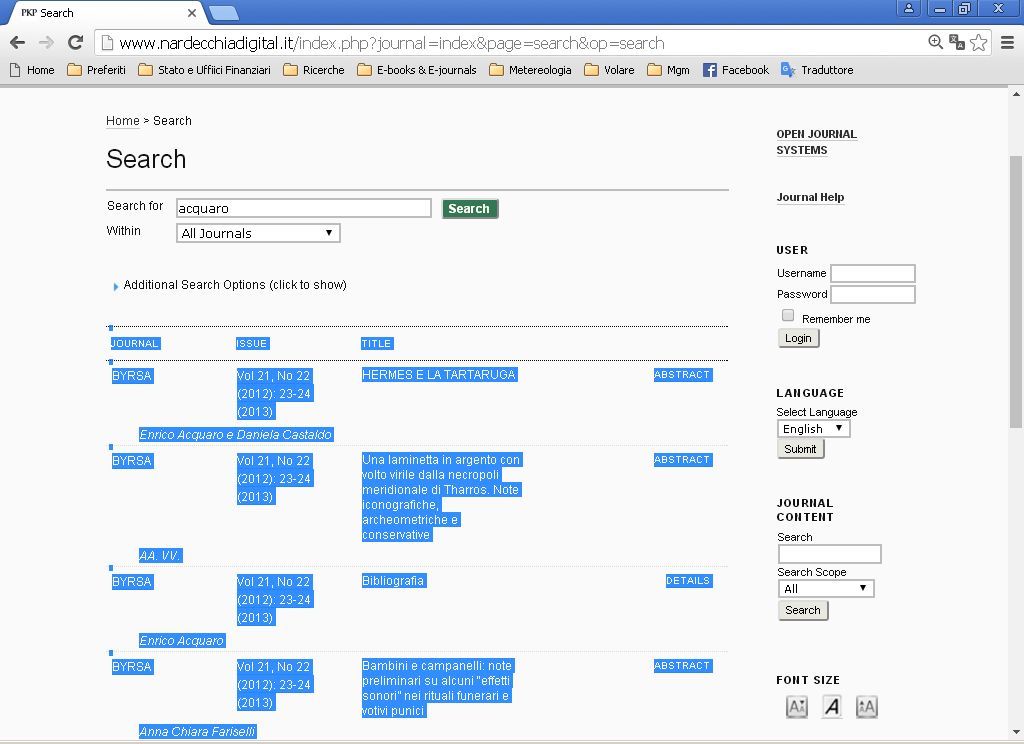
Great news!
effectively there was a problem with the “Lucene Search Plugin”.
After disabling it and rerunning “rebuildSearchIndex” the Full Text search returned to work perfectively 
Thank you very much.
best regards,
Richard
Hi @richardk ,
As part of the optimization of external search support for OJS, the PKP Technical Committee is looking for use cases and relevant experience with the Lucene/Solr plugin for OJS.
GitHub - ojsde/lucene: Plugin for Solr/Lucene support in OJS. or via Plugin-Gallery
We are going to organize a meeting with all the interested parties. If you are interested in sharing requirements, user experiences and use cases, please feel free to contact me.
Regards,
Dulip Withanage